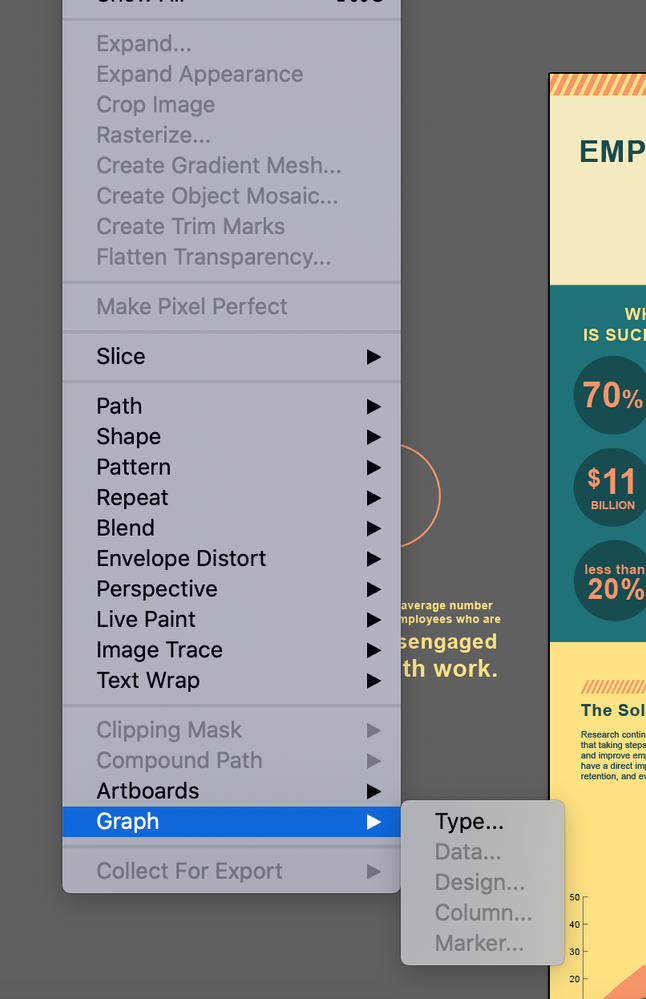- Home
- Illustrator
- Discussions
- Betreff: Graph tool in Illustrator 2021
- Betreff: Graph tool in Illustrator 2021
Copy link to clipboard
Copied
Hello All ! I'm having a horrible time trying to figure out how to use the graph tool in Illustrator 2021 on desktop.
I found the graph option in the object menu, and understand I have to import the data as a CVC file. But I can't figure out how to actually use it/ get a graph started, the dialog box doesn't seem to actually do anything.
Can anyone lay out the steps I have to take ? Is it possible to imput the data manually like in previous versions ?
I need to make infographics and really would like to do the whole thing in Illustrator. Thanks !
 1 Correct answer
1 Correct answer
Hi - I'm back. Happy to report that I figured this out...
I had to switch from the default workspace to the "Essentials Classic" workspace in order to access the traditional graph tool. Just wanted to follow up in case it helps anyone else.
Thanks to all who chimed in !
Explore related tutorials & articles
Copy link to clipboard
Copied
Copy link to clipboard
Copied
Hi
thanks but that is outdated and no longer applicable 😞
Copy link to clipboard
Copied
The graph tool hasn't changed since 1993. All documentation about it published since then is still applicable.
Copy link to clipboard
Copied
Thanks for your reply.
I've been using Illustrator for quite some time, and had no problems with this tool in previous versions. However, I don't think I'm wrong that it has changed. The help article above lists the first step as choosing the graph tool in the tool bar....and I don't see a graph tool in the tool bar ? I can only find it as a menu item under the object menu. So I'm not able to grab the tool and drag to create the graph in the first place, so that I can then input the data.
Copy link to clipboard
Copied
That's the 'basic' toolbar. Go to Window > Toolbars > Advanced.
Copy link to clipboard
Copied
So. I just spent half an hour trying to figure out why I can't see the graph tool.
Why? Why would ANYBODY think that hiding functionality like this is a good idea?
Absolutely infuriating.
Copy link to clipboard
Copied
Hi - I'm back. Happy to report that I figured this out...
I had to switch from the default workspace to the "Essentials Classic" workspace in order to access the traditional graph tool. Just wanted to follow up in case it helps anyone else.
Thanks to all who chimed in !
Copy link to clipboard
Copied
I copy and paste data from Excel and it works great!
Get ready! An upgraded Adobe Community experience is coming in January.
Learn more