- Home
- Illustrator
- Discussions
- Re: Graphics Turning invisible/disappearing from m...
- Re: Graphics Turning invisible/disappearing from m...
Graphics Turning invisible/disappearing from my projects in Illustrator.
Copy link to clipboard
Copied
Has anyone been experiencing an issue where your images and/or text and graphics are disappearing? It is acting as though the project is just loading slowly but the graphics never show back up. I am attaching a screenshot of the problem. Please note that the "blank" template on the left is actually not blank. There are graphics and text all over it but they aren't showing up.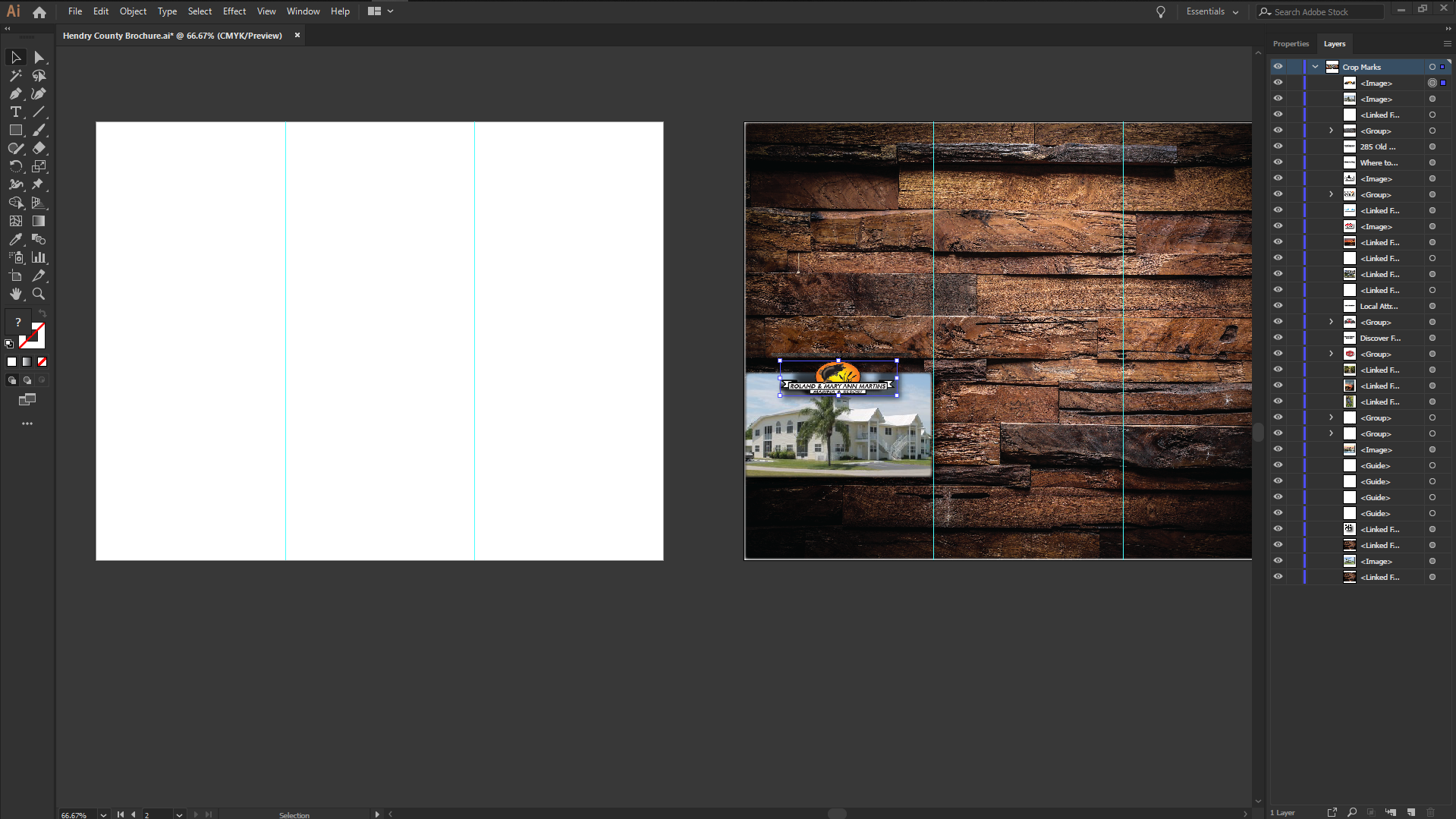
Explore related tutorials & articles
Copy link to clipboard
Copied
Are these native vector graphics or raster images?
If they are raster are they linked or embedded?
If they are linked - are the links still valid?
Copy link to clipboard
Copied
They are raster images, however, as far as whether or not the links are still valid, I am not sure. The files were dragged and dropped onto the project and then resized to fit.
Copy link to clipboard
Copied
Then maybe you should check your links?
Copy link to clipboard
Copied
Go to window menu/Links to see if your images are valid or not. I'm guessing they are not looking at your layers panel and the preview for the raster images are blank as well.
You cannot move linked images from the original location or risk breaking the links in Illustrator.
Find more inspiration, events, and resources on the new Adobe Community
Explore Now
