- Home
- Illustrator
- Discussions
- Re: Grid doesn't show right in Illustrator 2018
- Re: Grid doesn't show right in Illustrator 2018
Copy link to clipboard
Copied
When I switch on grid it looks angled. How can I make it look usual & simple as it should be. Illustrator CC 2018
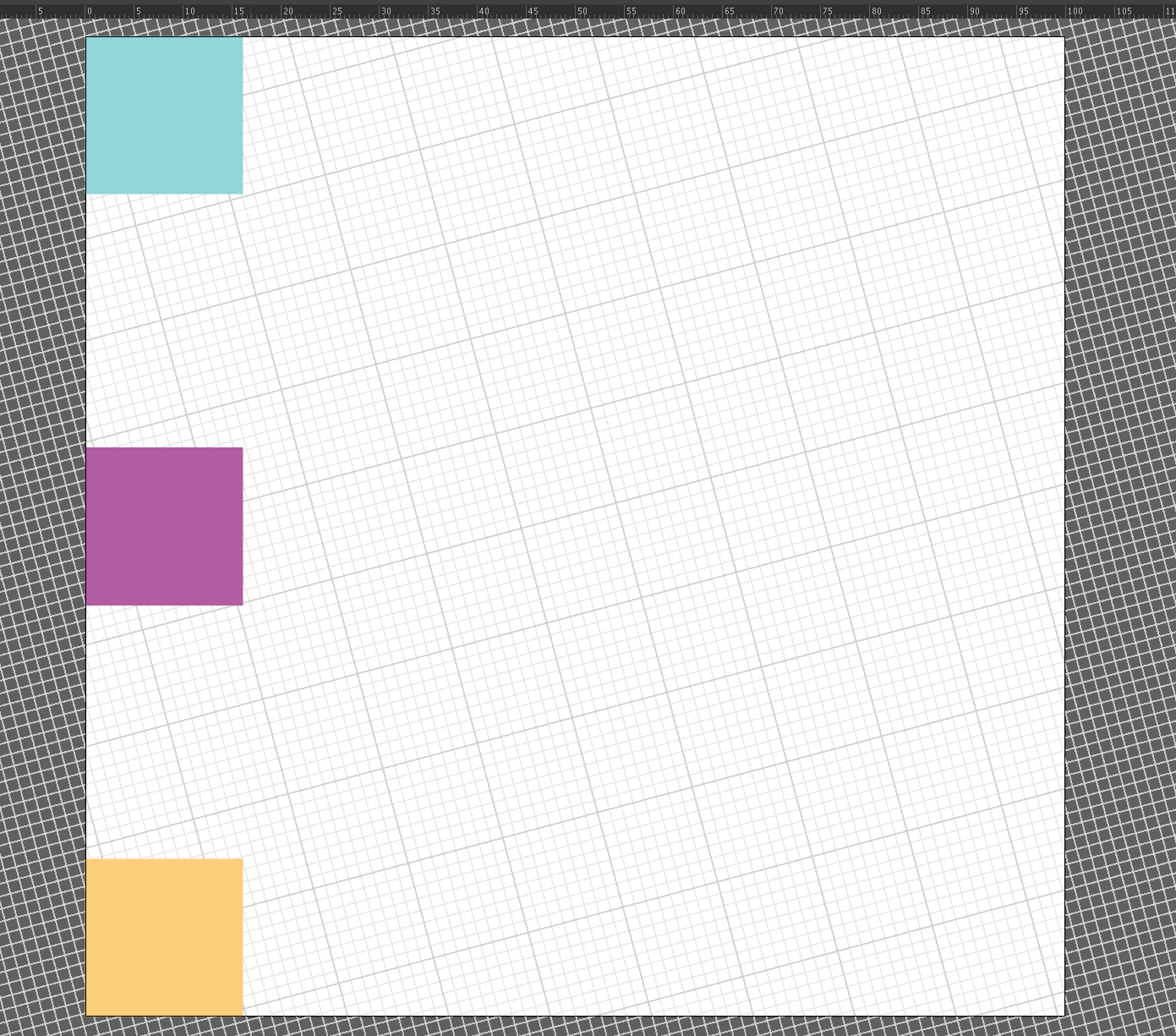
 1 Correct answer
1 Correct answer
what does this option say in prefs?

Explore related tutorials & articles
Copy link to clipboard
Copied
what does this option say in prefs?

Copy link to clipboard
Copied
Thanks a lot! I did it. Tried again & relaunch Ai for several times. Then it was fixed.
Copy link to clipboard
Copied
Check Edit > Preferences > General > Constrain Angle
If it's not = 0°, set it = 0° and relaunch Illustrator.
Copy link to clipboard
Copied
https://forums.adobe.com/people/Anna+Lander schrieb
Check Edit > Preferences > General > Constrain Angle
If it's not = 0°, set it = 0° and relaunch Illustrator.
You don't need to relaunch.
Can you please read if your answer has already been posted?
Copy link to clipboard
Copied
well, I checked it on Illustrator CC 2018 to be sure in my answer and I needed to relaunch. It did not change the grid appearance without this action. So I added this moment to the previous answer. And yes, I read the thread to not post the same thing twice.
Copy link to clipboard
Copied
you shouldn't need to relaunch. it works as expected here on win 10/CC2018 without relaunching.
Copy link to clipboard
Copied
ok, maybe it's a problem of my system.
Copy link to clipboard
Copied
You don't need to relaunch, but I have to hide/show grid to see the result after changing the prefs.
Copy link to clipboard
Copied
yes, thanks
Copy link to clipboard
Copied
If you are using CPU preview, you can don't have to switch to see the change preferences angle.
If you are using GPU preview, you can switch to CPU preview to see the change, but if you switch back to GPU, the change is not visible.
To make the change stick in GPU you need to hide/show Grid.
Find more inspiration, events, and resources on the new Adobe Community
Explore Now

