Copy link to clipboard
Copied
I'm trying to move / re-position a gid and it won't move. The "Lock guide" option is turned off. The layer is not locked.
I can select the guide but I can't move it.
What am I missing?
 2 Correct answers
2 Correct answers
Make sure that lock guides is not enabled in the view menu and also make sure that it’s not turned on in the layer options (double click on the layer).
It seems bugged but this is what worked for me. Go into your layer panel, find the guide and you can select it from there.
Explore related tutorials & articles
Copy link to clipboard
Copied
Update...
After further fiddling with it. It seems i can select the guide using the Layers pallet but not directly using the Selection tool.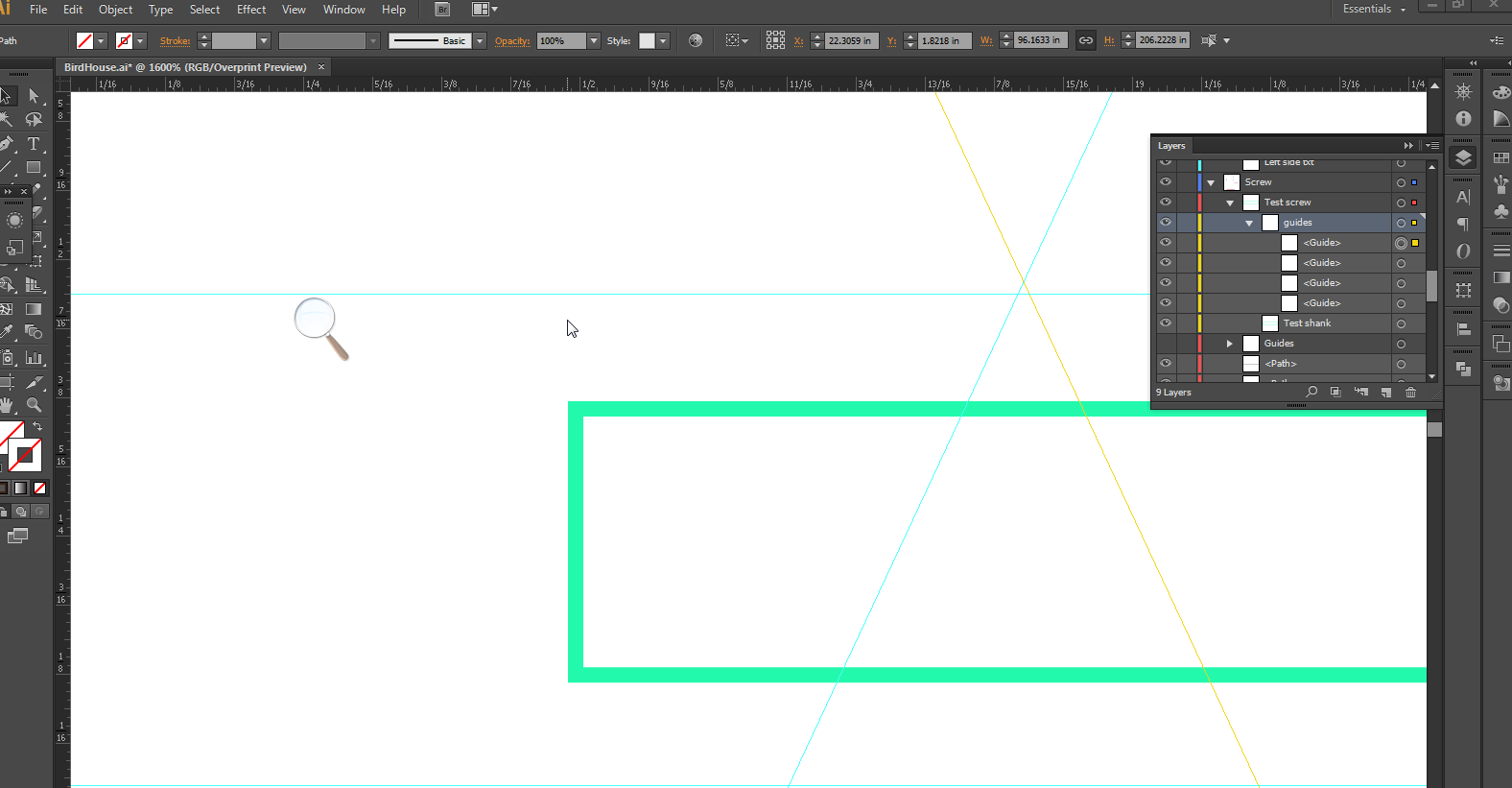
Copy link to clipboard
Copied
Make sure that lock guides is not enabled in the view menu and also make sure that it’s not turned on in the layer options (double click on the layer).
Copy link to clipboard
Copied
Open a new document with one guide and try to move it. is ti works?
Copy link to clipboard
Copied
It seems bugged but this is what worked for me. Go into your layer panel, find the guide and you can select it from there.
Copy link to clipboard
Copied
Which version of Illustrator are you using?
In some former versions there was a bug that prevented the user from selecting/moving custom guides with the selection tools at certain (higher) zoom levels.
Copy link to clipboard
Copied
Is this happening across all files or just this one?
If you create a guide within this document on a new parent layer, does it work ok?
Are you using a wacom, or other special type of mouse with a driver that could be glitching?
What happens if you draw a line and convert it to a guide, does it act the same?
Get ready! An upgraded Adobe Community experience is coming in January.
Learn more

