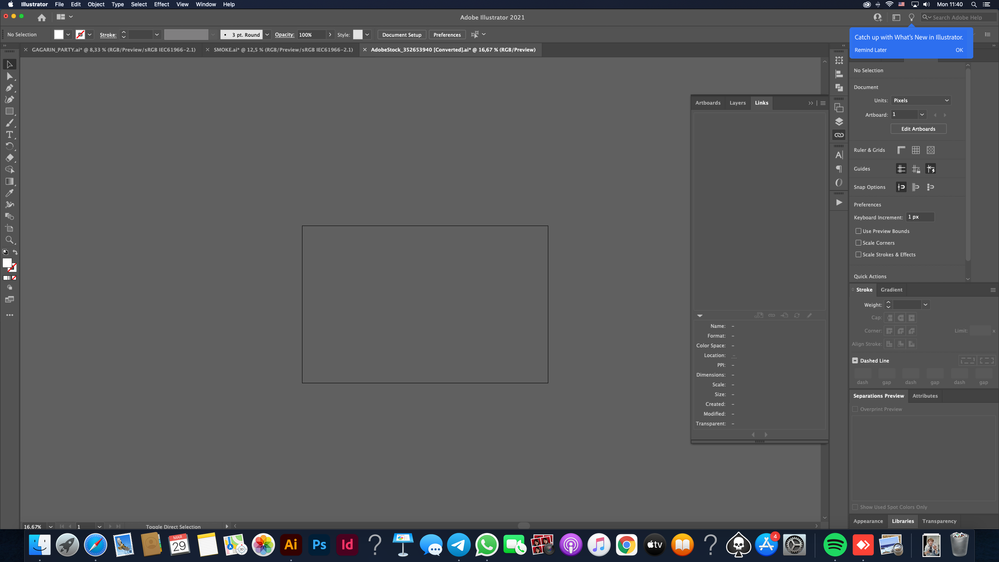- Home
- Illustrator
- Discussions
- Betreff: Help! everything is grey and I can't copy...
- Betreff: Help! everything is grey and I can't copy...
Copy link to clipboard
Copied
When I open this file everything turns grey and I can't see an object at all.
The object is still there, I can see it when i go to outline mode.
Somebody, please, tell me whats going on?
Also, when I first opened this file it said something about honering 9-slice scaling of symbols. maybe it helps
 1 Correct answer
1 Correct answer
There are a couple of PNGs in that file, any chance that they cover the object?
What does the layers panel tell you about the file?
The symbols error just tells you that this is a very old file. Or a file created by some other software that can only write AI version 8 files.
So what is the history of that file? Where did you get it from?
Explore related tutorials & articles
Copy link to clipboard
Copied
Hi,
try by copy paste that object into a new document
Copy link to clipboard
Copied
Hi, it didn't help. The new document turned grey as well
Copy link to clipboard
Copied
There are a couple of PNGs in that file, any chance that they cover the object?
What does the layers panel tell you about the file?
The symbols error just tells you that this is a very old file. Or a file created by some other software that can only write AI version 8 files.
So what is the history of that file? Where did you get it from?
Copy link to clipboard
Copied
Hi! By unchecking some layers everything came back to normal, so thank u very much!
This file I got in stock and it is possible that this bug happened because of the newer version of illustrator that I just reinstalled. Still a mystery, but at least I can deal with it.
Thank u again and have a nice day!