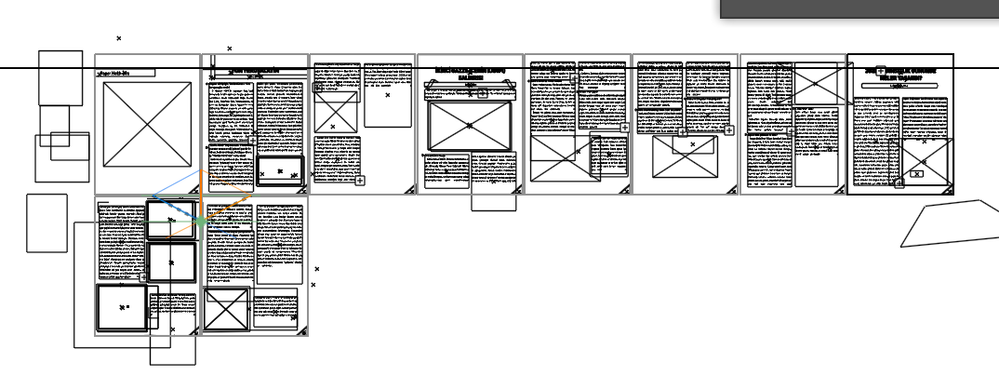Turn on suggestions
Auto-suggest helps you quickly narrow down your search results by suggesting possible matches as you type.
Exit
0
New Here
,
/t5/illustrator-discussions/help-me/td-p/13985283
Aug 04, 2023
Aug 04, 2023
Copy link to clipboard
Copied
Hi everyone. my hand accidentally pressed a key and my screen became like this. images of photos and objects disappeared. I don't know how to fix.
TOPICS
Bug
,
How-to
,
Performance
Community guidelines
Be kind and respectful, give credit to the original source of content, and search for duplicates before posting.
Learn more
 1 Correct answer
1 Correct answer
Community Expert
,
Aug 04, 2023
Aug 04, 2023
View > Preview (Ctrl + Y)
https://helpx.adobe.com/uk/illustrator/using/viewing-artwork.html
Explore related tutorials & articles
Community Expert
,
/t5/illustrator-discussions/help-me/m-p/13985307#M375578
Aug 04, 2023
Aug 04, 2023
Copy link to clipboard
Copied
Looks like you are in outline View.
View > Preview should fix it.
Community guidelines
Be kind and respectful, give credit to the original source of content, and search for duplicates before posting.
Learn more
Community Expert
,
/t5/illustrator-discussions/help-me/m-p/13985310#M375580
Aug 04, 2023
Aug 04, 2023
Copy link to clipboard
Copied
View > Preview (Ctrl + Y)
https://helpx.adobe.com/uk/illustrator/using/viewing-artwork.html
Community guidelines
Be kind and respectful, give credit to the original source of content, and search for duplicates before posting.
Learn more
Mentor
,
LATEST
/t5/illustrator-discussions/help-me/m-p/13986776#M375677
Aug 04, 2023
Aug 04, 2023
Copy link to clipboard
Copied
Looks like you are in outline be mode. Go to View menu and turn on Preview.
Community guidelines
Be kind and respectful, give credit to the original source of content, and search for duplicates before posting.
Learn more
Resources
Learning Resources for Illustrator
Crash on launch and known issues
Fonts and Typography in Illustrator
Get ready! An upgraded Adobe Community experience is coming in January.
Learn more
Copyright © 2025 Adobe. All rights reserved.