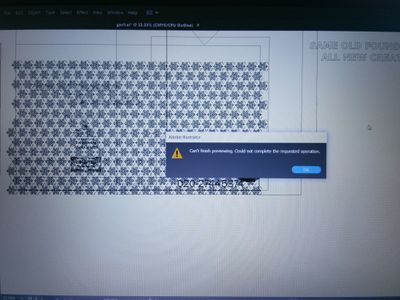- Home
- Illustrator
- Discussions
- Re: Help! my file went all to black outlines...
- Re: Help! my file went all to black outlines...
Copy link to clipboard
Copied
I accidentally pushed a button on the right side of my screen that turned everything white with black outlines. I can't figure out what I pushed and crtl+z didn't undo it. Please help! Thanks!!! (below is what my screen looks like)
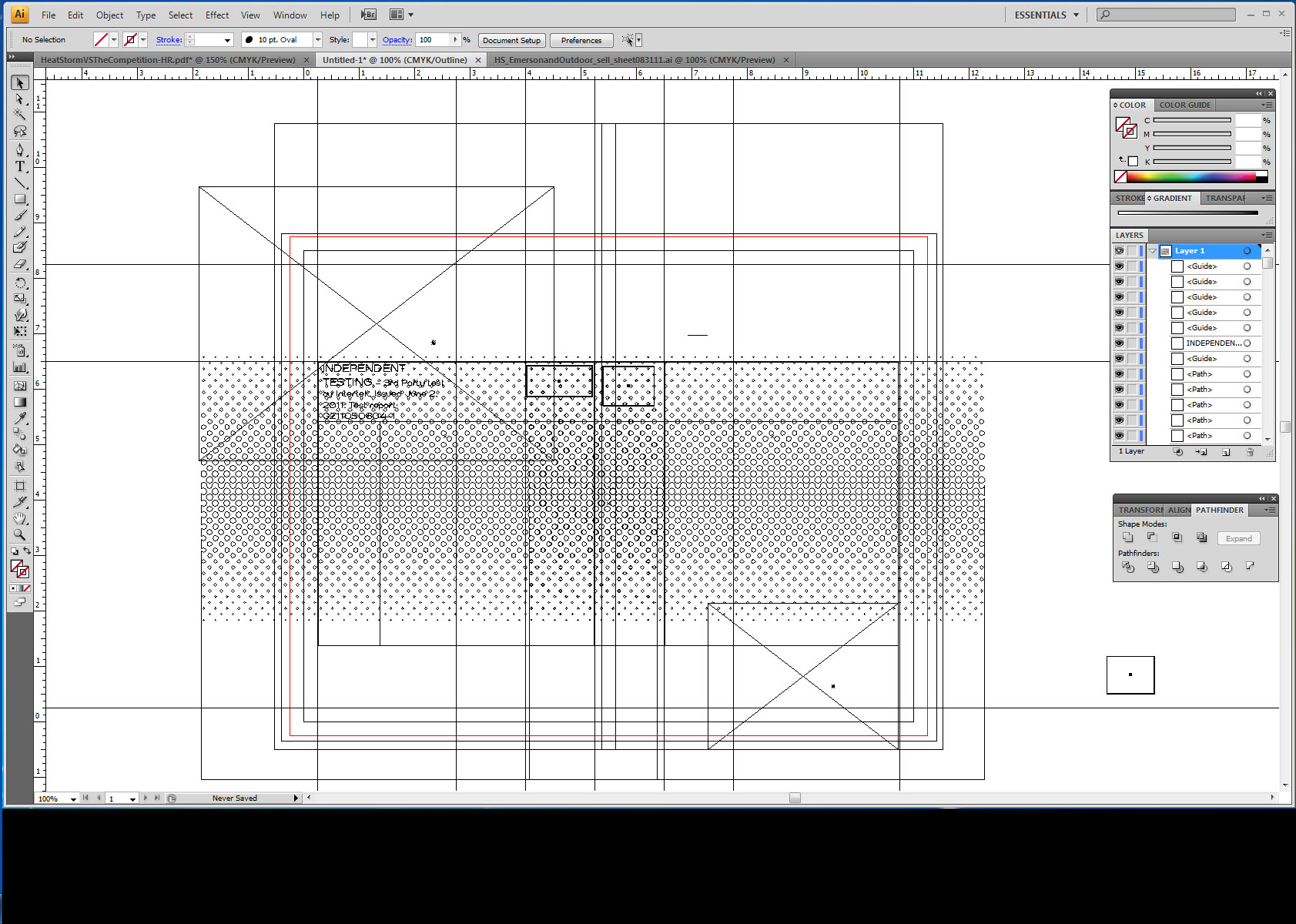
 1 Correct answer
1 Correct answer
View > Preview
Explore related tutorials & articles
Copy link to clipboard
Copied
View > Preview
Copy link to clipboard
Copied
Thank you so very much. I knew it had to be something simple!
Copy link to clipboard
Copied
Hi I have the same problem but as I press view>Preview
it starts recovering and before it finishes it says "can't finish previewing, couldn't complete the request operation" ![]() do you have any idea how I can fix it
do you have any idea how I can fix it
Copy link to clipboard
Copied
shirins schrieb:
Hi I have the same problem but
Then you don't have the same problem.
Which version?
Which system?
Which hardware?
Any third party plugins?
How big is your file?
What is the history of that file? Did you get it or create it? With which version?
What's in the file?
Did you already restart the computer?
Copy link to clipboard
Copied
Hello shirins! I m dealing with the same problem. It shows could not complete the requested operation! How did you fix it? Would be of great help!
Copy link to clipboard
Copied
Please answer the questions I posted.
Copy link to clipboard
Copied
did you ever figure out this issue? Im having the same problem every time I go to add something to my artwork it pops into outline mode and says cant finish previewing etc. my macbook is brand new 14" 2021 32 gb 1tb and I have nothing else running
Copy link to clipboard
Copied
omg thank you so much!
Copy link to clipboard
Copied
cmd + y
Copy link to clipboard
Copied
Hi Kurt or anyone who knows info on this. I am using Illustrator v 29.6 On Mac Book Pro. I have tried all these recomended solutions (command Y, Command E) and I still get the same "Can't finish previewing. Could not comlete the requested opperation" Any other hints on this. I tired updating Illustrator and restarting my computer. All other Ai files work fine, just this one,
Copy link to clipboard
Copied
Sam,
can you share this file, so one may have a look at it?
Copy link to clipboard
Copied
omg haha, so glad the internet exists. Thanks guys! ![]()
Copy link to clipboard
Copied
I had the same "problem" and got frustrated. But View/GPU Preview fixed it. Now I'm happy again. TYVM!
Copy link to clipboard
Copied
Thanks a lot. I solved the problem. View > Preview on CPU
Copy link to clipboard
Copied
Well that was quick and easy!
Copy link to clipboard
Copied
I see everyone saying thank you for the answer, but I dont see the reply that actually says the answer. Someone please repost the solution, this is killing me.
Copy link to clipboard
Copied
View > Preview.
https://helpx.adobe.com/illustrator/using/viewing-artwork.html
Copy link to clipboard
Copied
So helpful! thankyou!
Copy link to clipboard
Copied
how to do if my work turn like this. I draw in computer then transfer to ipad. It turn out like this. Please help me😭
Copy link to clipboard
Copied
Exactly what is this? And exactly how did you transfer it to the iPad?
Copy link to clipboard
Copied
it turn out like that. Maybe because I use some effect that unsupported on
iPad.
Copy link to clipboard
Copied
So you used the desktop version of Illustrator?
There are colors in parts of the file, so what exactly did you do?
Copy link to clipboard
Copied
again my drawing. Mean I try to fill in colour into the drawing that turn
black just now. I think it okay already. Can fill in the colour already.
Copy link to clipboard
Copied
It would really help if you show how it's supposed to look.
Also: we need to see the structure in the layers panel and please take screenshots using the system tools. Thank you.
-
- 1
- 2
Find more inspiration, events, and resources on the new Adobe Community
Explore Now