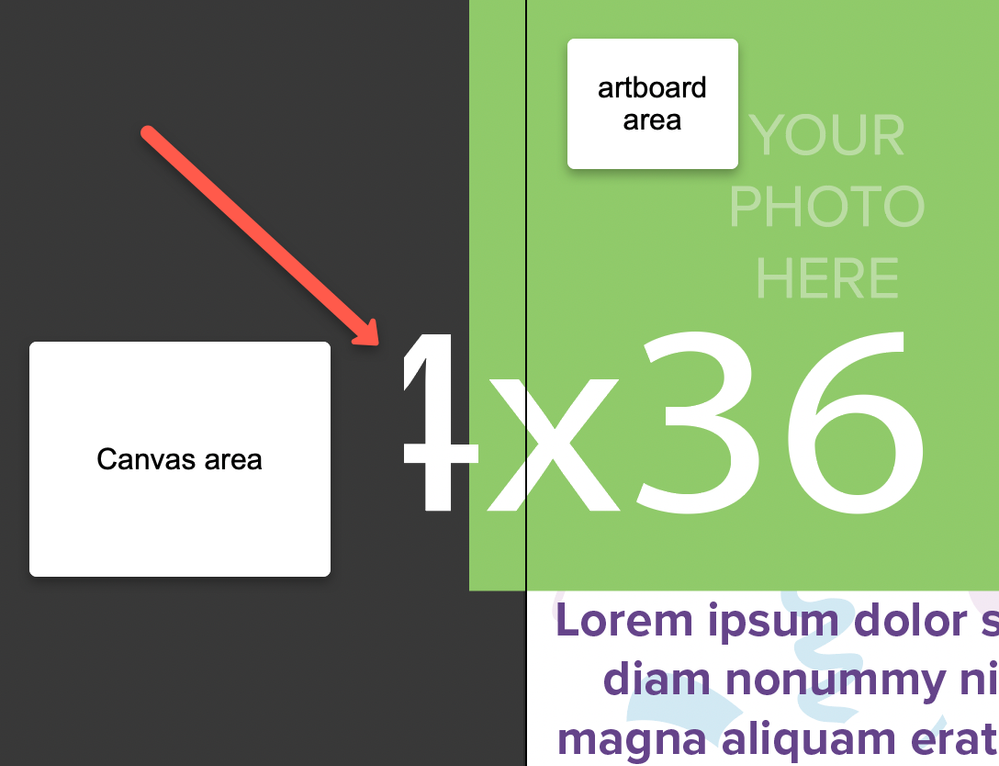- Home
- Illustrator
- Discussions
- Re: Help with showing text on the canvas
- Re: Help with showing text on the canvas
Copy link to clipboard
Copied
I am wanting to label my artboards visibly similar to the way XD shows artboard titles. However, in illustrator, my text is not showing outside of the document boundaries. Can anyone point me in the right direction?
https://www.screencast.com/t/eTfmKP263yv
 1 Correct answer
1 Correct answer
Sorry. I agree. Good call. So I had a clipping mask going on my document and needed to move my text out of the clipping mask onto it's own layer above everything else in order to see it on the canvas. Dumb miss due to working on someone elses document. Not ususally how I set things up so I was getting frustrated. I pulled a McFly.
On another note, I should've been able to delete my community post. Feature request? Or another case of I don't know what I'm doing...?
Explore related tutorials & articles
Copy link to clipboard
Copied
FORGET IT. I found what was wrong and can't find where to delete this string.
Copy link to clipboard
Copied
Perhaps you should post what was wrong so others might see in future.
Copy link to clipboard
Copied
Sorry. I agree. Good call. So I had a clipping mask going on my document and needed to move my text out of the clipping mask onto it's own layer above everything else in order to see it on the canvas. Dumb miss due to working on someone elses document. Not ususally how I set things up so I was getting frustrated. I pulled a McFly.
On another note, I should've been able to delete my community post. Feature request? Or another case of I don't know what I'm doing...?
Copy link to clipboard
Copied
I believe only moderators can delete posts. There is generally no reason to delete things like this. Perhaps you can request it via a report if it's important to you.
Find more inspiration, events, and resources on the new Adobe Community
Explore Now