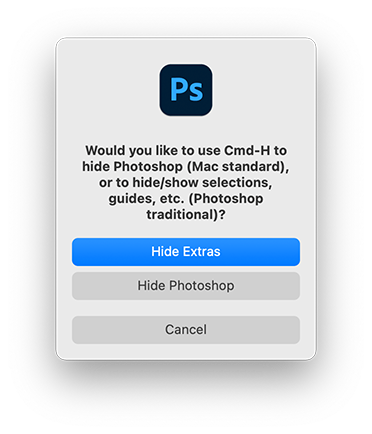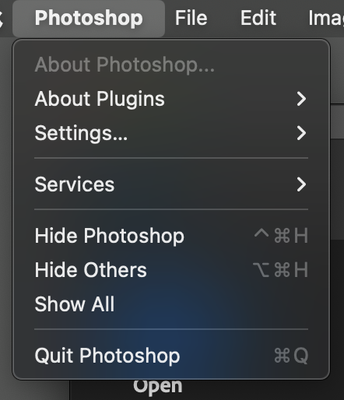- Home
- Illustrator
- Discussions
- Re: Hide Illustrator should use standard keyboard ...
- Re: Hide Illustrator should use standard keyboard ...
Hide Illustrator should use standard keyboard shortcut on Mac
Copy link to clipboard
Copied
Adobe seems to be settling on Ctrl+Cmd+H to Hide applications on Mac (Photoshop, After Effects). Illustrator still has no default shortcut for this, but worse, we cannot use the Mac Ctrl key for any (?) shortcuts in Illustrator.
This doesn't make sense to the user. Muscle memory for common actions like hiding should be respected and universalized across apps.
Explore related tutorials & articles
Copy link to clipboard
Copied
You can edit your keyboard shortcuts to make it Cmd H.
Copy link to clipboard
Copied
Please read my OP. I'd like to keep keyboard shortcuts consistent across apps within Creative Cloud. PS and AE now use Control+Command+H. The Mac Control key (not the same as the Command key / Windows Ctrl key) seems to be totally unavailable to AI shortcuts.
Copy link to clipboard
Copied
If you want to have ctrl to be available in the shortcuts, please post a feature request: https://illustrator.uservoice.com
Copy link to clipboard
Copied
<deleted>
Copy link to clipboard
Copied
I don't know where you got the additional Ctrl key.
All non Adobe apps use Cmd-H to hide the app and Photoshop gives you the choice:
Copy link to clipboard
Copied
And After Effects:
Copy link to clipboard
Copied
I just reset Photoshop and this is what I now see as the default. After Effects uses Cmd-H to Replace footage, this is from here:
Copy link to clipboard
Copied
After effects currently has issues with using the Mac standard Cmd-H. I believe if you click 'Hide Extras' in that window, Photoshop will then default to the Ctrl+Cmd+H I described.
Copy link to clipboard
Copied
Well, that is what I did, reset Photoshop and I clicked the Hide Extras causing Photoshop to use the standard Cmd-H for Hide Extras and the non standard Ctrl-Cmd-H to hide Photoshop. After Effects uses Cmd-H to hide the app.
Ctrl-Cmd-H is not a standard on Mac.
Copy link to clipboard
Copied
It's not an Apple standard on Mac, but it appears to be the Adobe standard on Mac. Since all these apps list Cmd-H as assigned to various functions within the applications. If Adobe were adopting Apple's standards, Cmd-H would always be used to hide the Application.
Copy link to clipboard
Copied
Cmd-H is the Apple standard as used by many Adobe apps (Bridge, InDesign, After Effects, Lightroom, Acrobat). Illustrator has been using that shortcut for ages before Apple hijacked it and it was standard to use Hide Edges in Photoshop.
Copy link to clipboard
Copied
I'm not sure if this has been addressed but you can just re-assign CMD+H to "Hide Illustrator" in the Keyboard shortcuts, it'll just un-assign the "Hide Edges" default.
Copy link to clipboard
Copied
Well done, nice one that's saved me some time & clicks! ^_^ ❤️
Find more inspiration, events, and resources on the new Adobe Community
Explore Now