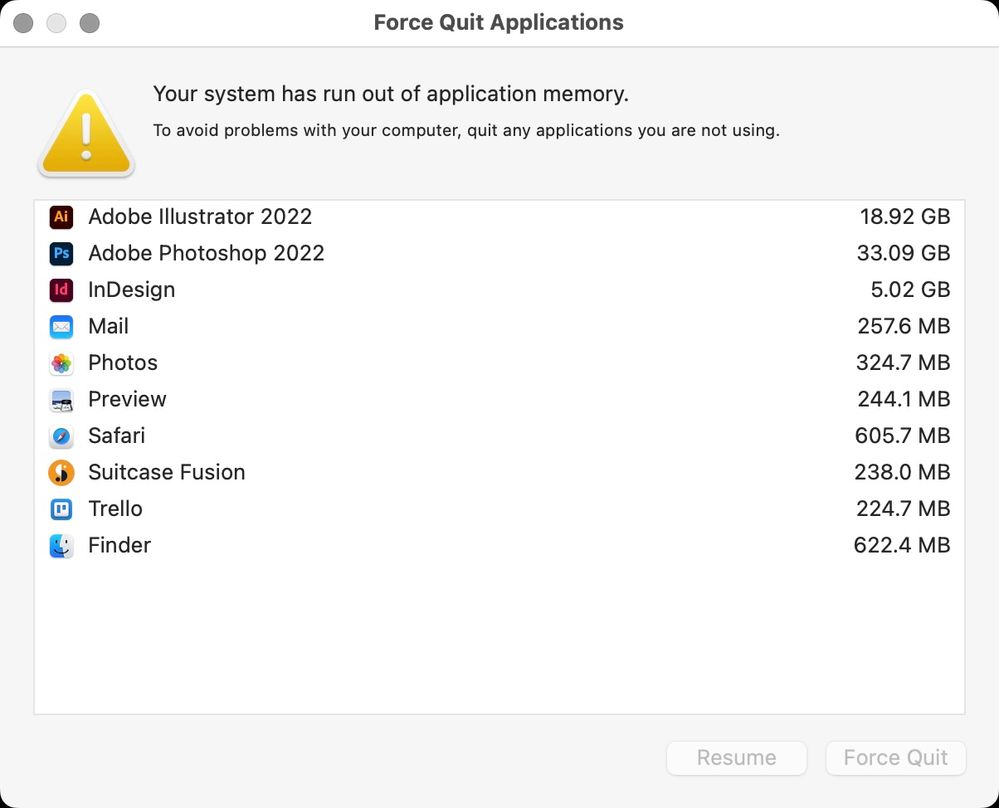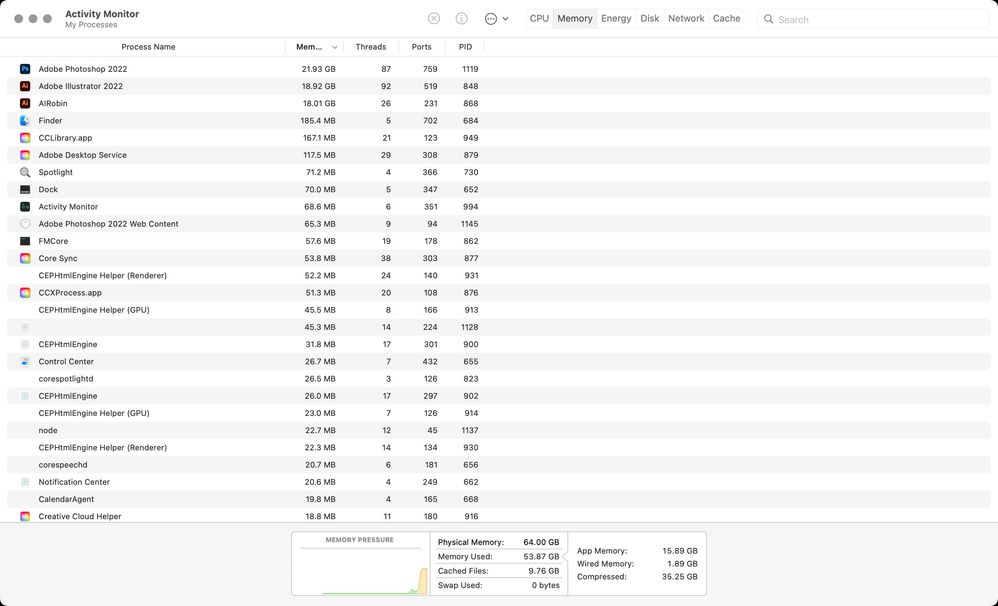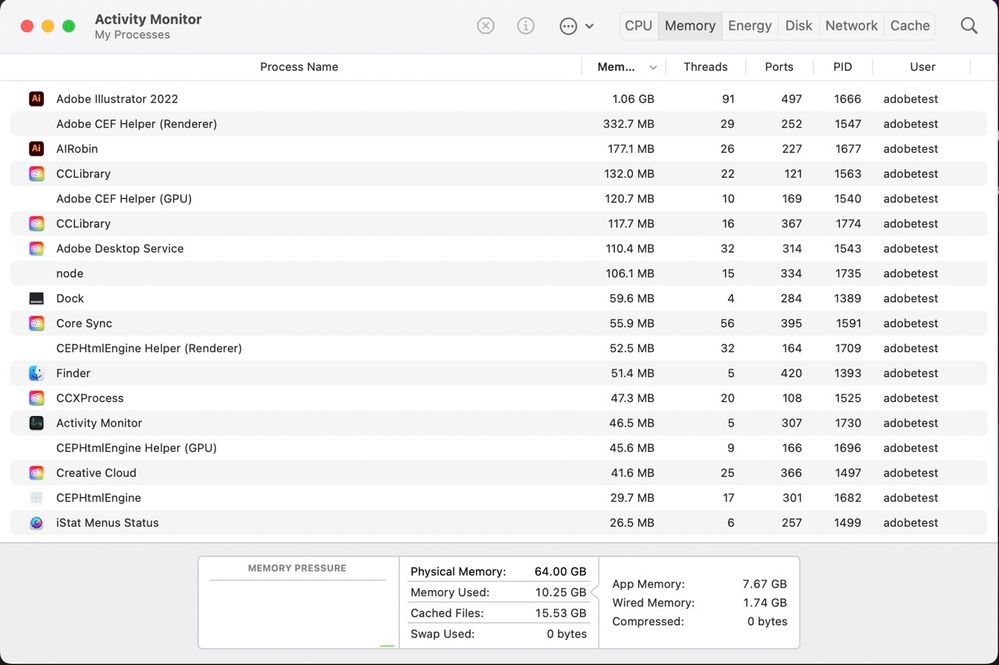- Home
- Illustrator
- Discussions
- Re: High RAM Usage even when the app has no files ...
- Re: High RAM Usage even when the app has no files ...
Copy link to clipboard
Copied
Reoccuring issue with Adobe apps using excessive memory. I'm getting pop-up warnings. For example, AI is open but no files open (18.92GB RAM), PS has 4 files open totaling less than 100MB file size using (33.09GB RAM). PS and ID are randomingly crashing without any crash report or pop-ups.
I've reopened PS, and still using 22GB with a couple small files open.
I really don't know where to go with this, but it's getting really frustrating.
On a side note: why is this forum forcing to select a topic with only choices unrelated.
MacBook Pro (16-inch, 2021), Apple M1 Max, 64GB Memory.
 1 Correct answer
1 Correct answer
I've probably spent about 20 hours trying to resolve.
I've uninstalled both AI and PS and reinstalled. Both apps are now in a normal range of memory. I don't know what common attributes they had driving up their memory usage.
AI is now at 1.79GB and PS at 1.07GB. Now I need to go back and clean up after the tornado.
Explore related tutorials & articles
Copy link to clipboard
Copied
Hello @markfug ,
Sorry to hear about the problem you are facing. In order to help you further we will need a few more details like:
- Exact version of OS and the Adobe apps
- When did you start facing this problem? Have there been any recent changes made to your system (Sofware Update / Plug-Ins / Antivirus)
- Have you tried updating your Adobe apps to the latest version?
Problems like this are usually related to disk permissions issues. I would suggest you to try and Repair Disk Permissions for macOS and share your observations with us.
Looking forward to hearing from you.
Thanks,
Anubhav
Copy link to clipboard
Copied
Hi,
I have a similar problem with:
Macbook Pro 13 inch M1 2020, 16gb 1TB (300gb free)
Monterey 12.3
Illiustrator 26.1
As soon as I open Illustrator the Memory Pressure/RAM usage reaches near capacity. If I open even a small file I'm often getting a message saying I'm out of memory which is ridiculous. I spoke to Apple who say it's an Illustrator problem. I've attached screenshots of ram load with no files open.
Please advise asap.
Regards
Tony
Copy link to clipboard
Copied
I also followed your advice to run Repair Disk Permissions but it made no difference.
Copy link to clipboard
Copied
My Mac is up to date.
MacOS 12.3
PS 23.2.2
AI 26.1
ID 17.1
This high memory has been happen over a multitude of changes including software updates and plugins.
Copy link to clipboard
Copied
Sorry to hear that fixing the Disk Permissions did not help in your case. I would suggest trying to disable all startup apps, then reboot in Safe Mode and share your observations with us.
Looking forward to hearing from you.
Regards!
Copy link to clipboard
Copied
These are screen shots while in Safe Mode. Apps were only opened without any files open.
With 64GB of memory, this should be smooth sailing. Not constantly getting pop-ups telling me I'm running of memory.
Copy link to clipboard
Copied
Hi,
I followed your suggestions. I had only one startup app - Adobe Acrobat - I removed that and restarted in Safe mode. This made no difference to the performance - see 'Safe Mode Shot' . I restarted and removed Creative Cloud - this did make a difference in that AIRobin has been removed - see Creative Cloud Removed. AI is still using nearly 10gb with no actual files open which seems excessively high. Unfortunately now my Photoshop won't open because it can't communicate with Creative Cloud 😞
By comparison Affinity Designer resting is using just under 1gb.
Here's my problem - I am paying for a suite of Apps the two most important of which I can't use without blocking the use of one or the other.
Copy link to clipboard
Copied
Sorry to hear that the steps did not resolve the problem. Please re-install the Creative Cloud Desktop app and then create a new admin user account on your computer to check how the applications behave there.
If the problem persists, I would recommend you perform a clean install for all Adobe apps using Adobe Cleaner Tool.
Regards!
Copy link to clipboard
Copied
Why would creating a new admin user account make a difference?
Copy link to clipboard
Copied
Also how much should ram should AI be using when it is just open but no files are open?
Copy link to clipboard
Copied
Why would creating a new admin user account make a difference?
By @TDunne2022
Accounts or something inside them can go corrupt.
Creating a new one is the easiest way to test if that is the case.
Copy link to clipboard
Copied
How much should ram should AI be using when it is just open but no files are open?
Copy link to clipboard
Copied
I'm going through EtreChecks. Although I already contacted Extensis about background processes, it looks like my main acct has it [Running] while the new acct says [Not Loaded]. Do you have Suitcase Fusion on your system? There's also a AdobeResourceSynchronizer process that's not on the new acct.
Copy link to clipboard
Copied
I've probably spent about 20 hours trying to resolve.
I've uninstalled both AI and PS and reinstalled. Both apps are now in a normal range of memory. I don't know what common attributes they had driving up their memory usage.
AI is now at 1.79GB and PS at 1.07GB. Now I need to go back and clean up after the tornado.
Copy link to clipboard
Copied
funny how they never seem to answer this. Same issues here 2 years later, add to that Acrobat using 3+gb with no files open. What are we paying for again, headaches?
Copy link to clipboard
Copied
Hello @emolen,
I am sorry to hear about your experience. Could you share more details, like the version of the OS/Illustrator installed and whether this occurs when running under a different administrator account (Windows / macOS), so I can better assist you?
Looking forward to hearing from you.
Anubhav
Copy link to clipboard
Copied
I created a new user account, and AI is opening around 1GB mark. The Safe Boot is using 37GB. I don't know where to go from here. Neither are using startup extensions, so I don't know where to go with this.
Copy link to clipboard
Copied
So no-one from Adobe has responded since Mar 24?
Copy link to clipboard
Copied
I've marked with a correct answer on a resolution, so they likely don't have a need to further reply. Once I reinstalled the apps, the high memory usage stopped. It's been fine since.
Copy link to clipboard
Copied
Thank you. I uninstalled and reinstalled everything and so far it seems to be ok and using the memory it should.
Copy link to clipboard
Copied
Same problem. Upgraded to an M4 pro max and I'm having the same issues
Copy link to clipboard
Copied
Hello @GretchenD,
Sorry to hear you're facing similar issues with high memory usage. To assist you better, could you please share the following details?
1. Exact version of macOS you're using on your M4 Pro Max.
2. Version of Illustrator and any other Adobe apps you’re experiencing the issue with.
3. Since when have you been encountering this problem? Did it start after a specific update or change?
4. Have you made any configuration changes within the application or system?
Additionally, could you confirm if you've already tried the troubleshooting steps mentioned in this thread, such as:
- Running the Repair Disk Permissions tool.
- Disabling startup apps and rebooting in Safe Mode.
- Testing the apps on a new admin user account.
- Performing a clean reinstall of the affected Adobe apps using the Adobe Cleaner Tool.
Let us know how it goes, and feel free to share screenshots or any observations for further insights. We're here to help!
Best,
Abhishek Rao
Copy link to clipboard
Copied
Yes, it all started after upgrading to Sequoia.
I'm using
Version 15.1
and all of my adobe apps are up todate.
I also notice Chrome and Sawgrass printer software growing in size.
Copy link to clipboard
Copied
I'm the one that start this thread. My solution was completely uninstalling the Adobe app that is experiencing the memory leak, that means all the system files that go along with it. Use the advice that was recommended about doing a clean install of the app. Having up to date versions is a non-issue, here.
Find more inspiration, events, and resources on the new Adobe Community
Explore Now