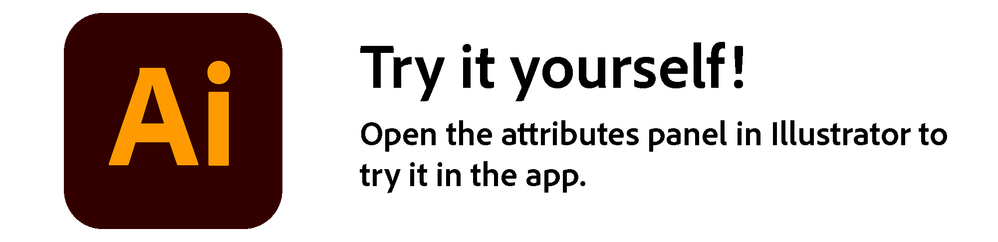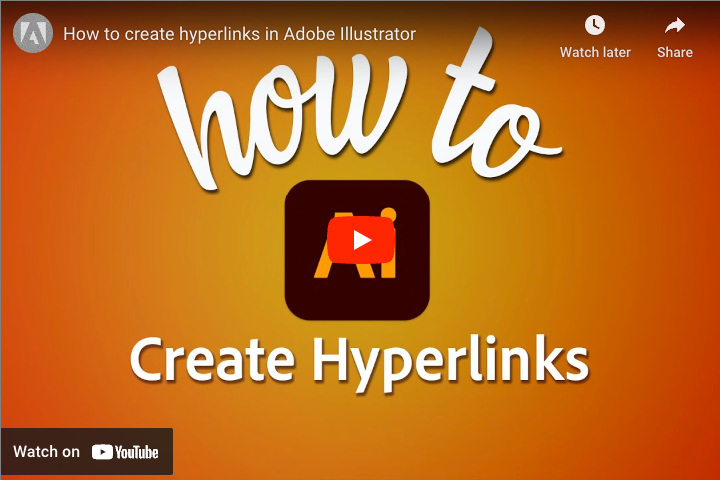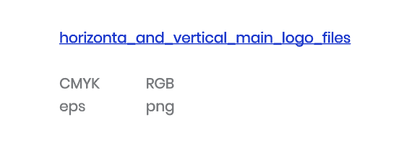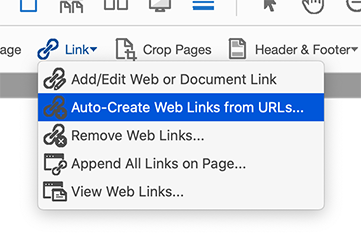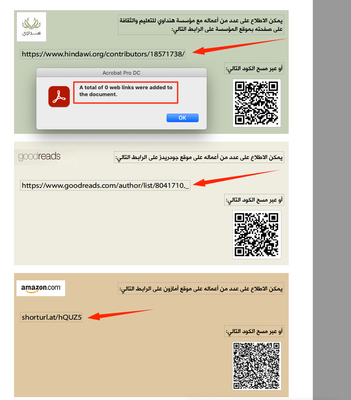- Home
- Illustrator
- Discussions
- How can I add a hyperlink in illustrator cc and ex...
- How can I add a hyperlink in illustrator cc and ex...
Copy link to clipboard
Copied
How can I add a hyperlink in illustrator cc and export a pdf with that link? I have a CTA button that I would like to add a hyperlink to and then save as a pdf with the working hyperlink. Thanks!
 2 Correct answers
2 Correct answers
Hi Everyone,
Over the years, retaining hyperlinks in exported PDF files has been a top user request. With Illustrator v27.6 and newer, you can now create & preserve your hyperlinks when exporting your artwork as PDF files.
For a comprehensive guide on how to create hyperlinks within Illustrator, I recommend checking out this in-depth YouTube tutorial:
Here are the steps:
- Open the "Attributes" panel from the "Window" menu
- Click on the Hamburger menu > Show
Hey @Cari30360013rxh1 , you need to save the PDF with the Adobe PDF Preset called Illustrator Default - at least that's what just worked for me!
Explore related tutorials & articles
Copy link to clipboard
Copied
Of course you can ! - Select your object / the whole layer then go to palette infos / object options - in the object options tabs you can then choose if the image is clickable or not

Copy link to clipboard
Copied
The hyperlink doesn't work when you export the final file though you can set the url in the original Ai file.
Copy link to clipboard
Copied
This is possible by just typing the link address under the object you want to make a link and hiding it under the background. Pdf will automatically understand the link. Image 1 is how it looks like in PDF. Image 2 is actual links (I put them several times to make the clickable area wider). Links are hidden under the white rectangle (background). The blue link you see is not a text, but outlines.
Copy link to clipboard
Copied
Hi there, I recently had the exact same issue. If you type the weblink as it is into Illustrator just as text, when you 'Save as...PDF' these links are automatically hyperlinked in the PDF document. Of course it's frustrating that normal text cannot be hyperlinked (Adobe please introduce this as a feature it's such a simple fix!!), but it might help. 🙂
Copy link to clipboard
Copied
The automatic link is a feature of Acrobat.
You are not talinkg to "Adobe" here. Please post feature requests to http://illustrator.uservoice.com
Copy link to clipboard
Copied
Copy link to clipboard
Copied
Copy link to clipboard
Copied
It works only when a preference to create hyperlinks from URL's is checked in Acrobat.
Illustrator cannot create a working hyperlink.
Copy link to clipboard
Copied
You need to copy the URL DIRECTLY from the web browser, and paste it into Illustrator. And don't change the font, cause that will break it. Also if you make it transparent it won't work. You might be able to make it white and hide it behind the text or object that you want hyperlinked. But that might break it too, if you're unlucky. WTF Adobe.
Copy link to clipboard
Copied
And don't change the font, cause that will break it.
By windowsxpeu@yahoo.com
It cannot be broken, because it doesn't work from the beginning.
Use Acrobat for creating links. Or use InDesign for creating a document that contains links.
Copy link to clipboard
Copied
I know and have tried but it doesn't work well on click. It's not practical and you can see it according to PDF readers
Copy link to clipboard
Copied
Indesign or Acrobat this is not possible. Each time you modify the Illustrtaor file, you have to start all over again. But talking about these two products is precisely an admission of weakness for Illustrator. Indesign or Acrobat does it so why not Illustrator? This is a function that I have been asking for 20 years !!!
Copy link to clipboard
Copied
This is a function that I have been asking for 20 years !!!
By @StefG13
Post it on Uservoice. Find enough people who support that request.
Copy link to clipboard
Copied
Hello! I do not know if this solution was previously written but for me it worked just fine using Times New Roman font and saving the illustrator file as a .pdf with Preserving Illustrator Editing Capabilities unchecked (I do not know if it is necessary). I simply copied and pasted my link into illustrator using the Times New Roman font for that link. Test it if it works with Myriad Pro font and it did not! But the Times New Roman font worked as a charm and directed me to the page I needed.
Hope it helps!
Copy link to clipboard
Copied
Hello! I do not know if this solution was previously written but for me it worked just fine using Times New Roman font
By @TheJoyful25198406rth4
Ruining a document by introducing a completely different font into it in order to have a functionality that is built into InDesign or Acrobat (Pro) doesn't sound desirable.
Copy link to clipboard
Copied
I have only used hyperlinks in InDesign and Acrobat.
Copy link to clipboard
Copied
Hi all,
Thanks for your valuable feedback. We have already raised this request to the Product team and would request you to upvote it on our UserVoice page.
While we are getting this fixed, here is a workaround you try: https://www.youtube.com/watch?v=wswp38Co2Ms
Hope it helps! Feel free to reach out if you have any suggestions or feedback or if you need assistance related to this feature.
Regards,
Srishti
Copy link to clipboard
Copied
There IS a way to add a website hyperlink to any place inside of an Illustrator file, save as PDF and it works. Here's my method:
1. Create a TEXT layer with the website address you want to link to (i.e., 'https://youtube.com')
2. Resize the text box with your link to desired shape and place it in desired location on page
3. Make the text a color, any color, then change opacity to 0%. It will not be visible, but it is still there.
4. When you flatten the document as a transparency, which you should do with all other type in your document, DO NOT flatten your hyperlink text. It's easiest to lock your hyperlink text layer once it's resized, 0% opacity, etc,
5. Select ALL of document and Object> flatten transparency as you normally would, then SAVE AS PDF.
6. Check your new PDF and the 'invisible' hyperlink will work.
7. Cheers!
Copy link to clipboard
Copied
This is the only answer that worked!!!!! Thank you so much, you save me!
Copy link to clipboard
Copied
Same for me, every other solution went bad.
Copy link to clipboard
Copied
I was having the same issue, the problem is in the URL you've added in the file, and here's the solution I found:
1- make sure the URL starts with
https://www. and almost ends with a backslash, for example,
https://www.goodreads.com/author/list/8041710._/
2- use system-reliable fonts when you write the URL in Illustrator (for my case I used Myriad pro font)
3- save as a PDF file from Illustrator and open Adobe acrobat and check the links, you'll find them as hyperlinks
Copy link to clipboard
Copied
3- save as a PDF file from Illustrator and open Adobe acrobat and check the links, you'll find them as hyperlinks
By @ehab-salem
This item in your list is the only relevant item. You have probably set up Acrobat in a way that it automatically recognizes hyperlinks.
Copy link to clipboard
Copied
Maybe, but I've tried all solutions mentioned here and they didn't work, until I tried to fix the URL from this one:
to this one
and it works, it may not work with some people, but It works with me
Copy link to clipboard
Copied
Acrobat may recognize the links and some browsers/apps may too, but not all.
In Acrobat you need to go to Edit PDF and from the Link tool create the links.
Then save the file to make it permanent.
Copy link to clipboard
Copied
ok, here are the links I've added on Illustrator and export them to PDF file
Then I tried the same solution you mentioned
and here are the results,
then I fixed the URL on this file, and it works as hyperlinks automatically,
Find more inspiration, events, and resources on the new Adobe Community
Explore Now