- Home
- Illustrator
- Discussions
- Re: How can I collect multiple assets in one time ...
- Re: How can I collect multiple assets in one time ...
How can I collect multiple assets in one time for exporting
Copy link to clipboard
Copied
I'm creating a design having 50+ icons on the artboard, I thought I can drag them all to the Asset Export panel and there'll be an option to make one or multiple, but I didn't find this option, so is dragging (or right-clicking to "collect asset) 50+ times the only way I can send them to the Asset Export panel?
Even in the fireworks age, when you select multiple objects to insert slices, there was an option to insert as multiple.
Also, if I already named an object in the Layers panel, or made a named symbol, when dragging it into Asset Export panel how can I let the software use the name automatically? That's so obvious.
Any tips will be appreciated, thanks!
Explore related tutorials & articles
Copy link to clipboard
Copied
Hi Shawn,
If I get your issue, you need to collect multiple assets and export them in a single go? Please check this link below, it describes the process step by step: Collect Assets and Export in Batches
Regards,
Om
Copy link to clipboard
Copied
Unfortunately that's not helpful, I described the pain of "dragging 50+ times" to “send them to the Asset Export panel”, so I'm asking how to Batch Collect not Batch Exporting.
Seems there's no such an option yet, I'm disappointed coz that's not some luxury feature nice to have, that's something even exists in simpler tools like Fireworks in almost a decade. If I'm understanding correctly Adobe is now encouraging web designers to use Illustrator so discontinued Fireworks, but I need to be convinced first.
Thanks so much for your reply anyway
Copy link to clipboard
Copied
Yes fireworks was very good for a lot of things... too many things it seems... that's why Adobe killed it off
Copy link to clipboard
Copied
You want to use window >> asset >> export. This will allow you to export multiple files at different scales. Click add scale to add another scale.
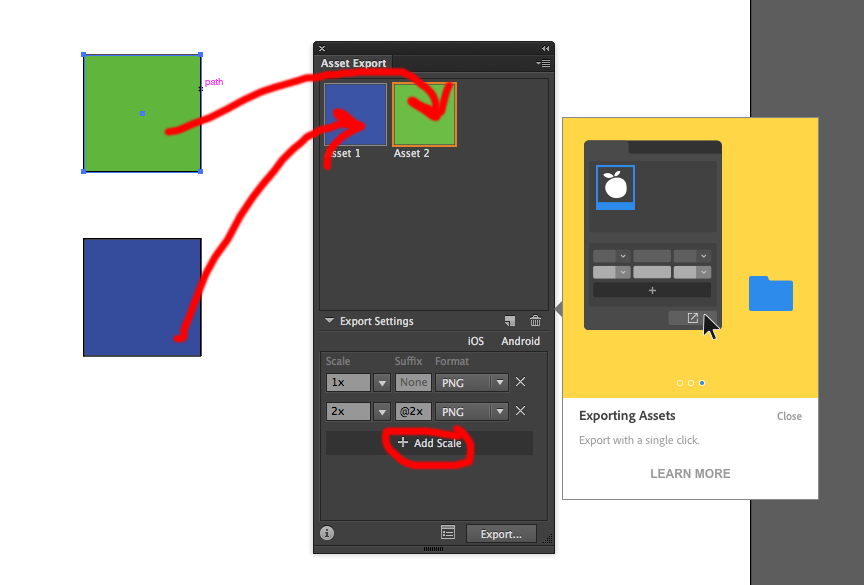
Now if you want to be able to for example grab 50 groups and drag them at once to asset export panel, and get 50 results, then you want to fill out a feature request. More than a few people have asked for this feature on the forums, and I think that would be a great request, along with your suggestion of using the symbol names.
Copy link to clipboard
Copied
I would recommend you look into scripts that can do this.
Copy link to clipboard
Copied
Yes I always appreciate the script possibility and contributors. meanwhile I'm also looking forward to Adobe's Update in the future.
Thanks so much for the information.
Find more inspiration, events, and resources on the new Adobe Community
Explore Now