- Home
- Illustrator
- Discussions
- How can I create the file complete black and white...
- How can I create the file complete black and white...
Copy link to clipboard
Copied
Hi,
I'm using Illustrator CS6.
I want to print as black and white. I created a design on Illustrator as black and white and converted it to PDF file. (I checked all the color of each objects on the design are C=0%, M=0%, Y =0%, K=100%). When I try to print the file out, the printer reads as color. I checked the file on Illustrator, selected objects and checked the color. I found the there was more than 1% number on each "C, M, Y" besides "K". I tried it again but it goes back.
It looks black and white when it printed on a paper, but we need the printer to read as black and white, not as color.
My question are,
-How can I create the file complete black and white? (C=0%, M=0%, Y =0%, K=100%)
-Why does the color change it back after saved?
For example, "C=0%, M=0%, Y =0%, K=100%" changes back to "C=68%, M=97%, Y =95%, K=67%".
Thank you
 1 Correct answer
1 Correct answer
Hi gökhany92492954, Monika Gause and jacob Bugge.
Thank you for taking a time for helping me.
apologize for the late reply.
I've tried what you all suggested. The CMYK stayed as C=0%, M=0%, Y =0%, K=100%. Even after convert to PDF, it's still stayed as 100%. Yay!
Unfortunately, the printer still reads as color... So I believe it should be the printer issue. But I was able to know how to make the color complete black and white.
Thank you again for your advice.
Explore related tutorials & articles
Copy link to clipboard
Copied
Is that a CMYK document?
If not convert the document color mode to CMYK
Then define all blacks as 100 K
When saving the PDF watch out for conversion options that you don't convert to a different color profile.
Copy link to clipboard
Copied
Yes, it is CMYK document. Just in case, I tried to convert it to CMYK mode then define as C=0%, M=0%, Y =0%, K=100%.
But right after I did it and clicked the object again, it turned as C=93%, M=88%, Y =89%, K=80%. I don't know why..
Copy link to clipboard
Copied
takashih33389029 schrieb
Yes, it is CMYK document. Just in case, I tried to convert it to CMYK mode then define as C=0%, M=0%, Y =0%, K=100%.
But right after I did it and clicked the object again, it turned as C=93%, M=88%, Y =89%, K=80%. I don't know why..
So in the document title bar it reads CMYK?
Which steps do you take to change colors?
How do you measure colors?
Please be precise.
Copy link to clipboard
Copied
Hi Monika.
Which steps do you take to change colors?
How do you measure colors?
I just selected each object and open the fill to change the colors.
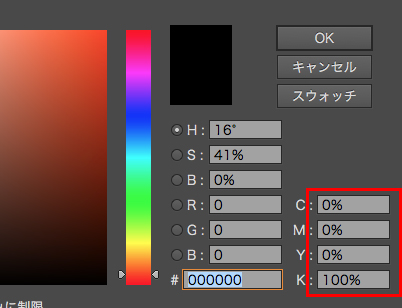
Copy link to clipboard
Copied
Takashih,
As I (mis)understand it, whatever refuses to become 100%K may have started as something in RGB Mode. You may have to start over and set the colour anew in the CMYK Mode document.
What happens if you create a new object and set it to 100%K?
The above taken from this thread with a possibly similar/identical issue:
Copy link to clipboard
Copied
https://forums.adobe.com/people/Jacob+Bugge schrieb
You may have to start over
Usually not.
It should be sufficient to first convert the document color mode and then correct all the colors in strokes and fills.
Using Recolor artwork this is pretty simple actually.
And then of course correct the swatches as well.
Copy link to clipboard
Copied
Hi,
this situation can be related on below menu. check your preferences.
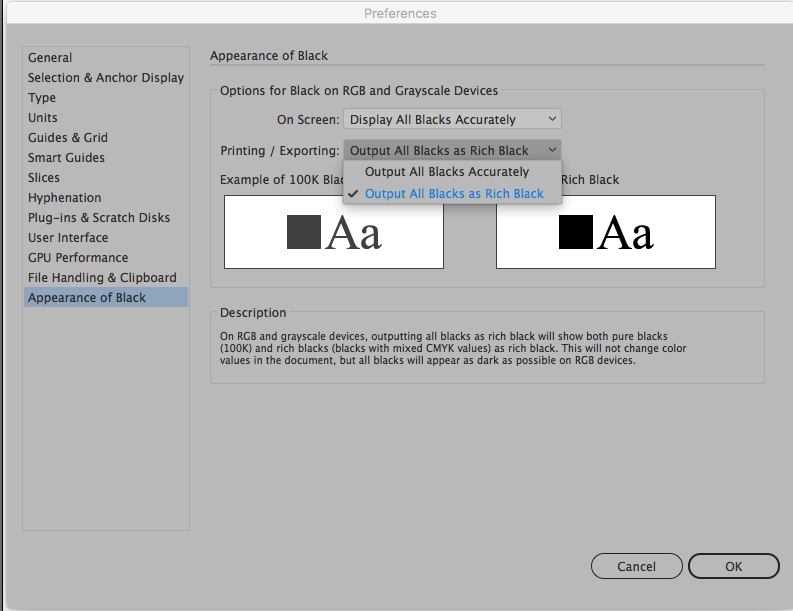
Copy link to clipboard
Copied
Hi gökhany92492954, Monika Gause and jacob Bugge.
Thank you for taking a time for helping me.
apologize for the late reply.
I've tried what you all suggested. The CMYK stayed as C=0%, M=0%, Y =0%, K=100%. Even after convert to PDF, it's still stayed as 100%. Yay!
Unfortunately, the printer still reads as color... So I believe it should be the printer issue. But I was able to know how to make the color complete black and white.
Thank you again for your advice.
Copy link to clipboard
Copied
Takashih,
I wonder whether your printer is overly helpful and (believes it) performs colour management; maybe there is some printer setting you can switch off.
Copy link to clipboard
Copied
Open the file, select all, then choose Edit > Edit Colors > Convert to Grayscale
Save As PDF.
Copy link to clipboard
Copied
takashih33389029 schrieb
Unfortunately, the printer still reads as color... So I believe it should be the printer issue. But I was able to know how to make the color complete black and white.
What kind of printer is that?
Some office inkjet?
Copy link to clipboard
Copied
https://forums.adobe.com/people/Monika+Gause wrote
What kind of printer is that?
I assumed it's a "production" laser printer running under an output-based contract, applying a differing "click charge" to color vs. black-only.
Find more inspiration, events, and resources on the new Adobe Community
Explore Now


