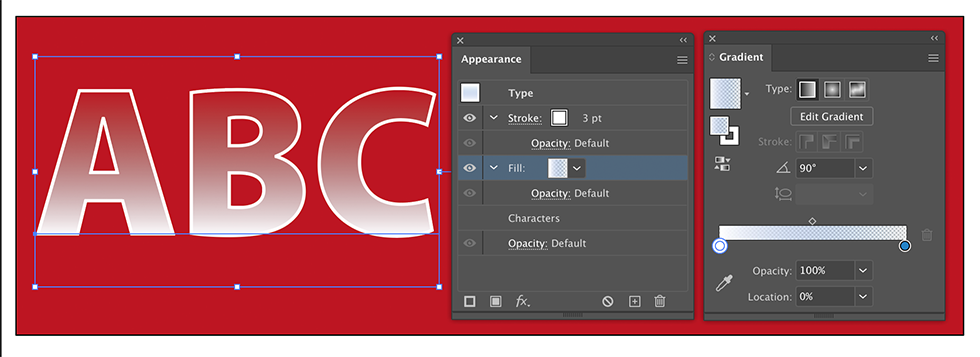Turn on suggestions
Auto-suggest helps you quickly narrow down your search results by suggesting possible matches as you type.
Exit
- Home
- Illustrator
- Discussions
- how can I create transparent text effect?
- how can I create transparent text effect?
0
New Here
,
/t5/illustrator-discussions/how-can-i-create-transparent-text-effect/td-p/11602216
Nov 17, 2020
Nov 17, 2020
Copy link to clipboard
Copied
hello everyone, what is the best way to recreate this text effect in illustrator that some part of the text is gradually becomes transparent, thanks in advance
TOPICS
Draw and design
Community guidelines
Be kind and respectful, give credit to the original source of content, and search for duplicates before posting.
Learn more
 1 Correct answer
1 Correct answer
Community Expert
,
Nov 17, 2020
Nov 17, 2020
Or use an Opacity Mask:
https://helpx.adobe.com/illustrator/how-to/illustrator-opacity-masks-transparency.html
Explore related tutorials & articles
Community Expert
,
/t5/illustrator-discussions/how-can-i-create-transparent-text-effect/m-p/11602307#M252486
Nov 17, 2020
Nov 17, 2020
Copy link to clipboard
Copied
You can fill the text with a transparent gradient (first set the fill and stroke to none and add a new fill in the Appearance panel)
Community guidelines
Be kind and respectful, give credit to the original source of content, and search for duplicates before posting.
Learn more
Community Expert
,
LATEST
/t5/illustrator-discussions/how-can-i-create-transparent-text-effect/m-p/11602313#M252487
Nov 17, 2020
Nov 17, 2020
Copy link to clipboard
Copied
Or use an Opacity Mask:
https://helpx.adobe.com/illustrator/how-to/illustrator-opacity-masks-transparency.html
Community guidelines
Be kind and respectful, give credit to the original source of content, and search for duplicates before posting.
Learn more
Resources
Learning Resources for Illustrator
Crash on launch and known issues
Fonts and Typography in Illustrator
Get ready! An upgraded Adobe Community experience is coming in January.
Learn more
Copyright © 2025 Adobe. All rights reserved.