- Home
- Illustrator
- Discussions
- Re: How can I turn this logo into a vector?
- Re: How can I turn this logo into a vector?
How can I turn this logo into a vector?
Copy link to clipboard
Copied
I would appreciate some help in order to make this whole name and gear image into a vector so that I can just add it to a sign that I am making if anyone can help.
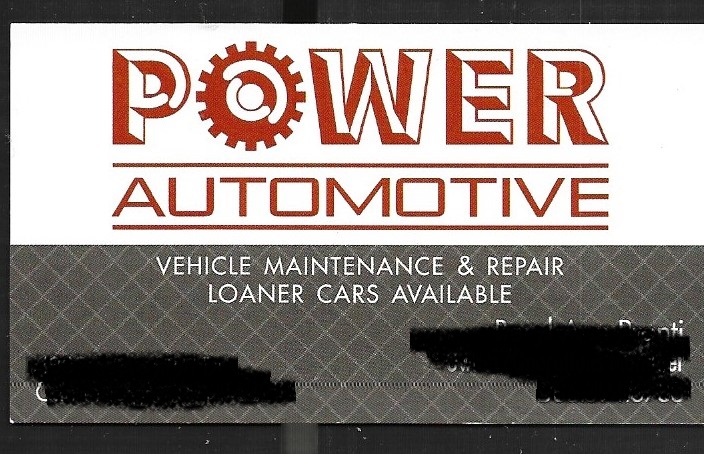
Explore related tutorials & articles
Copy link to clipboard
Copied
The font itself is likely Race1 Brannt Chiseled. There are four fonts and the only one needed for the main text (the letters PWER) is the one named. If one desires the fill for what appears white, then the bold version of the same font is used.

The outer part of the gear would still need crafted. The inner part is the O character.
Copy link to clipboard
Copied
I was going to withhold this part...but hey, I thought, why?
I also am using Affinity Designer for certain work. And it has a "Cog" smart shape. So I used it and exported as an SVG to import into Illy.
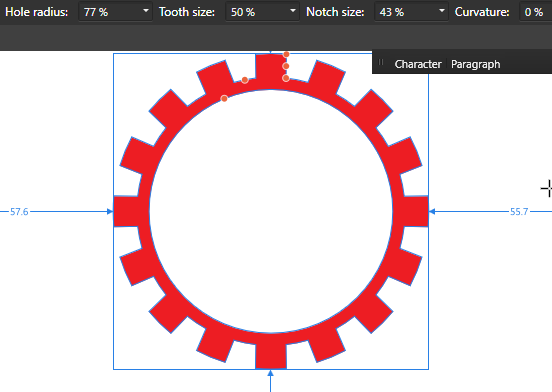
And once it is sent behind the full text (including the "O" in POWER), it is then...

I'm all for drawing when needed. But I am also all for saving effort.
Copy link to clipboard
Copied
Looks like you nailed this one !
-
- 1
- 2
Find more inspiration, events, and resources on the new Adobe Community
Explore Now