- Home
- Illustrator
- Discussions
- How can I turn this logo into a vector?
- How can I turn this logo into a vector?
How can I turn this logo into a vector?
Copy link to clipboard
Copied
I would appreciate some help in order to make this whole name and gear image into a vector so that I can just add it to a sign that I am making if anyone can help.
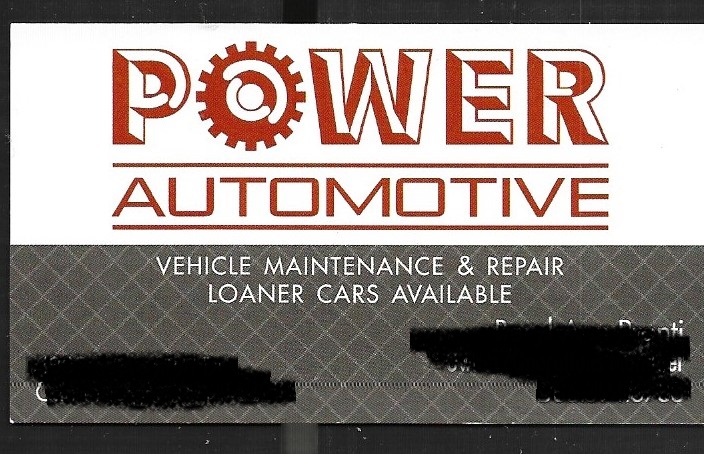
Explore related tutorials & articles
Copy link to clipboard
Copied
You may redraw it with Illustrator's various drawing tools (Pen tool, Circle Tool, Rectangle tool etc.) if you need very precise and clean results.
Or you can use Illustrator's automatic Image Trace tool to get a basic version and then use Illustrator's drawing tools to fine-tune it.
Which version of Illustrator are you using?
Copy link to clipboard
Copied
I have the latest version cc 2016 w/ 2017 update. I am not sure how to do this though.
Copy link to clipboard
Copied
Does that mean that you don't know how to use Illustrator's basic drawing tools at all?
Or does it mean something else?
Copy link to clipboard
Copied
Hi Kurt it means that it has been a while since I have used the basic drawing tools and also when I did use Illustrator there was not an option for Image Trace. I am starting fresh again. I have to get this sign done for a job that has been presented to me at my workplace this past Friday. So I am not sure how I would go about turning this image logo into a vector so I can add it to my sign.
Copy link to clipboard
Copied
Justin Seeley has a title on lynda.com on Image Trace
https://www.lynda.com/Design-tutorials/Using-Image-Trace-panel/370378/412137-4.html
If you have never been a member you can get your first 10 days free.
There are other titles on the Pen tool
https://www.lynda.com/Illustrator-tutorials/Illustrator-CC-Essential-Training-2015/370378-2.html
Copy link to clipboard
Copied
If you have scaned image with hight resolution or photo from modern digital camera you can try to trace this image and convert to vector.
I'm not sure traced image will be exact but you can try.
It's simple
Start with Place your image into ilustrator document
Select your image and use Image trace command to choose one of method for trace.
You can also use ImGe Trace Panel (small buton ot to options menu) and then adjust settings.
You can also use Ignore White command avaible when you go to Advanced options in Image Trace Panel
If you are happy just click Expand and your image now is vector
Be sure your image is high resolution
Pawel
Copy link to clipboard
Copied
Use Image Trace and you will ikely loose a client:
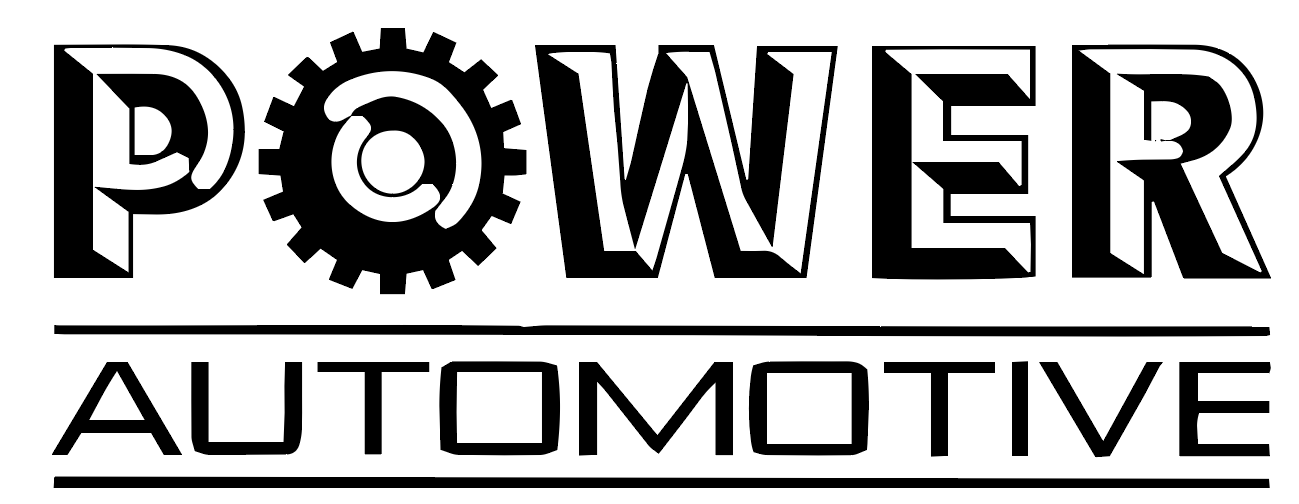
The best thing is: to do this properly you don't even need to touch the pen tool. Just lines, strokes, ellipses. Strokes need to be expanded, then some shapebuilding with live paint or the shaper builder tool. Identify the font (some flavour of Eurostyle, badly spaced and distorted and you're done.
15 minutes or less
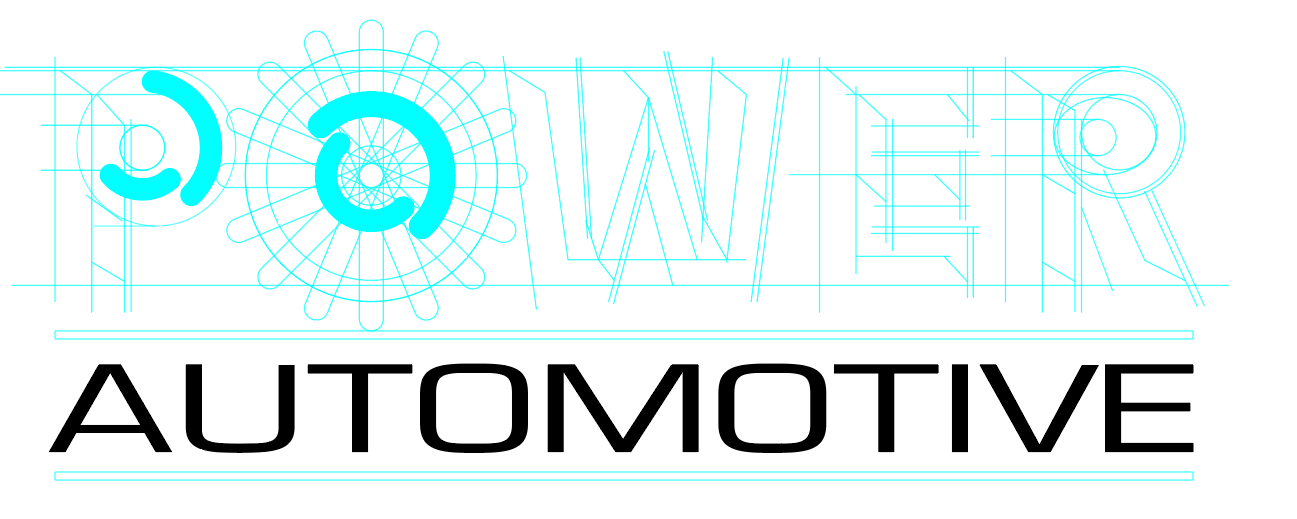
Copy link to clipboard
Copied
I agree with Monica — ImageTrace is not a magic bullet, and this artwork is not a good candidate. But do watch the tutorial and give it a try and then you will know for yourself. You do need to spin open the Advanced section and use those settings. If you know Illustrator, it is faster and you will get better results if you start this one from scratch. Monica is giving you good advice.
Copy link to clipboard
Copied
Here is a print screen of what I am doing so far everyone. I have used the line segment tool to make lines around the first shape and need to know if I do something to make all the lines connect and make that shape so I can fill it with the red color or what I have to do to make this first shape for the vector
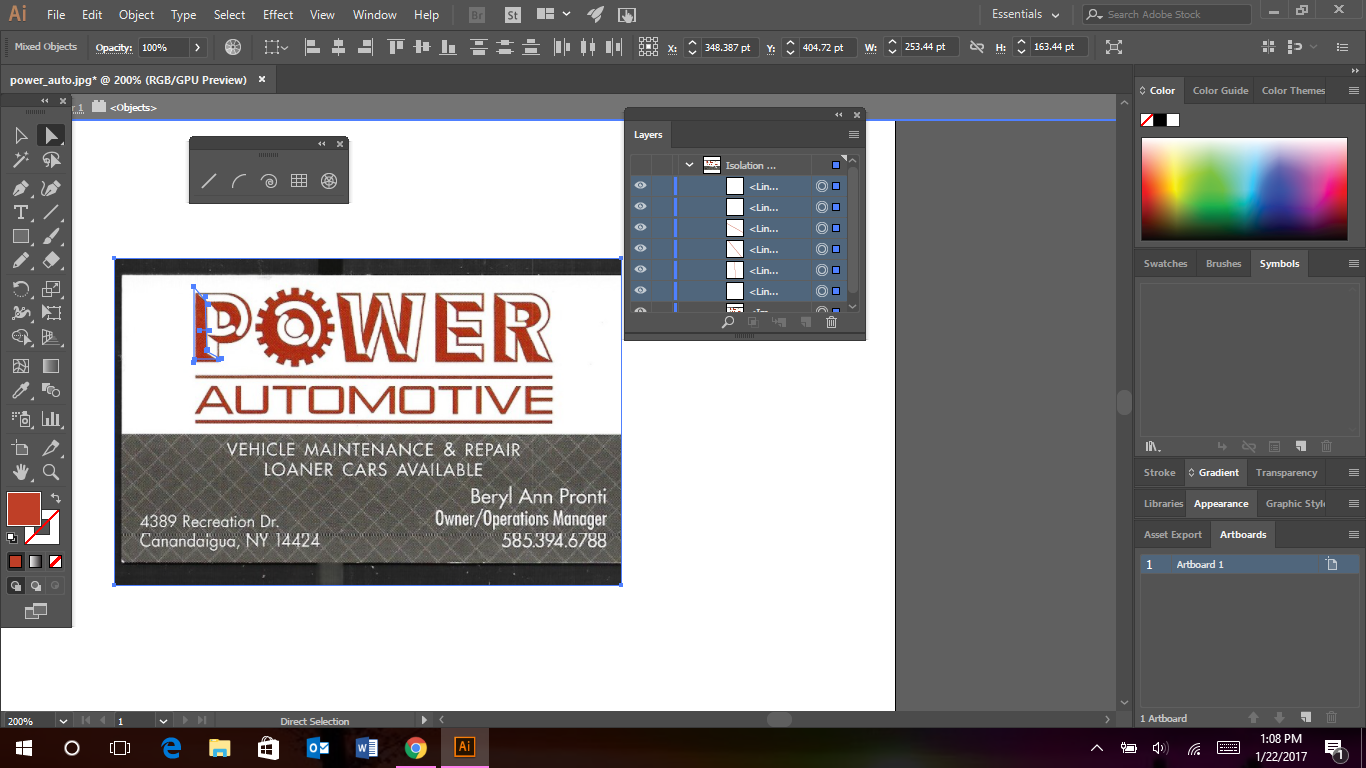
Copy link to clipboard
Copied
Just make sure that the lines at least touch, but better they cross.
In the first round just draw all the lines and shapes.
Afterwards take the live-paint tool and then fill the areas in-between the lines and shapes.
You can then still make corrections.
How to create and work with Live Paint groups in Illustrator
Copy link to clipboard
Copied
I'd just use the Pen tool. Your first shape can be drawn as a closed path with just 6 clicks. All the other shapes with a similar number of clicks. No hassle with connecting segments afterwards.
The gear can be drawn with a circle and some duplicated and rotated rectangles.
For this task I would never use any kind of Live Paint techniques. Of course, one can complicate things if it is desired.
Copy link to clipboard
Copied
Kurt Gold schrieb:
For this task I would never use any kind of Live Paint techniques. Of course, one can complicate things if it is desired.
building this with single shapes helps to keep widths and heights of similar shapes consistent. Especially those of vertical shapes. For the horizontal ones smart guides will do.
Copy link to clipboard
Copied
How do my line segments that make the first three shapes look?
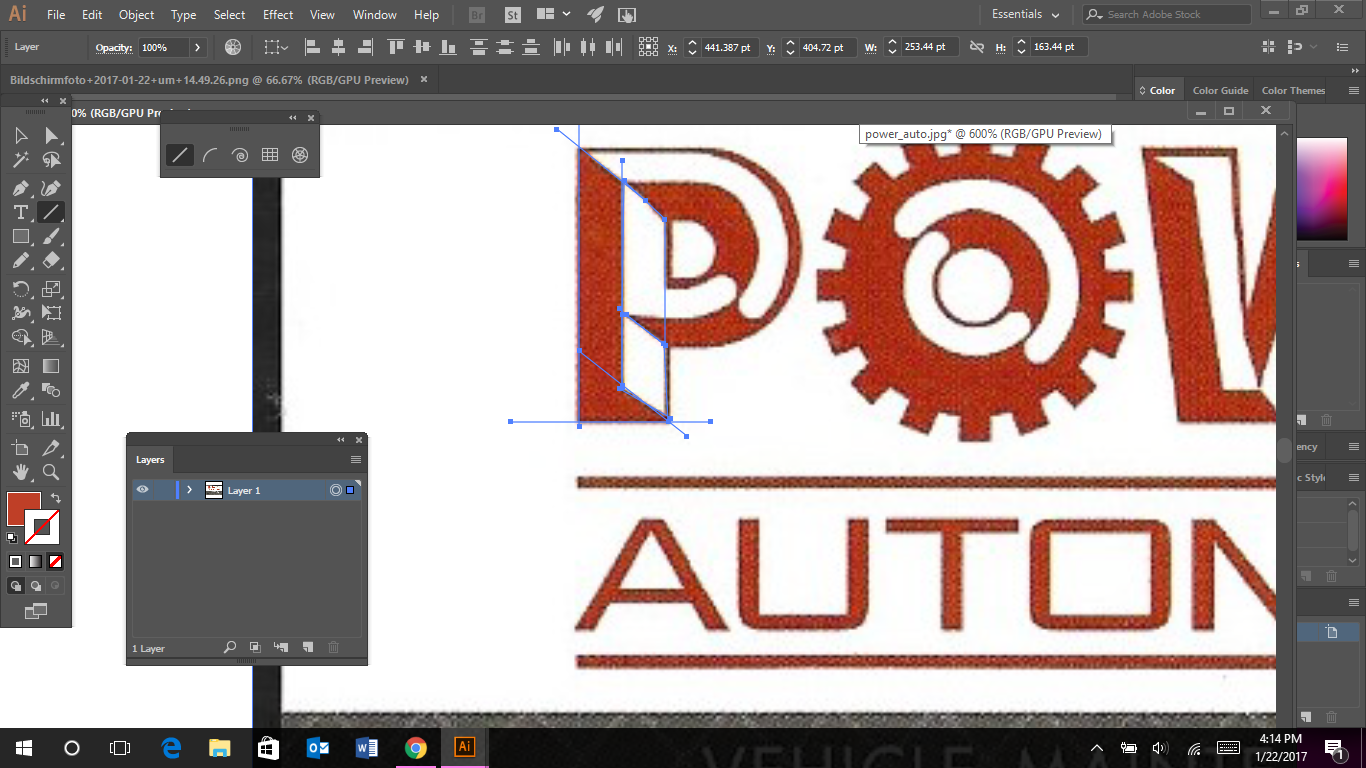
Copy link to clipboard
Copied
The one to the far right does not look exactly vertical (I would check that). Also: you need two lines there.
Copy link to clipboard
Copied
is the eliptical shape the way it's supposed to be? I think I also fixed the line on the far right but I'm not sure. Can you tell me if I have the two lines now?
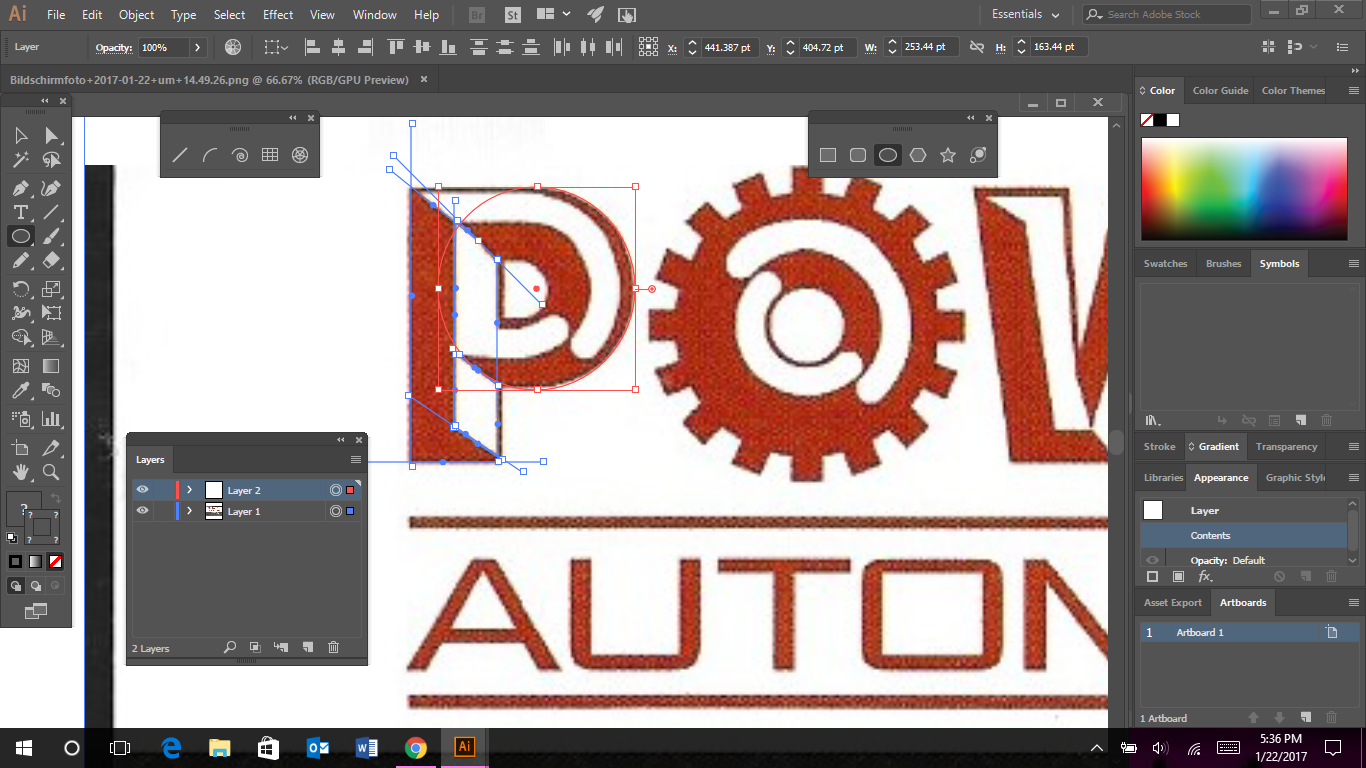
Copy link to clipboard
Copied
Looks vertical to me.
I'd say that there is a short horizontal segment on the P, so the circle needs to be a little smaller.
Also I would compare the width of all shapes (positive and negative in all letters. You can just copy the shapes over and see if it matches. This will make it look cleanly.
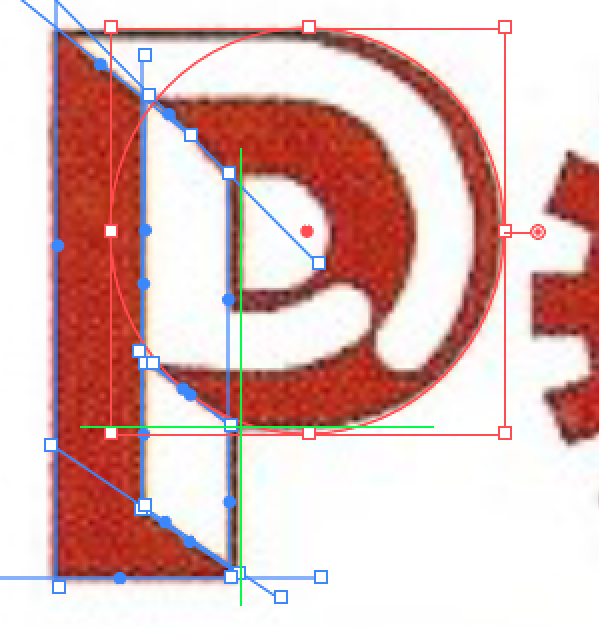
Copy link to clipboard
Copied
Is the horizontal green line where the bottom of the elliptical needs to be?
Copy link to clipboard
Copied
To me it looks like that should be the case. Also: there is a short straight horizontal segment and then the curve
Copy link to clipboard
Copied
Monika can you maybe show me what you mean by the short straight horizontal segment?
Also when I go to save as to put this on my computer it saves as a SVG file. Will I be able to open this again to work on it without any problems?
Thank you for all your assistance
Copy link to clipboard
Copied
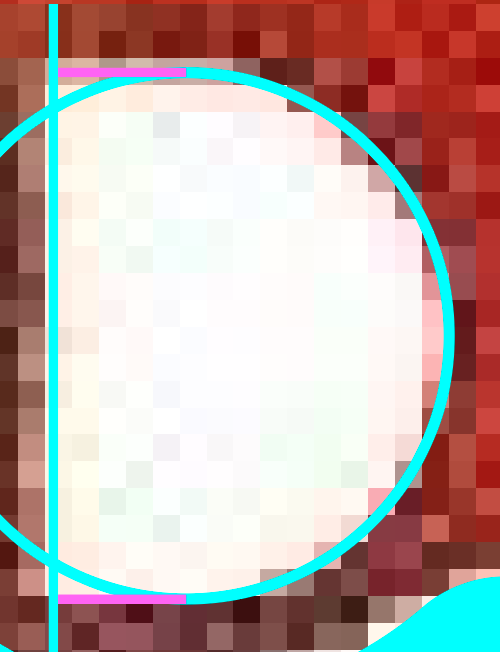
I'm referring to the two lines in magenta.
You should be able to File > Save as and then select AI
It's the best format for your work file.
You can save an SVG in a way that it's fully editable, but that does not apply to the default settings.
The default settings are not exact.
Copy link to clipboard
Copied
Monika
How do I do the two curve shapes inside the P? I am not sure where the stroke option is. I thought that was just used to create and effect in text. Is that the one you are talking about? Otherwise what and where is the tool that I use?
Thank you again
Copy link to clipboard
Copied
I created by drawing a circle through the center of each curve shape. Then cut this circle to get the path. Then applied a real thick stroke and round caps.
When you're finished with that, use Object > Path > Outline stroke.
Copy link to clipboard
Copied
and that is how to make those two curves inside the P? Now how do I do that exactly? I'm sorry to be clueless but could you make me a step-by-step visual?
Copy link to clipboard
Copied
Create a circle
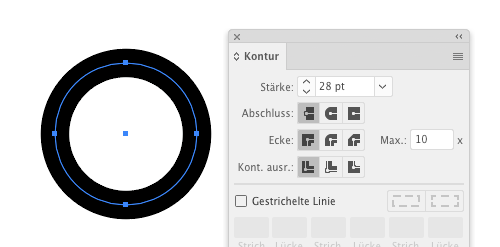
Cut circle (there are a couple of options, e.g. the scissors tool). If you don't have a clue about cutting vector paths, please read the documentation
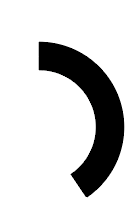
Apply round caps
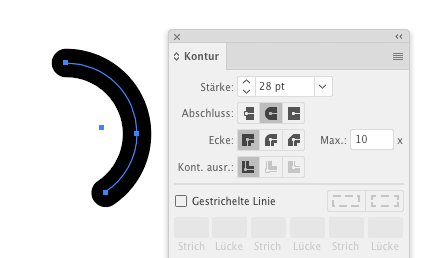
Then outline stroke
-
- 1
- 2
Find more inspiration, events, and resources on the new Adobe Community
Explore Now


