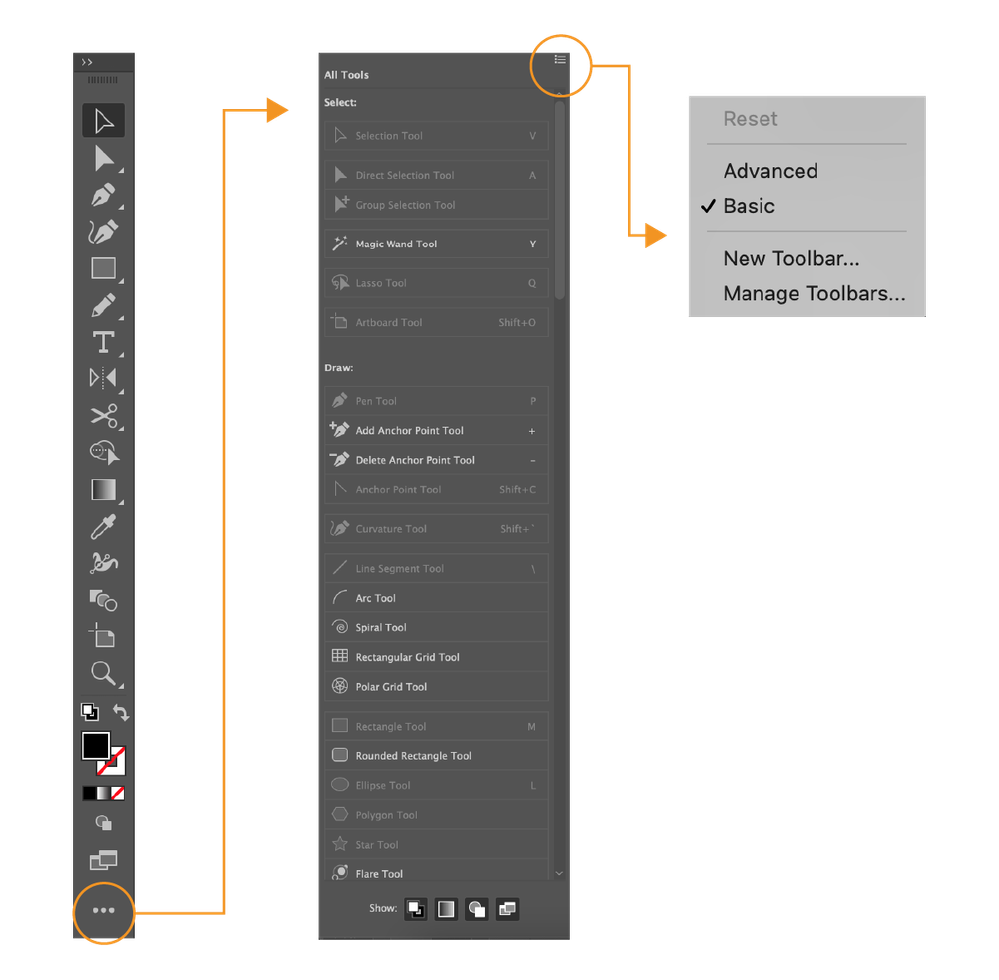- Home
- Illustrator
- Discussions
- Re: How do I bring back my tools panel?
- Re: How do I bring back my tools panel?
Copy link to clipboard
Copied
Hello,
When I had Illustrator open, I moved my Mac's view to the widgets desktop. When I went back to the desktop that had Illustrator, the tools panel and other panels were missing. I went back to the widgets desktop and the panels were there!
I could not figure out how to get them back over to the correct desktop, so I closed them. Now, back in Illustrator, I can't figure out how to open them up again.
I'd like to go back to the default setting. Please help!
Thanks and God bless,
Scott Miller
 1 Correct answer
1 Correct answer
To view the Illustrator toolbar, do the following:
Select Window > Workspace > Reset XXX (XXX = Name of the workspace you’re using).
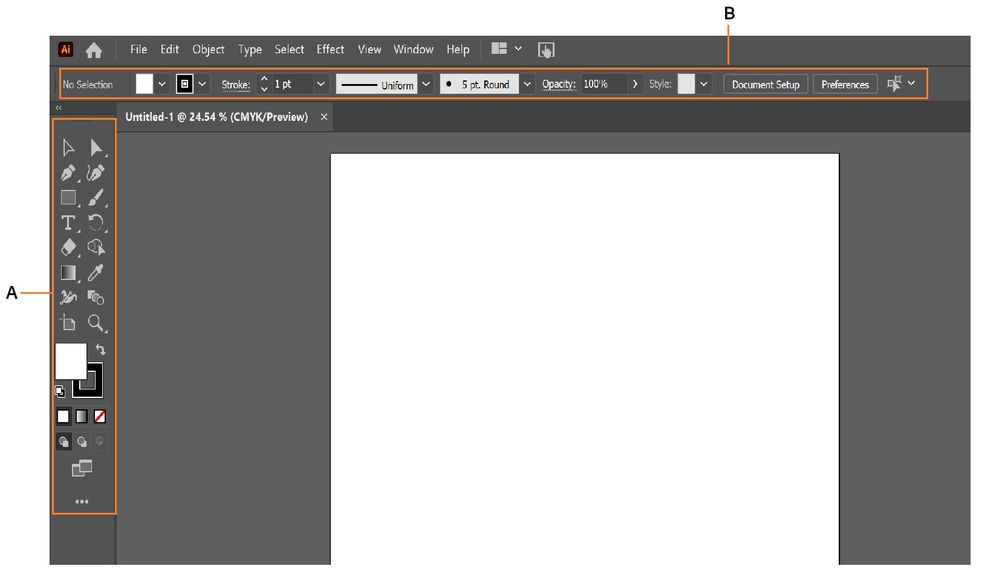
To view the top control bar, select Window > Control to display it on the screen.
If you are unable to see a specific tool, please try the steps below until the issue is resolved:
- Select Window > Toolbar > Advanced .
- Click the ellipsis (…) at the end of the toolbar.
- Click the list icon in the top right cor
Explore related tutorials & articles
Copy link to clipboard
Copied
Printfusion45 That is a TERRIBLE answer!
Now the CORRECT answer... Window>Toolbars>Advanced
Copy link to clipboard
Copied
"Printfusion45 That is a TERRIBLE answer!"
That was the correct answer in 2012!
If you go digging up old threads, please get informed about how things were working in 2012.
Copy link to clipboard
Copied
To view the Illustrator toolbar, do the following:
Select Window > Workspace > Reset XXX (XXX = Name of the workspace you’re using).
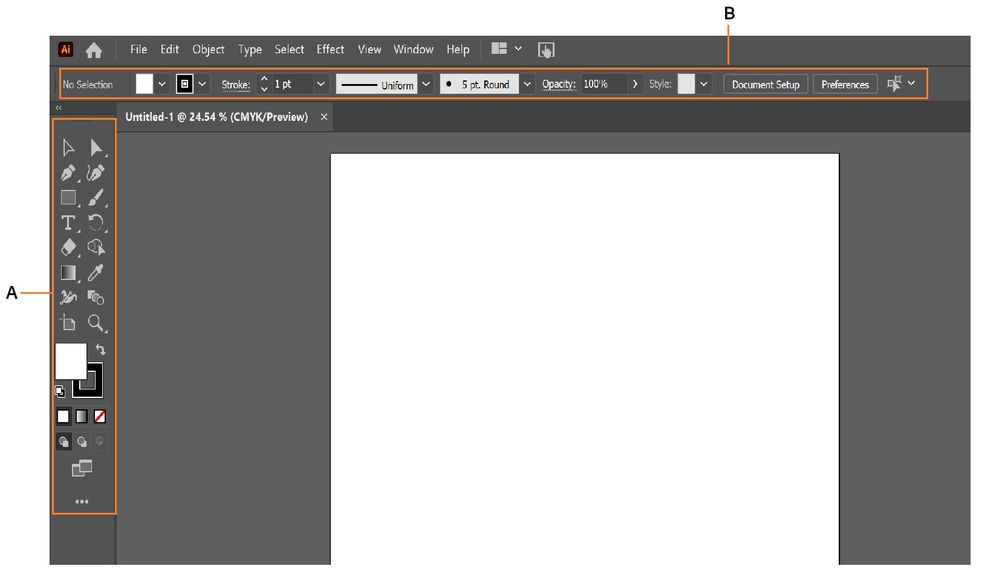
To view the top control bar, select Window > Control to display it on the screen.
If you are unable to see a specific tool, please try the steps below until the issue is resolved:
- Select Window > Toolbar > Advanced .
- Click the ellipsis (…) at the end of the toolbar.
- Click the list icon in the top right corner. Select Reset from the menu or select from the Advanced or Basic toolset.
Also, try resetting preferences.
For more assistance, reply to this post providing sufficient information to reproduce your issue. Screenshots will be greatly appreciated.
-
- 1
- 2
Find more inspiration, events, and resources on the new Adobe Community
Explore Now