- Home
- Illustrator
- Discussions
- Re: How do I change a paragraph to a Hebrew right ...
- Re: How do I change a paragraph to a Hebrew right ...
Copy link to clipboard
Copied
Hi all,
I think I've done all whats needed:
1. Changing the preferences in the creative cloud to Hebrew.
2. Paragraph direction is right to left.
3. Story direction is right to left.
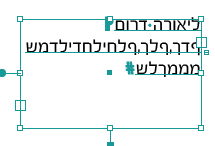
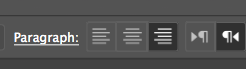
What should I do more?
Thank you all
 1 Correct answer
1 Correct answer
Thank you for the explanation.
There might be additional steps you need to take:
I am trying to type right to left hebrew text in illustrator, but am unable to.
Also: The text engine in Illustrator and InDesign looks the same, but is different code. So it might be possible that the paragraph symbol doesn't get mirrored.
Explore related tutorials & articles
Copy link to clipboard
Copied
I'm sorry, I don't speak Hebrew, so could you perhaps explain what's wrong with that text in your screenshot?
Copy link to clipboard
Copied
Hi Monika,
In Me Languages, the enter sign should be reversed as the example bellow (given from indesign):
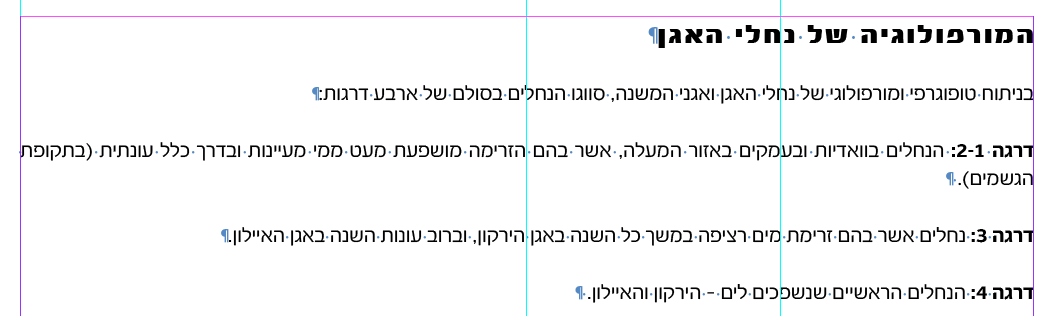
Didn't expect all to know Hebrew...![]()
Thanks for trying to cope with it anyway
Copy link to clipboard
Copied
Thank you for the explanation.
There might be additional steps you need to take:
I am trying to type right to left hebrew text in illustrator, but am unable to.
Also: The text engine in Illustrator and InDesign looks the same, but is different code. So it might be possible that the paragraph symbol doesn't get mirrored.
Copy link to clipboard
Copied
Hi Liora,
I would like to know if the steps suggested by Monika worked for you, or the issue still persists.
Kindly update the discussion if you need further assistance with it.
Thanks,
Srishti
Find more inspiration, events, and resources on the new Adobe Community
Explore Now
