- Home
- Illustrator
- Discussions
- How do I change the default font in Illustrator CC...
- How do I change the default font in Illustrator CC...
Copy link to clipboard
Copied
How do I change the default font in Illustrator CC?
 1 Correct answer
1 Correct answer
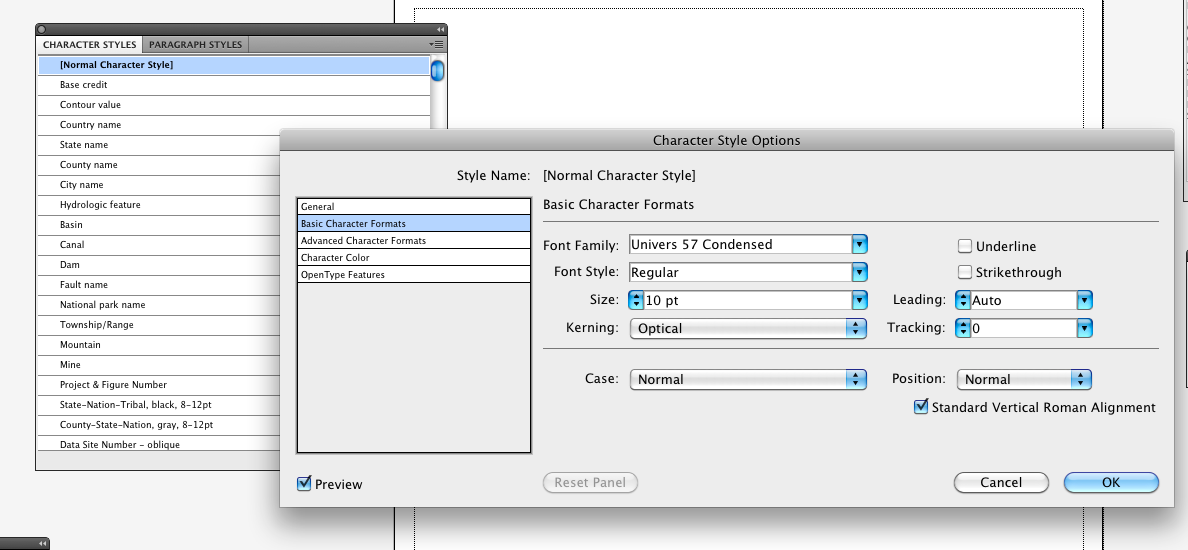
You double-clicked on the Normal Character Style to open it and then went to the Basic Character Formats line in the box on the left, made the changes you wanted and then said OK. You then Saved the file (actually doing a SaveAs to overwrite the original). Have you tried restarting AI after doing the above and then trying your revised custom document profile?
Explore related tutorials & articles
Copy link to clipboard
Copied
Does anyone else think it's hilarious that it's 2019 and there still isn't a way to change the default font from Myriad Pro? Who uses that font anyway? May as well be comic sans or papyrus.
Any real solutions to this or is it still about making a new character / paragraph style?
Copy link to clipboard
Copied
Copy link to clipboard
Copied
Unfortunately changing your default new document profile is very difficult (a mess).
There are 2 places where these profiles are located.
One is inside the Illustrator application folder > Support Files > New Document Profiles > a folder with the name of your language.
You cannot save a file in that folder from Illustrator.
You have to save it in a different place and move it to that folder.
But you need an Admin password to do that.
If you get it into that folder you will find that it only works for new documents saved with a different name than Print or Web, Print2 works but saved as Print does not change the default Print profile.
To get a default profile to change you need to save your modified profile into:
User > Library > Application Support > Adobe > Adobe Illustrator 23 (or your version number) > en_GB (or your language folder) > new document profiles
You will probably have to enter your Admin password.
Copy link to clipboard
Copied
Well that's good news and works just fine, thanks a ton, Ton!
Copy link to clipboard
Copied
I changed all the permissions for the folders, which takes a lot of time. Then I saved the files with a one after them, then deleted the original files, and changed their names back. However, this method didn't stick, meaning I need to change the default manually in the character default document window. Since I know where this is, it is easier to do than changing it all the time, but still frustrating. I am also frustrated that in using Illustrator 2019, one cannot do this in a preference box. This whole experience of using Illustrator 2019 has been a mess, since switching over from CS6. I know I had to do it because of system software issues with the Mac OS, but the lack of documentation has been quite embarassing to say the least. I don't know how you can charge a monthly fee, but only give videos for documentation. Who has the time to devote to watching videos when you are trying to complete projects? This is madness...
Copy link to clipboard
Copied
I see it is year later, I am using the 2020 version now, and it still is a mess for default documents. I was hoping that instead of new features for illustrator that they would fix the myriad of simple annoyances that have plagued this app in recent years, but I guess that is just a pipe dream. During lockdown, I was playing around will an older mac I had, pre system 10, and it had the ability to change the default system font!! Amazing that illustrator 5(1993) had the capability to do something so simple which we cannot do now! We have not added anything new, just added 100 more steps to doing the same thing which is a very sad to say the least.
Copy link to clipboard
Copied
I see that I can update the default font by changing the character style in each new document. Easy. AI 27 does not have new document preferences in the Library folder, so is it possible to change the default font universally, or do I still have to do it locally for each new AI document opened?
Copy link to clipboard
Copied
Your library folder may be hidden. Google : Library folder Mac
and change the Print or other preset from User > Library > Application Support > Adobe > Adobe Illustrator 23 (or your version number) > en_GB (or your language folder) > new document profiles
Copy link to clipboard
Copied
Yay, worked perfectly! Thank you!
Copy link to clipboard
Copied
Good to hear that worked for you.
Copy link to clipboard
Copied
I don't think it's supported.
Copy link to clipboard
Copied
I don't think it's supported.
By @anthonyc78776180
Do you have that same problem? What is not working for you. Please elaborate.
Copy link to clipboard
Copied
I found the answer, but it took forever to find it. This works: https://www.youtube.com/watch?v=i1jaOzqEvfQ
"Illustrator CC: Change Default Font - How to do it to work 100% of the time" by Helen Bradley. So I guess it is supported, my bad.
Copy link to clipboard
Copied
Watch this video and it explains it much more easily. https://youtu.be/iu3yWk0azkk
Copy link to clipboard
Copied
That changes only the default character style for that document only. That does not answer the question.
-
- 1
- 2
Get ready! An upgraded Adobe Community experience is coming in January.
Learn more
