- Home
- Illustrator
- Discussions
- Re: How do I create artboards in CS3?
- Re: How do I create artboards in CS3?
How do I create artboards in CS3?
Copy link to clipboard
Copied
I have a CS3 file with two areas (pages) shown next to each other. I want to create a 2-page PDF. When I create the PDF, only one area (page) is included. I've read about artboards (can't find the tool) and page tiling, and don't understand any of it. Some of the artboard material seems to be only for CS4 and later.
Can you help?
Thanks!
Explore related tutorials & articles
Copy link to clipboard
Copied
Art boards were intoduced in I think version CS4. In CS3 there is a crop tool. But his is really for a single page. The work around is to print a tiled document. In that the paper size is smaller than the document size. Illustrator should then allow you to tile the prints so the remaining amount of the document would print on the next sheet of paper.
I do not know if the work around will work when saving as a pdf, but it should work when printing to pdf.
That said I have not tried the work around, so I may be off.
Good luck...
Copy link to clipboard
Copied
Then how do I specify the area to tile? In the Print dialog box, under Setup, there's a section for tiling. If I choose Artboard Bounding Box under Crop Artwork To and Tile Imageable Areas under Tiling I get both pages, but the page divisions aren't in the right place and it's going to make 6 pages!
Copy link to clipboard
Copied
File > New. Illustrator CS3 only supports one artboard per file. If you need a new artboard you need a new file or an upgrade.
Copy link to clipboard
Copied
Yes, only one artboard per file but you can make it the size of two regular pages and then use th tile full pages checkbox to make two pages. You will have to save each page seperately in CS3 and combine in Acrobat. Make a New Document and select 11 x 17 landscape. Then go to the Print dialog and choose Page Setup. Set it for 8.5 x 11 portrait. In the Setup tab choose Tile full pages. Click done. Make sure show Page tiling is on in the View menu. It should look like below
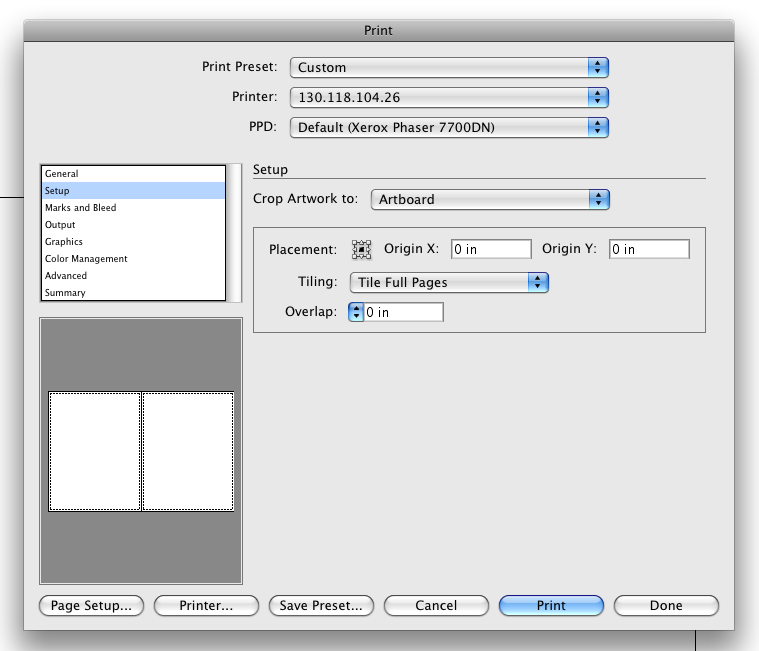
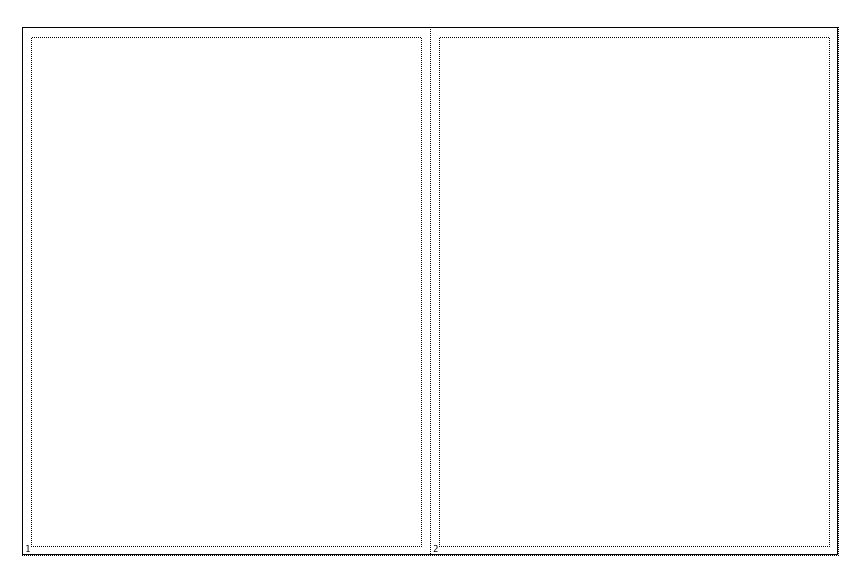
Copy link to clipboard
Copied
If I create a new file, can I make a multi-page PDF from the two files in Illustrator? I guess I can combine two PDFs in Adobe Acrobat.
Thanks
Find more inspiration, events, and resources on the new Adobe Community
Explore Now