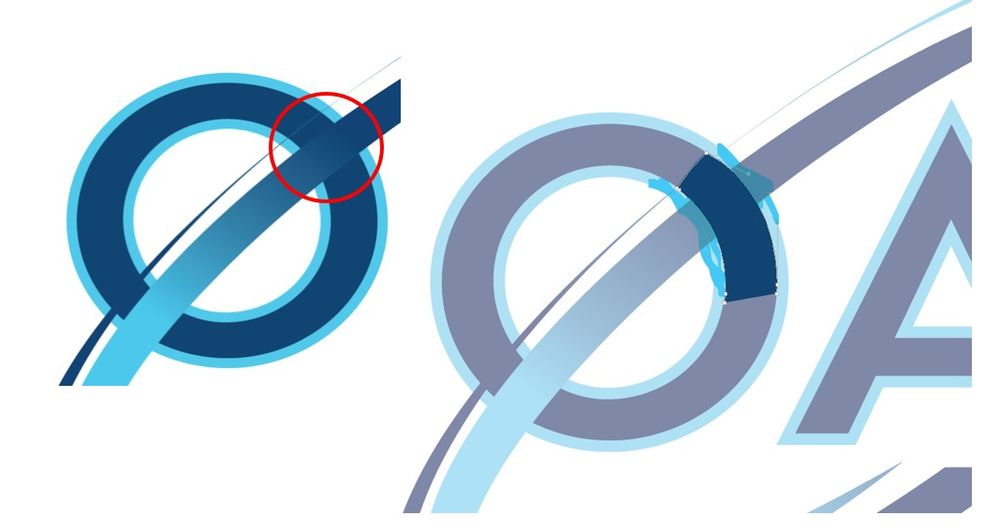- Home
- Illustrator
- Discussions
- Betreff: How do I create shapes from geometry in o...
- Betreff: How do I create shapes from geometry in o...
Copy link to clipboard
Copied
I'm trying to make this arc appear to go behind the letter O, at the top right of the left image. Was trying to create coencentric circles then cut pieces out of it (image on right) and layer it above it. I need a dark blue circle over top of a cyan circle.
Is there a way to "focus" geometery from another layer? If I could use the edges of the letter O, draw a line from edge to edge I'd be all set.
Is there a way to draw a circle using 3 points? I could draw a new circle on top of the current one but I cannot get exactly on the arc or snap to the centerline. Is there a way to find the center point of a circle?
Thanks
I swear this software makes difficult tasks easy and easy tasks difficult.
 2 Correct answers
2 Correct answers
You could copy artwork from other layers and use it as an opacity mask.
https://helpx.adobe.com/in/illustrator/how-to/illustrator-opacity-masks-transparency.html
You could also use the new Intertwine feature https://helpx.adobe.com/illustrator/using/intertwine-objects.html
(but if this is for a logo, then both methods will need to be cleaned it up before sending into specific kind of production).
The Intertwine feature is fast and convenient for artwork that would remain within the current Adobe Illustrator application environment. If the artwork has to be saved down to an earlier version of Illustrator or exported to other vector-based formats the effect would at least have to be expanded. That results in extra clipping masks and overlapping paths. That stuff can be cleaned up using the Pathfinder tools.
Explore related tutorials & articles
Copy link to clipboard
Copied
Try live paint groups.
Copy link to clipboard
Copied
You could copy artwork from other layers and use it as an opacity mask.
https://helpx.adobe.com/in/illustrator/how-to/illustrator-opacity-masks-transparency.html
You could also use the new Intertwine feature https://helpx.adobe.com/illustrator/using/intertwine-objects.html
(but if this is for a logo, then both methods will need to be cleaned it up before sending into specific kind of production).
Copy link to clipboard
Copied
I would just use Pathfinder effects make the lines look like they're going behind the upper right corner of the compound circle.
First, draw a dummy polygon over the area where the "O" shape and diagonal swash are intersecting. Select the "O" shape and copy it to the clipboard (Ctrl+C).
Next: Select the dummy polygon shape and the "O" shape. In the Pathfinder palette click "Intersect" in the upper Shape Modes row of icons. The Intersect command will make the "O" and dummy polygon shapes disappear and leave behind only shape of the area where the two objects overlapped.
Select the new shape and the diagonal swash shape. Click the "Minus Front" icon in the Pathfinder palette. That will make that new shape cut through the diagonal swash. Press Ctrl+V to paste the copy of the "O" shape back into place.
This kind of approach is a "destructive" effect, meaning it actually cuts through shapes. But it yields an end result that doesn't rely on any sorts of "live" effects that are dependent on Adobe Illustrator to render. That will make the artwork easier to export in a variety of other vector-based formats.
Copy link to clipboard
Copied
As Monika already pointed out the new Intertwine feature seems a great option for this task. I would create a copy of the dark ring for this matter. First expand the appearance as I can see this is still a shape with a fill and a stroke. This gives you access to the stroke and the fill seperately.
Copy link to clipboard
Copied
The Intertwine feature is fast and convenient for artwork that would remain within the current Adobe Illustrator application environment. If the artwork has to be saved down to an earlier version of Illustrator or exported to other vector-based formats the effect would at least have to be expanded. That results in extra clipping masks and overlapping paths. That stuff can be cleaned up using the Pathfinder tools.
Copy link to clipboard
Copied
Yes.
That was what I was referring to in my post above.
Find more inspiration, events, and resources on the new Adobe Community
Explore Now