- Home
- Illustrator
- Discussions
- Re: How do I create this effect with Illustrator?
- Re: How do I create this effect with Illustrator?
Copy link to clipboard
Copied
Dear members,
I want to create this effect on Illustrator but I don't know how to do it:
 1 Correct answer
1 Correct answer
One way:
Make a solid rectangle of one color
Then make a very thin and a very thick bar of the other color. Place the bars at the top and bottom of the rectangle, and use Object > Blend > Make to create a blend between the bars, then use Blend options to adjust them to suit.
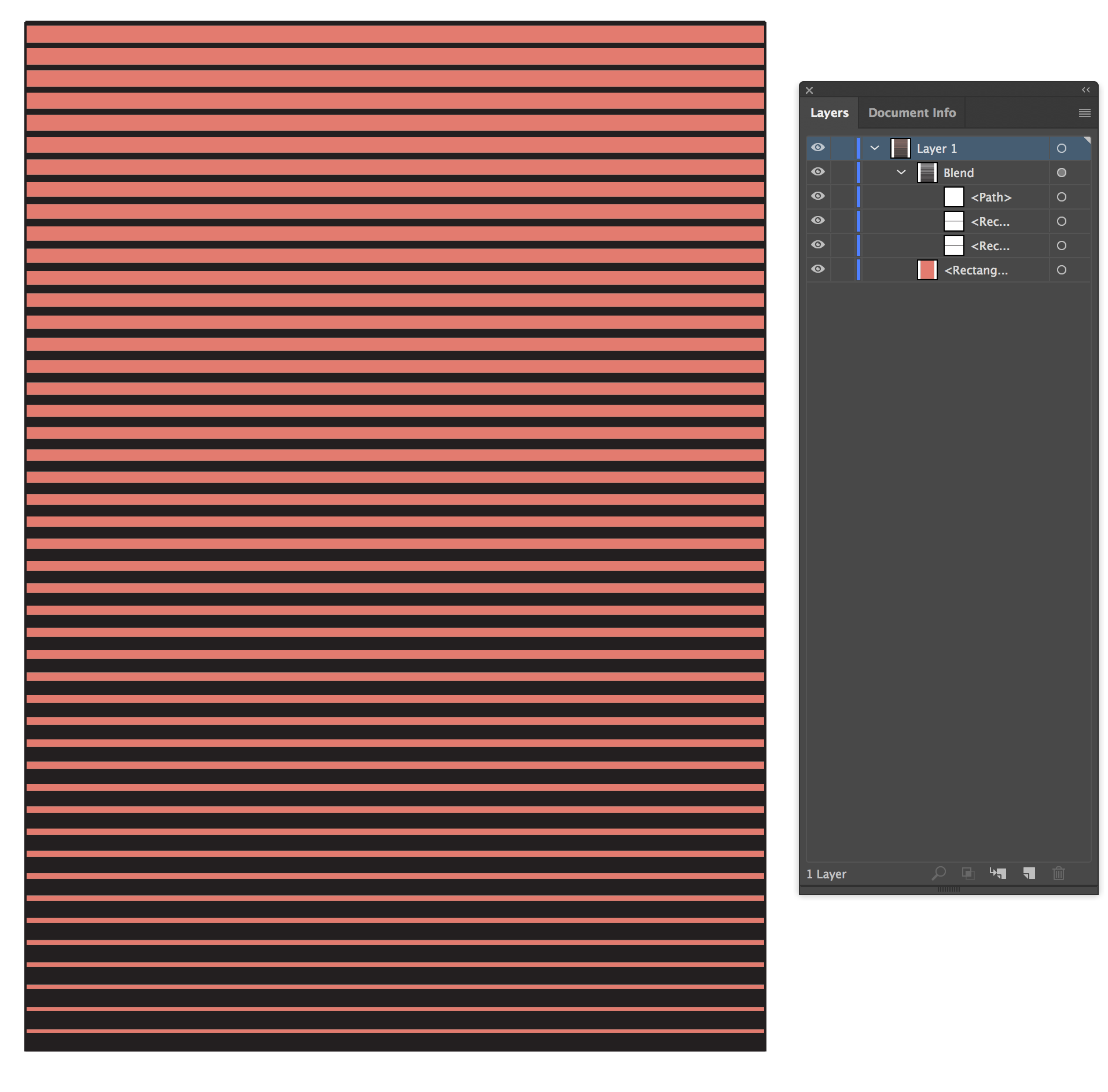
It actually took longer to describe how to make this than it did to make it ![]()
Explore related tutorials & articles
Copy link to clipboard
Copied
One way:
Make a solid rectangle of one color
Then make a very thin and a very thick bar of the other color. Place the bars at the top and bottom of the rectangle, and use Object > Blend > Make to create a blend between the bars, then use Blend options to adjust them to suit.
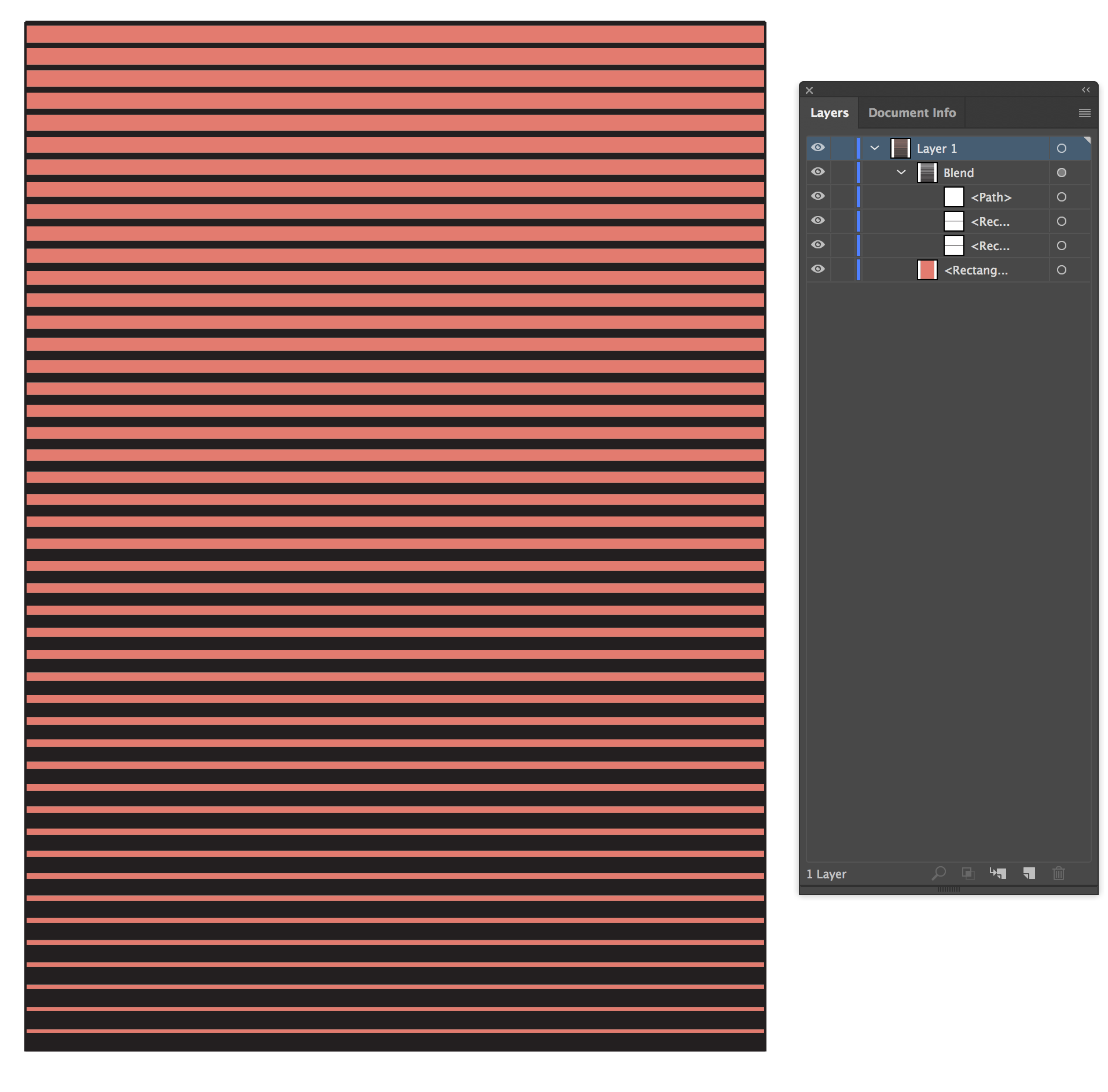
It actually took longer to describe how to make this than it did to make it ![]()
Copy link to clipboard
Copied
Thank you for your answer, Im gonna experiment with it.
Find more inspiration, events, and resources on the new Adobe Community
Explore Now