 Adobe Community
Adobe Community
- Home
- Illustrator
- Discussions
- Re: How do I crop a shape so it stays within anoth...
- Re: How do I crop a shape so it stays within anoth...
Copy link to clipboard
Copied
I'm pretty new to illustrator and I could not find a better way to word this problem. But I'm currently working on a comic strip and I've run into a problem. In the image I have left, this character is meant to be looking down at a device. However, I can't quite figure out a quick and convenient way to crop the iris/pupils so they don't go outside the eye itself. I don't quite understand how clipping masks work so I normally just use the pen or pathfinder tools. Though they work, they seem like too much of a hassle. What method should I use to better crop shapes from extending out of other shapes?
 1 Correct answer
1 Correct answer
You can use the draw inside - which creates a clipping group. You can see that the shape gets this dotted line around the corners. Then when you draw anything, they are inside. Make sure to click back to normal mode after. To adjust objects after you have gone back to normal, you can use the direct select arrow or double click to go into isolation mode.
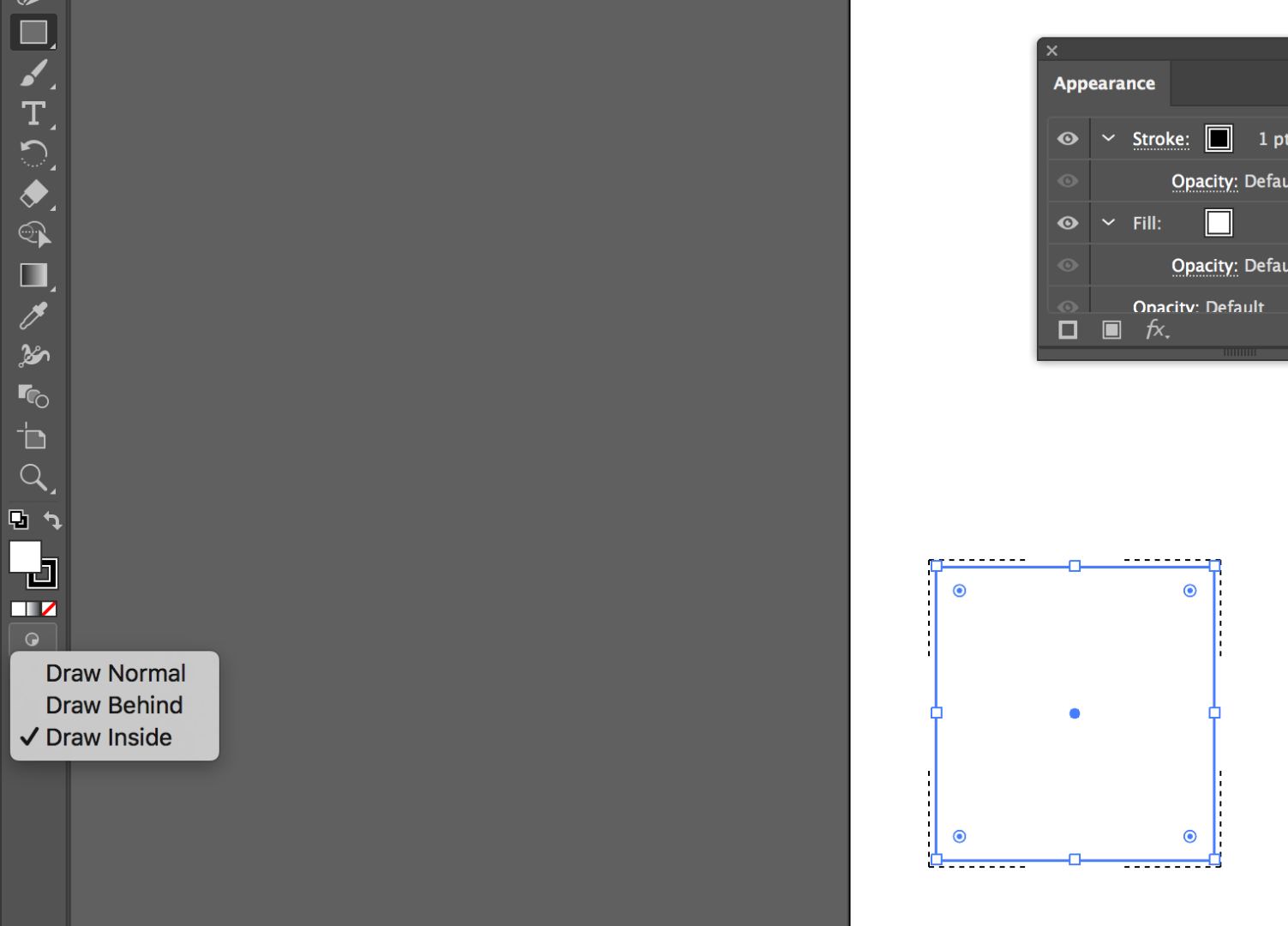
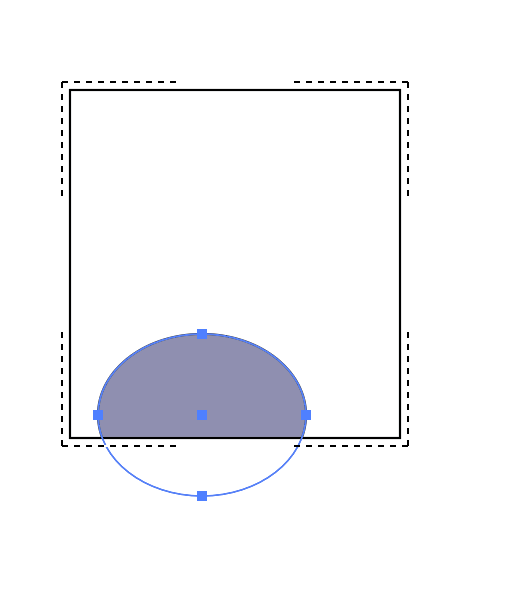
Explore related tutorials & articles
Copy link to clipboard
Copied
You can use the draw inside - which creates a clipping group. You can see that the shape gets this dotted line around the corners. Then when you draw anything, they are inside. Make sure to click back to normal mode after. To adjust objects after you have gone back to normal, you can use the direct select arrow or double click to go into isolation mode.
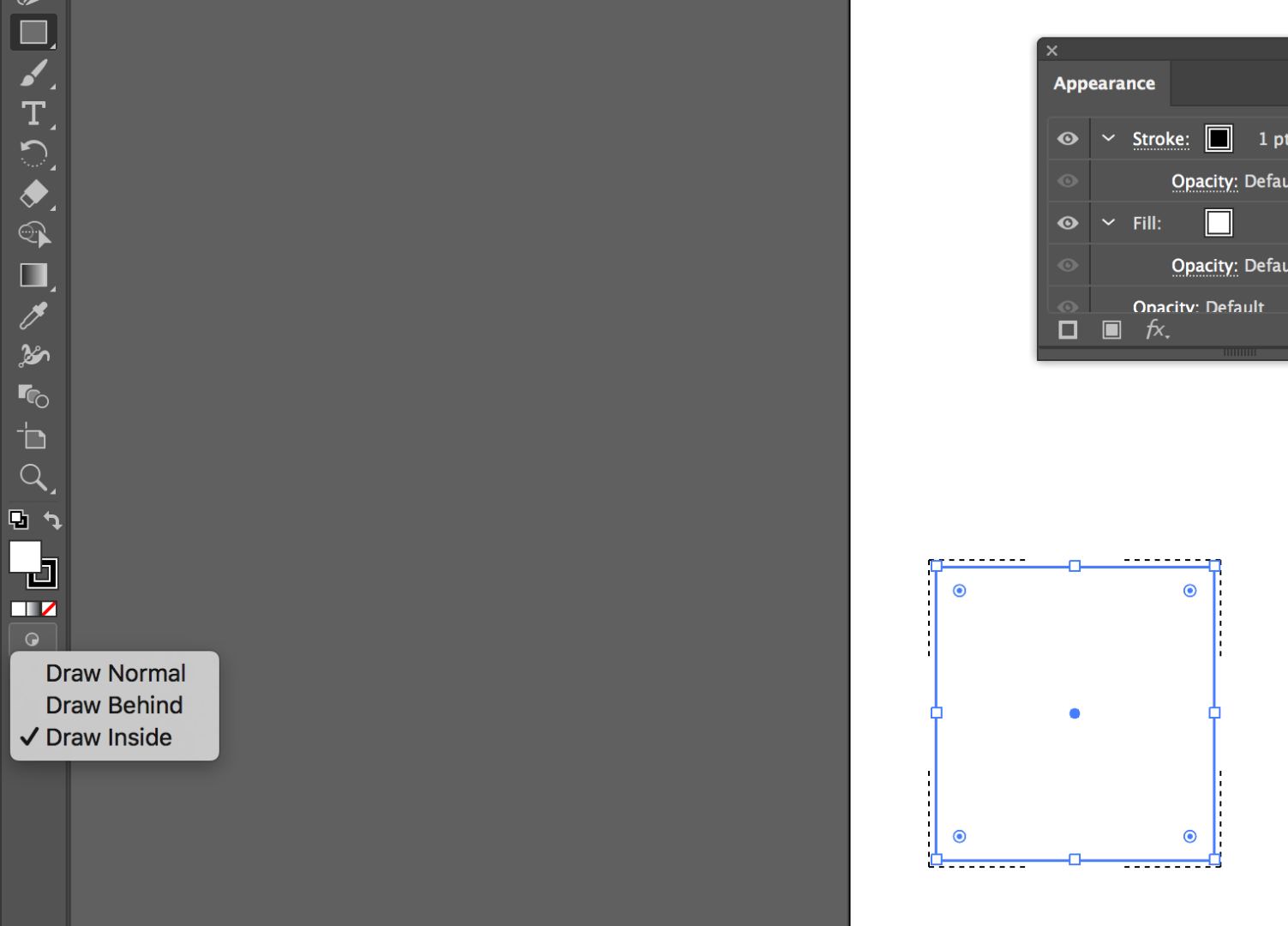
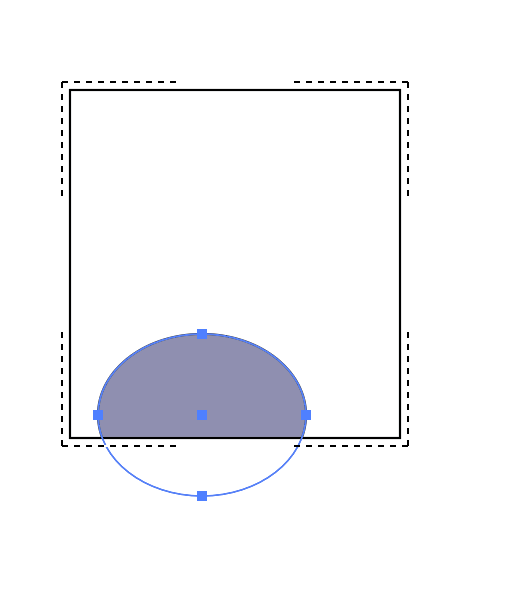
Copy link to clipboard
Copied
ohhhh, I'm dumb
Copy link to clipboard
Copied
Well, is there a way I can take already existing shapes and put them in like this?
Copy link to clipboard
Copied
gatlinv51409754 wrote
Well, is there a way I can take already existing shapes and put them in like this?
Yes.
- Select the outermost shape and put it into Draw Inside mode.
- Select all of the other shapes. They can be located anywhere.
- Cut (or Copy), followed by Paste. They have gone inside the first shape.
- Exit Draw Inside mode.
Again, double-click to enter Isolation mode to edit.
Copy link to clipboard
Copied
Nevermind
Copy link to clipboard
Copied
You are a beginner! Be easier on yourself! Never dumb, just learning.
Copy link to clipboard
Copied
Thanks
