- Home
- Illustrator
- Discussions
- Re: How do i fill an object that is made outside i...
- Re: How do i fill an object that is made outside i...
Copy link to clipboard
Copied
I have a potato that is drawn outside illustrator that is filled with a brown color, but i want to fill the potato with white and have black lines. But when i fill it with white the whole object becomes white.
And when i change everything to white and add a black stroke to it it doesnt look as good.
 1 Correct answer
1 Correct answer
Can you try selecting the potato and go to "Object"... expand?
Explore related tutorials & articles
Copy link to clipboard
Copied
If it is a vector file, try Live Paint:
How to create and work with Live Paint groups in Illustrator
Copy link to clipboard
Copied
Depends on what that item is. If you select and in the appearance palette will tell you what that is. If that is a linked image, you can then go into links palette and use edit origin al to edit tin Photoshop.

If you need more help, please provide more information as how this was was added to Illustrator and what type if item that is. Screenshots are very helpful for us to help you.
Copy link to clipboard
Copied
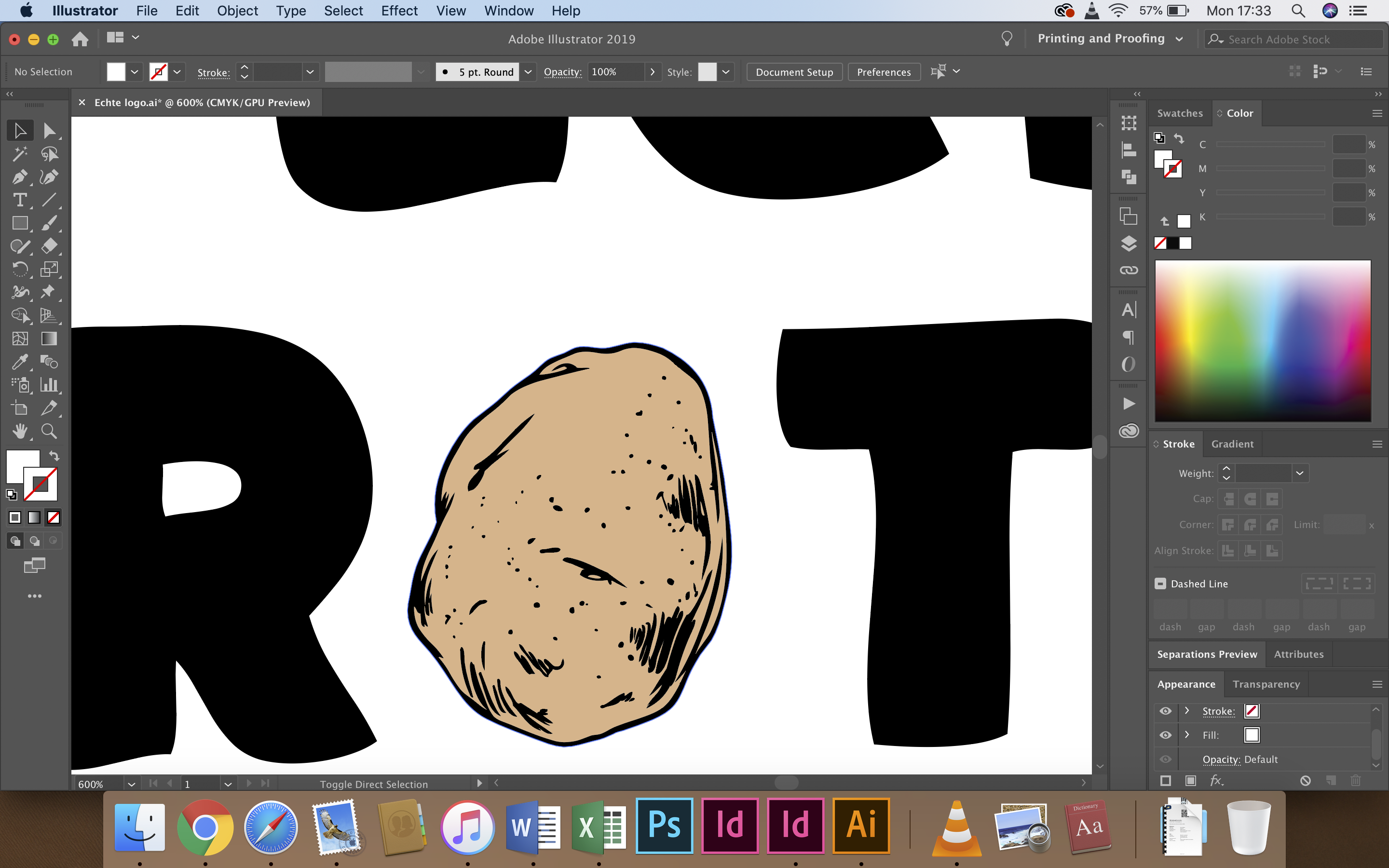
That is the potatoes. Ungrouping the potato doesnt work.
I want to make the brown part white.
Copy link to clipboard
Copied
It looks like the brown and black areas may all be filled shapes, no strokes. As Ton suggested, Live Paint would work if it is vector. If it isn't vector, you could use Illustrator's Image Trace feature.
Copy link to clipboard
Copied
Choose the hollow arrow tool, can click the brown area to try and select that until; keep an eye on the areas i cirlced in red.
To fill with white click on the white square with arrow I circled in top right of your screenshot.

If you are not able to to select the brown potato shape that, then we may have a symbol or something else that the appearance panel can help show us what you actually have.
Copy link to clipboard
Copied
It is possible that the potato consists of grouped objects. Try ungrouping before changing colors.
Copy link to clipboard
Copied
i want to fill the potato with white and have black lines
How do you want the black lines? Are they supposed to be a stroke, part of a pattern fill, or something like hatching that you draw on it yourself? You mentioned the white fill with the black stroke doesn't look good. Could you elaborate?
If you want a pattern fill, create the pattern then use that to fill the shape. Here's more info on making a pattern How to create and edit patterns in Illustrator .
If you want to draw your own lines on the shape like hatching, select the shape, change the drawing mode (in the Tool panel below the foreground/background color selection) to Draw Inside (Shift + D) and draw your lines over the shape.
Copy link to clipboard
Copied
Can you try selecting the potato and go to "Object"... expand?
Copy link to clipboard
Copied
object and expand works. Thank you very much.
Find more inspiration, events, and resources on the new Adobe Community
Explore Now
