- Home
- Illustrator
- Discussions
- Re: How do I make this gradient/grain style of tv ...
- Re: How do I make this gradient/grain style of tv ...
How do I make this gradient/grain style of tv commercial?
Copy link to clipboard
Copied
Hello,
How do I make this old style of gradient/grain background in illustrator?
And does anyone know what angle they are using for the stroke?

Explore related tutorials & articles
Copy link to clipboard
Copied
You can do it in illustrator as in the examples below. In the image on the left I converted the type to outlines, selected all and went through Effect>Artistic>Film Grain. With it still selected I then went through Effect>Blur>Gaussian Blur and applied 2.6 pixels of blur. In the image on the right I went through Effect>Texture>Grain. I then applied the same amount of Gaussian Blur.
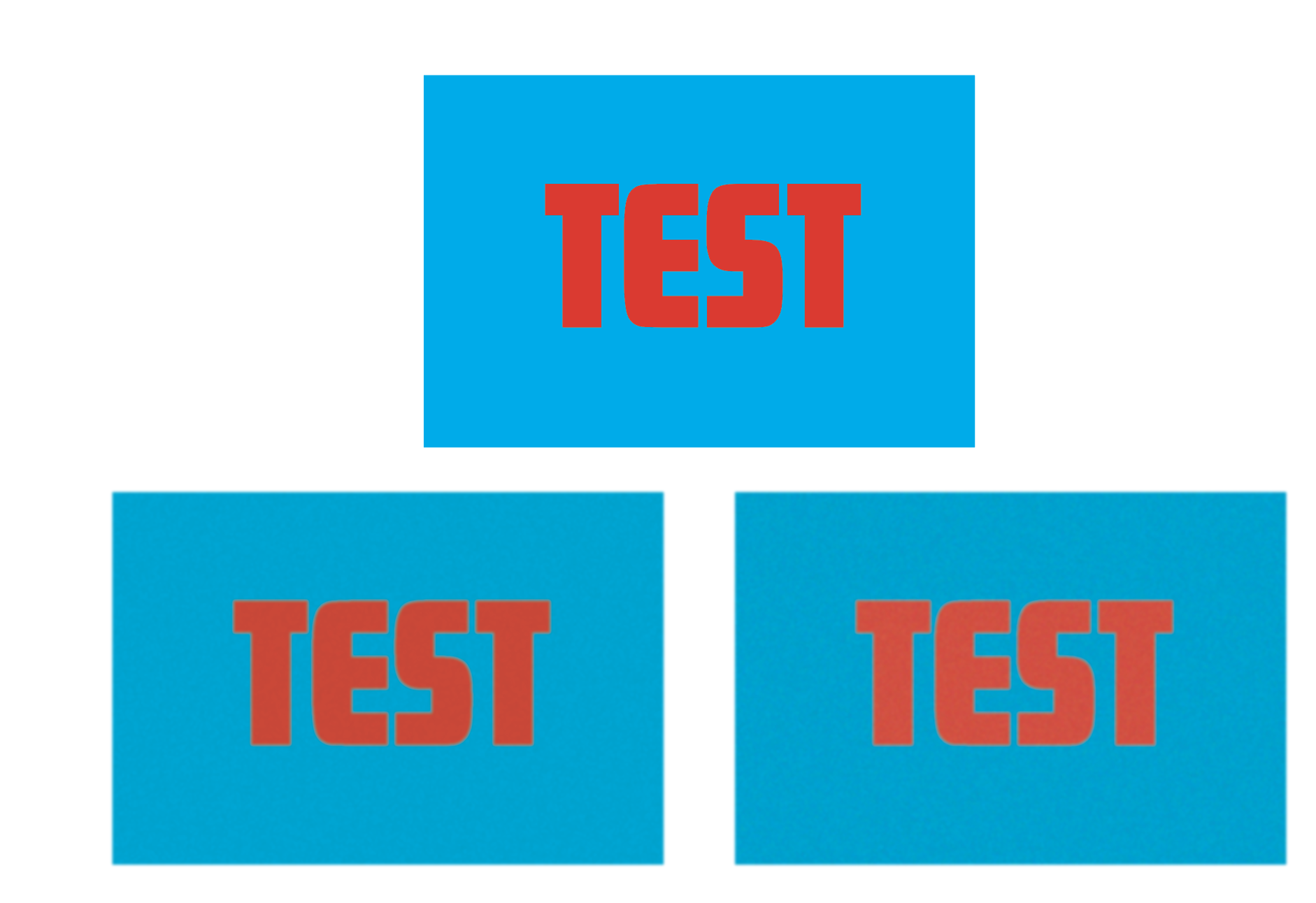
You can also try opening the Illustrator file as a Smart Object in Photoshop. In the example below I first went through Filter>Noise and added 7.16% Uniform noise. I then added .5 pixels of Gaussian Blur (Filter>Blur>assign Blur).
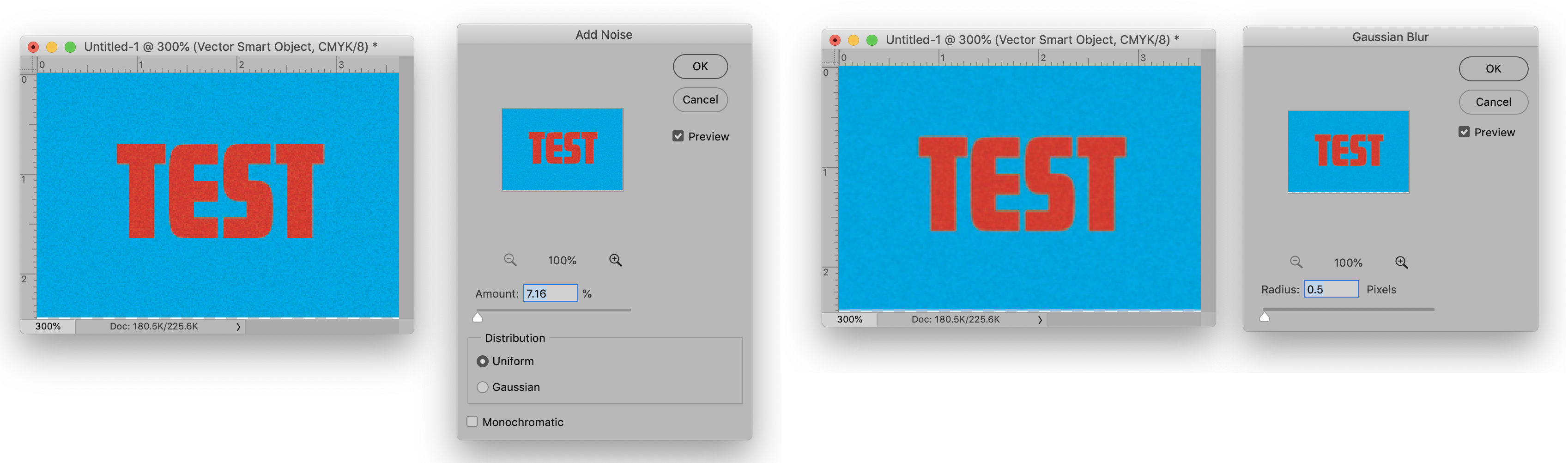
Copy link to clipboard
Copied
Thank you, very helpful!
Copy link to clipboard
Copied
Happy to help.
EDIT: I just noticed that the last part of my original post had the dreaded "Spell-Correct" applied. It should say (Filter>Blur>Gaussian Blur).
Copy link to clipboard
Copied
If you mean the blinds in the background.
Draw single horizontal stroke,
increase the stroke width and assign no fill.
Give the stroke a gradient.
Double click on the gradient tool and choose Gradient across a path.
Alter the gradient stops to suit.
Eg jn this YouTube video
Gradient Stroke Options in Illustrator | 2 Minute Tutorial - YouTube
Or if you want shadow behind the text
Effect - Drop shadow.
Find more inspiration, events, and resources on the new Adobe Community
Explore Now