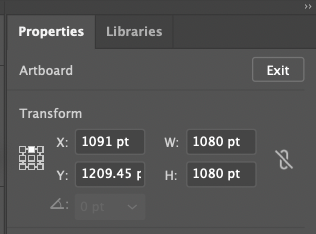- Home
- Illustrator
- Discussions
- Re: How do I make whole numbers the default for tr...
- Re: How do I make whole numbers the default for tr...
How do I make whole numbers the default for transform panel units?
Copy link to clipboard
Copied
Unless I manually change the x and y position of an artboard to a whole number, there'll be an extra pixel added. I always do this manually and would be delighted to find a way to set whole numbers as a default.
Explore related tutorials & articles
Copy link to clipboard
Copied
Try putting the curosr inside the x or y. Then use the cursor key to go up or down. Use Shift cursor key to move increment by 10.
Copy link to clipboard
Copied
That works but I want it to be a default so I dont' have to manually change
Copy link to clipboard
Copied
Use snap to pixel?
Copy link to clipboard
Copied
Thanks! thought of that, but it's a pain cause I don't like to work with it on.
Copy link to clipboard
Copied
When you create a new document, artboards are automatically aligned to whole numbers.
Always check the Upper Left XY for this.
When there are multiple artboards, using the rearrange all artboards.
Copy link to clipboard
Copied
Yea, that may be the best work around. I like option click dragging out new artboards for storyboarding and itterating and that always results in the position being a decimal. Like Met1 said, I could use snap to pixel but then I have to turn it on adn off.
Find more inspiration, events, and resources on the new Adobe Community
Explore Now