- Home
- Illustrator
- Discussions
- Re: how do I retain sub layer names when pasting l...
- Re: how do I retain sub layer names when pasting l...
Copy link to clipboard
Copied
I'm working on a map where 33 countries are 33 sublayers within a "countries" layer. The problem is that when I copy and paste my "countries" layer from one Illustrator map file into another map file, the 33 sublayer country names are gone and replaced by hundreds of of sub layers called "path". How can I prevent this from happening? I want my country sublayers to show up in the illsutrator file I'm copying to and not be replaced by hundreds of "path" sub layers.
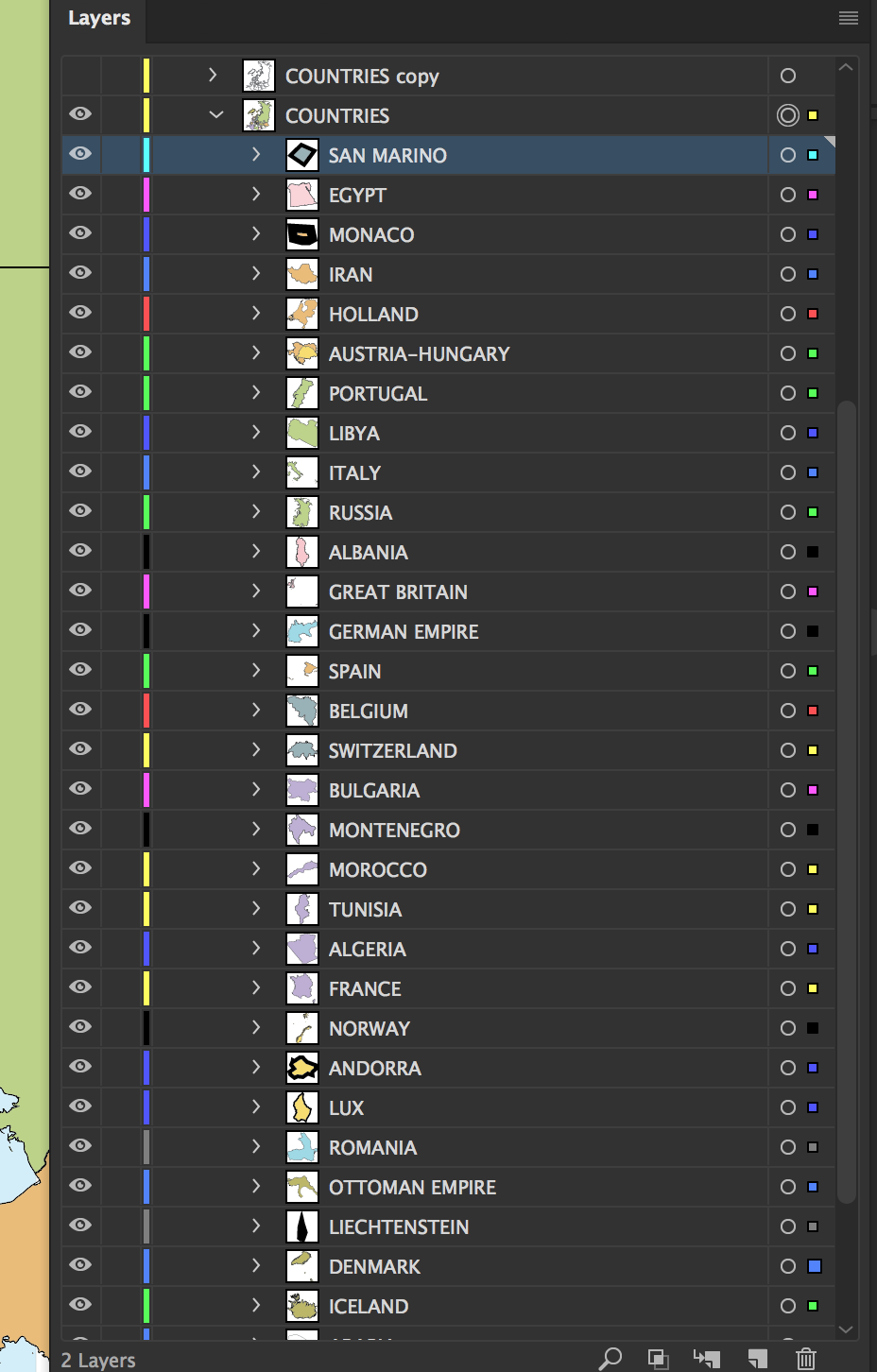
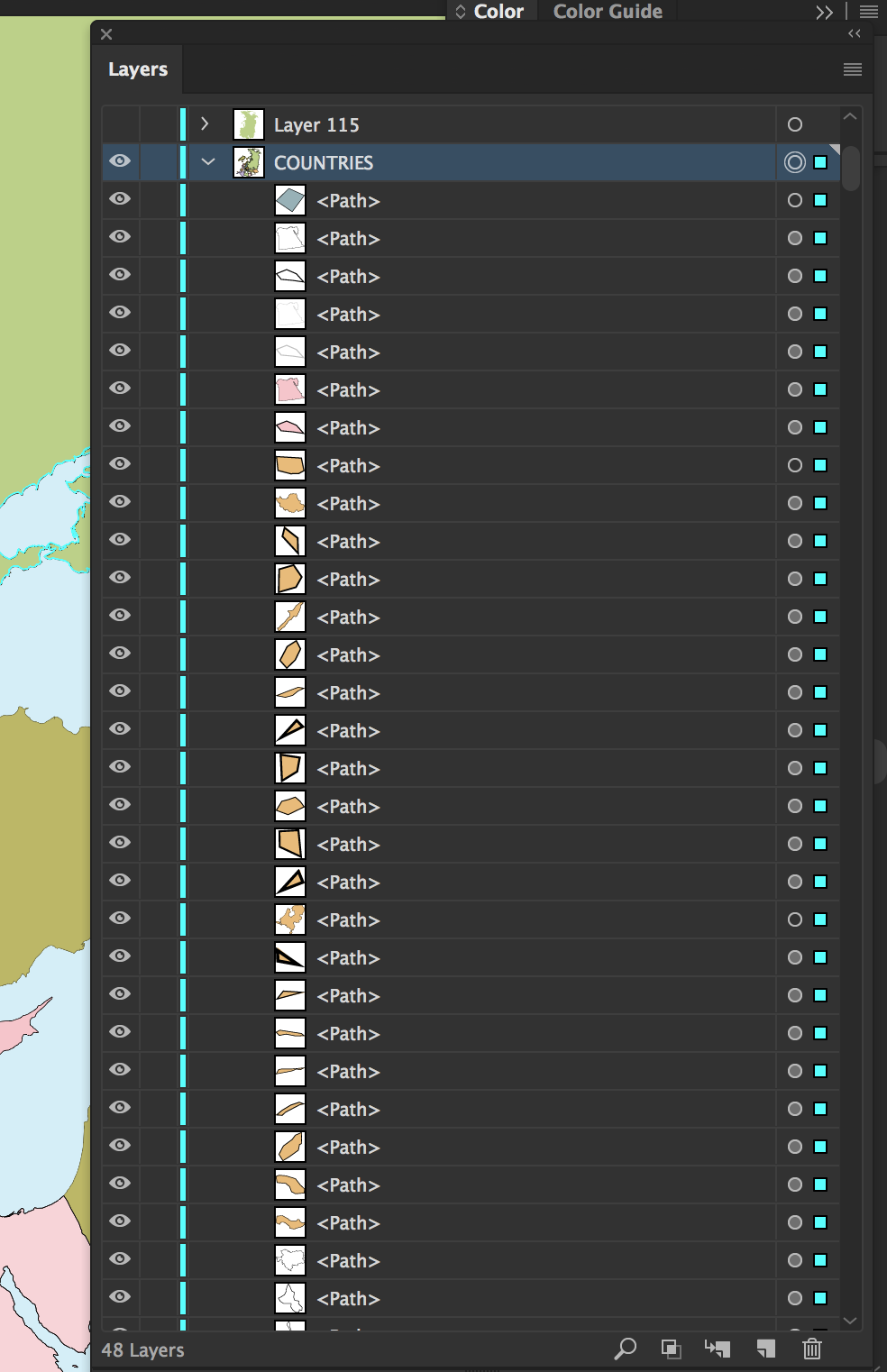
 1 Correct answer
1 Correct answer
Is Paste Remembers Layers checked in the Layers panel flyout?
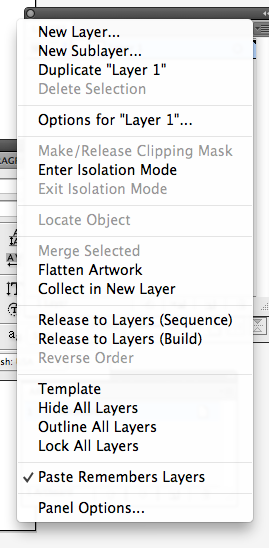
Explore related tutorials & articles
Copy link to clipboard
Copied
Is Paste Remembers Layers checked in the Layers panel flyout?
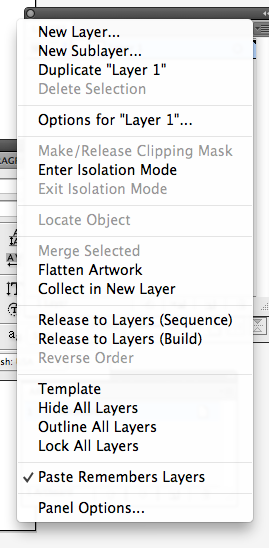
Copy link to clipboard
Copied
Thanks so much Larry! How did I overlook that, ![]()
Best
Nick
Copy link to clipboard
Copied
Sorry for the late chiming in here... but while that helps for 'Layers' across one file to another, the subservient layers to each of those main layers are destroyed into thousands (however many may be in a project) of paths.
To fix this right now from my understanding, you have to drag all sublayers up to be a main layer, and then copy from file to file.
Is there a way to fix that?
Copy link to clipboard
Copied
@Noah28590628ixfa schrieb:
Sorry for the late chiming in here... but while that helps for 'Layers' across one file to another, the subservient layers to each of those main layers are destroyed into thousands (however many may be in a project) of paths.
To fix this right now from my understanding, you have to drag all sublayers up to be a main layer, and then copy from file to file.
Is there a way to fix that?
Please post 2 screenshots: before and after pasting.
Copy link to clipboard
Copied
When I went to do that, it worked again!
I think this may have been because I enabled Paste Remembers Layers after opening Illustrator, when I went to do it again, It was after I had relaunched Illustrator again
Find more inspiration, events, and resources on the new Adobe Community
Explore Now