- Home
- Illustrator
- Discussions
- Re: How do I select which tray I would like to pri...
- Re: How do I select which tray I would like to pri...
How do I select which tray I would like to print from on my company printer?
Copy link to clipboard
Copied
I am using a Mac and attempting to print a file from illustrator to the bypass tray of our company printer. I am personally trying to print labels and I don't want to risk putting the labels in the main tray and have someone else print their document before I can push print on mine. I have done the due diligence of searching the internet for this issue but with no helpful results found just yet. Any advice?
Explore related tutorials & articles
Copy link to clipboard
Copied
grady augustine,
I am afraid it is only possible under Properties/Options for your printer, which you can (hopefully) set when you Cmd+P.
Copy link to clipboard
Copied
That is usually in the Printer-specific options inside the print menu.
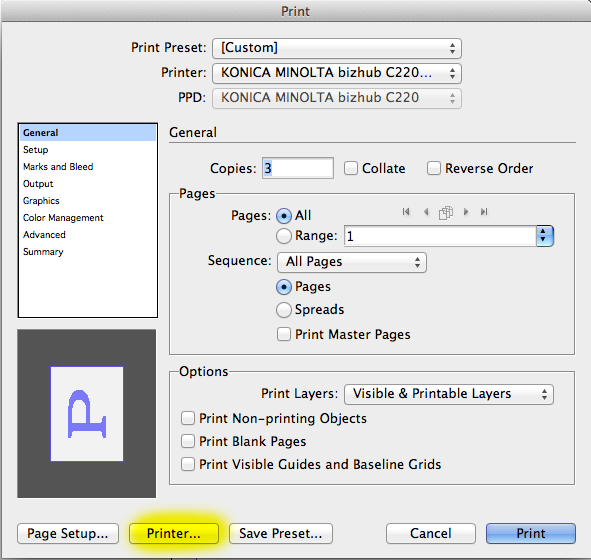
Copy link to clipboard
Copied
I am using Adobe Illustrator CS6, so my print dialog box doesn't have "printer" as an option.
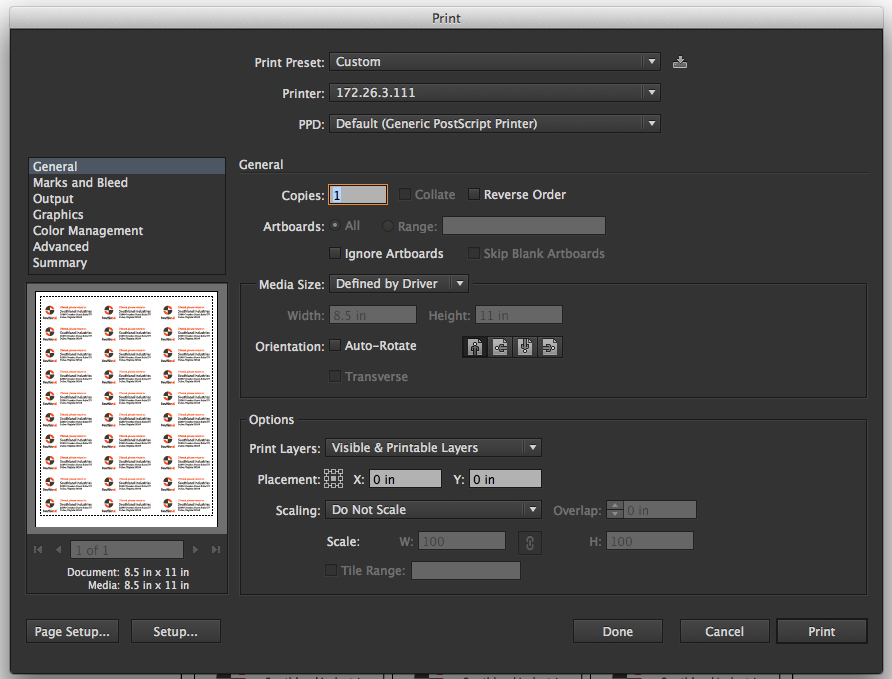
Copy link to clipboard
Copied
These are the dialog boxes I get when I push
Page Setup:
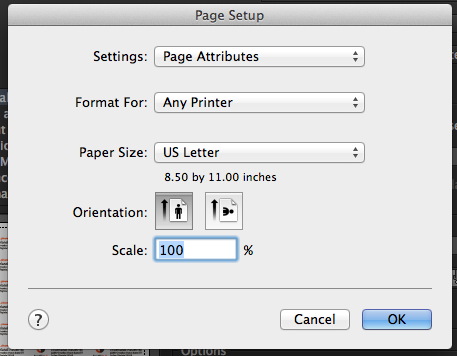
and Setup:
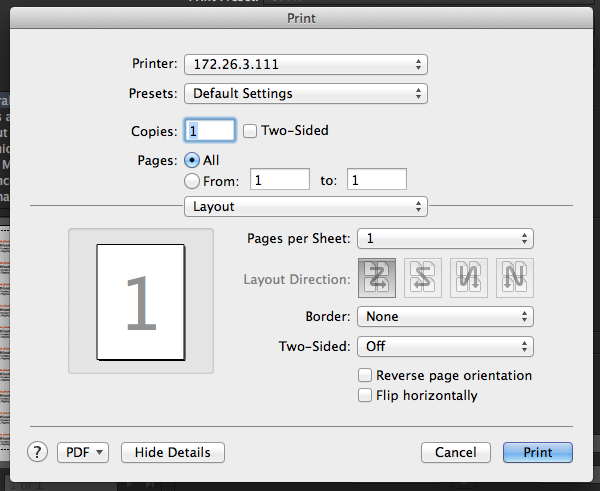
I don't see anywhere to change the tray.
Copy link to clipboard
Copied
It's in the drop-down menu under Layout.
Copy link to clipboard
Copied
Should say Paper Feed
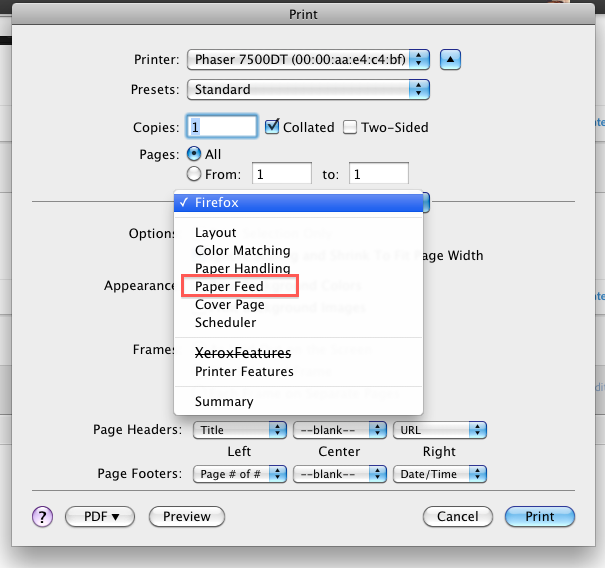
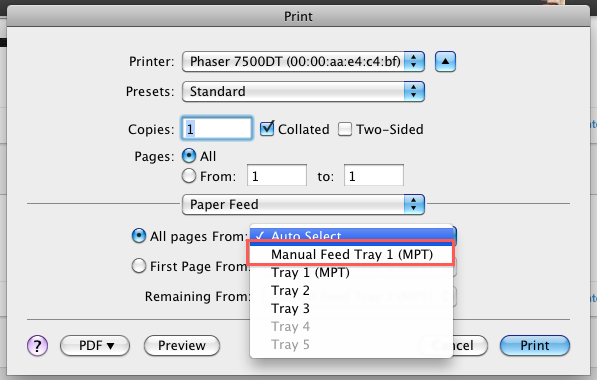
Copy link to clipboard
Copied
When I go into the layout drop down and switch to paper feed these are the only options I have.

Is there something I am doing wrong?
Copy link to clipboard
Copied
Manual Feed is the one you want.
Copy link to clipboard
Copied
Unfortunately only selecting Manual feed still printed from tray 1. Is there another setting I should be selecting elsewhere in the print dialogue?
Copy link to clipboard
Copied
Just so you're aware, everybody I know has this same problem.
For some insane reason, Adobe Illustrator will not print from many manual trays on a broad range of printers. You have to do lame workarounds, such as saving the file as a PDF (btw, you also can't "Save to PDF" using the print dialog, which AI also won't allow), then open it in Preview or some other program, and then print normally. Honestly, Adobe f'ed this functionality up a couple rev's back, and for some odd reason refuses to fix it, regardless of how many bug tickets get filed. Who knows why selecting trays is such an ordeal for Adobe when every other graphics package from every other manufacturer make it so easy.
Anyhow, dunno, I share you frustration. AI is so damn bloated these days. So frustrating.
Copy link to clipboard
Copied
Also, if you're using custom paper sizes, you're also screwed. You'll get this gem of a warning if you try to use the system settings:
Changing “Media Source” to “Multi-Purpose Tray” would cause an unresolvable conflict with the selected custom paper. No change will be made.
Saving out to a PDF seems to be the only option. Do keep in mind also, that you have to delete any invisible layers, as those will display in Preview when printing. OMG printing with AI is just terrible. ![]()
Copy link to clipboard
Copied
Why are you using the Mac Preview app to do the printing of an Acrobat (AI) PDF? Preview has a very limited subset of the total PDF working space. Use Acrobat or the Free Reader app to print from which will allow the full range of options.
Copy link to clipboard
Copied
Well, I shouldn't need to use either, right? I should be able to print to the Manual Feed tray directly from Illustrator.
But to answer your question, I don't install Acrobat anymore, primarily because of the bloat, intrusive/poor integration with browsers, etc. Preview opens faster, has a better CPU/memory footprint, sprightlier interaction, better OS integration, and a handful of other issues. Don't get me wrong, I am generally a huge fan of Adobe products.
Copy link to clipboard
Copied
And Preview still doesn't render the PDF correctly. Install the free Reader app.
Copy link to clipboard
Copied
Larry G. Schneider wrote:
And Preview still doesn't render the PDF correctly. Install the free Reader app.
No, Preview renders and prints just fine for me. And Preview doesn't have any problem printing to the Manual Feed tray.
I do own Acrobat via CC and can install the full version for no additional cost. However, in my opinion, Acrobat is so horribly bloated that I won't install it even though it's free (and again, I'm generally an Adobe fan).
I do appreciate your suggestions, but the real issue here is that Illustrator should really have a functioning tray selection option. I'm guessing that Adobe would argue that it's a printer-driver issue, but again, literally every other graphics application on OSX can print to the Manual Feed tray seamlessly, except for Adobe products. Even Photoshop lets you actually select Manual Feed instead of Tray 1, however, the printer will still print from Tray 1 instead of the MF tray regardless of what I set. Again, no other application exhibits this odd/errant behavior, so it's got to be something messed up with the way Adobe is doing it.
Thanks for the feedback though, I appreciate it.
Copy link to clipboard
Copied
Try opening this in Preview and then Reader
Copy link to clipboard
Copied
Larry G. Schneider wrote:
Try opening this in Preview and then Reader
Larry, thanks, I believe you that there are features that Reader and Preview handle differently and thanks for trying to convince me (unsuccessfully) to love Reader. It really isn't the point of this thread.
The issue in this thread/OP is selecting a printer tray from Illustrator, which still doesn't work well.
Find more inspiration, events, and resources on the new Adobe Community
Explore Now