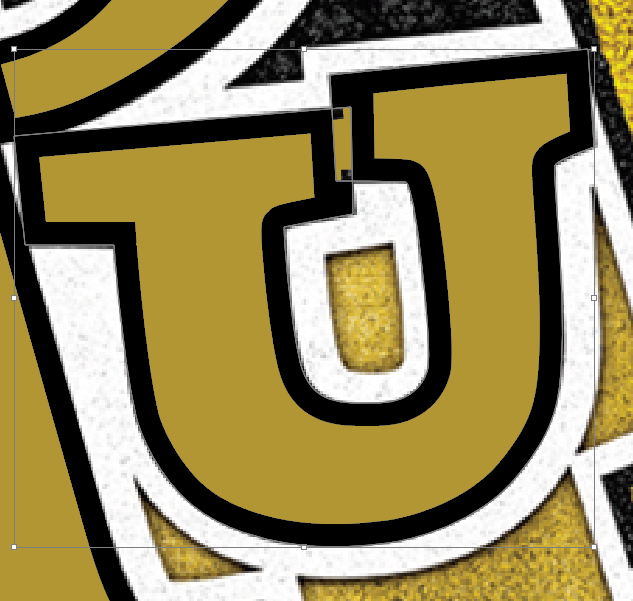- Home
- Illustrator
- Discussions
- How: make segments of the same path overlap each o...
- How: make segments of the same path overlap each o...
Copy link to clipboard
Copied
The U pictured is a single path with a gold fill color and a black 5pt. inside stroke. I would like the left top-right section to overlap the right top-left section but, instead, the overlapping segments are affecting each other and pushing the stroke out instead of overlapping.
 1 Correct answer
1 Correct answer
You probably need to make a copy of this letter and expand it, Object > Expand Appearance first, so that you can make edits once the paths have no stroke. I attached a 1 min video, small 4MB - hopefully this will upload and be of help.
Explore related tutorials & articles
Copy link to clipboard
Copied
From this selection, it doesn't seem to be a vector image. Can you post your layers panel expanded with the object selected so we can see what is going on. Is this a vector image?
Copy link to clipboard
Copied
It is a Vector Image I made tracing a raster image. The "textured" areas you're seeing are the original image underneath and then I'm making a vector path on top of it. Sorry, I should have turned off the raster before I screen shot. I ended up just expanding appearances and making the black and gold seperate paths with no stroke. Thanks for your help though!
Copy link to clipboard
Copied
Copy link to clipboard
Copied
This is what I ended up doing and it works, just a little more time consuming than I was hoping for but you can't argue with success. Thanks for your help!
Copy link to clipboard
Copied
If it is a vector and a compound path, you may try to change the winding rule in the Attributes panel.
Copy link to clipboard
Copied
This is close but it gets rid of the inside fill and I want it to complete the inside fill like in the attached image. I ended up just duplicating the path and expanding appearance so the black and gold are seperate and controlable. A little time consuming but it works. Thanks for your help tho.
Find more inspiration, events, and resources on the new Adobe Community
Explore Now