- Home
- Illustrator
- Discussions
- Re: How much can I enlarge an image for best quali...
- Re: How much can I enlarge an image for best quali...
Copy link to clipboard
Copied
I am designing a vinyl banner, final size 237 x 99 inches, and need to use certain illustrated images created in photoshop as the artwork.
How large can I make these images before losing quality? Here are the specs:
Images: 10 x 10 inches (3000 px x 3000 px).
Banner: 237 x 99 inches
Printer delivery specs: deliver at 1/2 size at 300 PPI or higher.
Do I go by the original size of the images in inches or can I enlarge them to 3000 px x 3000 px in illustrator? Or do I need to reduce them by half since the printer is asking for delivery at 1/2 size?
A little confused about all of this, any help is greatly appreciated!
 1 Correct answer
1 Correct answer
They need to be 300 ppi X 300 ppi at 1/2 size. So 10" X 10" would be 3000 ppi X 3000 ppi at half size.
At actual size, it would be 150 ppi. If you take 300 ppi and blow it up 2 times the pixels are spread out over twice the area. This cuts the number of ppi in half.
Hope this helps!
Explore related tutorials & articles
Copy link to clipboard
Copied
They need to be 300 ppi X 300 ppi at 1/2 size. So 10" X 10" would be 3000 ppi X 3000 ppi at half size.
At actual size, it would be 150 ppi. If you take 300 ppi and blow it up 2 times the pixels are spread out over twice the area. This cuts the number of ppi in half.
Hope this helps!
Copy link to clipboard
Copied
Jeff, thanks so much for your answer. So to clarify, I should be safe if my settings for the image in illustrator are as large (but no larger) than this:
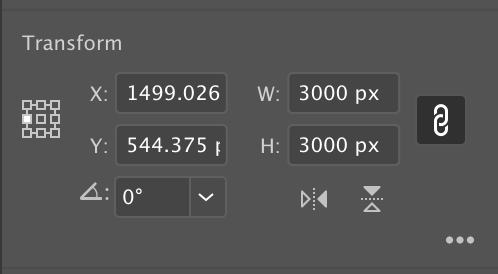
Copy link to clipboard
Copied
The images have to be AT LEAST 3000 pixels X 3000 pixels in illustrator, so when printed twice size the images will be at least 150 ppi (or 1500 pixels X 1500 pixels).
Copy link to clipboard
Copied
Sorry now I'm confused. If I make them bigger than 3000 x 3000 then they will pixelate. When I place the image into the illustrator file it places at 720 px x 720 px, but the size in photoshop says that it's 3000 px x 3000 px at full scale. I'm not sure if it's placing at a smaller resolution and I can scale up or if I need to keep it at 720 x 720. Does that make sense?
Thank you in advance.
Copy link to clipboard
Copied
Where is this banner going to be installed? Further, from where will it be viewed? I ask these two questions because there really is no one-setting-fits-all standard for resolution of images printed for banners, signs, etc. It really depends on intended viewing distance.
150ppi at actual size for images is good for large format digital printed banners that will be viewed up close. One example would be a banner installed indoors at a trade show display or mounted on a wall inside a store. Adding to that, any lettering, logos, graphics with hard edges should be vector-based so they print as sharp as possible. JPEG is a lousy file format for logos, but so many people trade and move logos around in that format all the time. It's ridiculous.
Now if something is going to be viewed at farther distances the 150ppi at actual size standard is disc-wasting overkill. We typically produce imagery for vehicle wraps and outdoor banners at 72ppi or 75ppi. We'll still keep logos, lettering and other elements like that in vector form regardless, in part because they reveal a visible pixel grid much easier than photo imagery. Vector based elements are also far more file size efficient; they're easier to handle and consume less disc space.
Something really huge, but viewed mainly from vehicles (such as a billboard) can have pixel-based imagery set down to 25ppi at actual size. Many billboards are usually designed in scale, the most common standard being 1" = 1'. 300ppi imagery in a 1" = 1' scale billboard layout will scale to 25ppi when printed at actual size.
Copy link to clipboard
Copied
Hi BobbyH5280,
Thanks for this info. The vinyl is most likely going to be viewed fairly up close (Maybe 5 ft) and the printer mentioned that they wanted it at 300 PPI at half scale, so I'm assuming that they need it to be 150 at full.
Copy link to clipboard
Copied
Yes!
Copy link to clipboard
Copied
I have one general rule of thumb when it comes to printing specifications. Always following the specifications given to you by the printer. That way, if it does not come out right, the designer has followed everything the printer suggested and is not at fault.
Copy link to clipboard
Copied
Great, so I will be okay scaling it up to 3000 px x 3000 px?
Copy link to clipboard
Copied
Good quality large format printing RIP applications (Onyx Thrive is one example) have their own built-in features for scaling pixel-based imagery. OTOH, you'll get the best results by using different enlargement methods. Within Photoshop, the Image Size dialog box offers some different options. There are two different "Preserve Details" options available for image enlargement. There is a number of different third party applications (such as AlienSkin BlowUp) for image enlargement.
Copy link to clipboard
Copied
Thanks BobbyH5280,
This is what I ended up doing. I used the Preserve details 2.0 and it worked really well for the content I had. I didn't know about the different measurement of pixels in photoshop and illustrator but after a bit more research I found a post about it which was really helpful.
Find more inspiration, events, and resources on the new Adobe Community
Explore Now