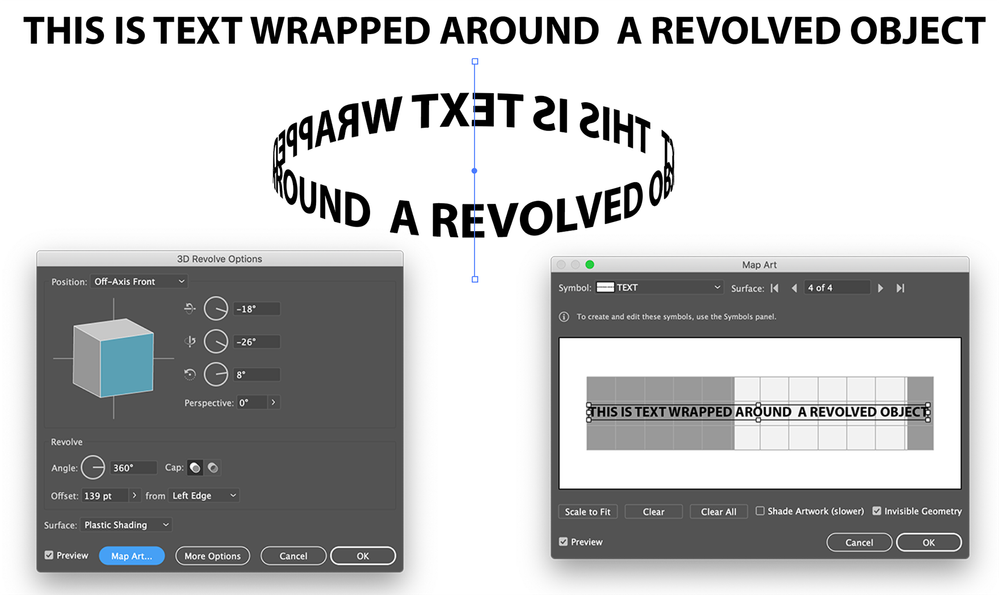- Home
- Illustrator
- Discussions
- Betreff: How to achieve this spherical font effect...
- Betreff: How to achieve this spherical font effect...
Copy link to clipboard
Copied
What are the steps in Illustrator or Photoshop in order to arrange text in similar twisted spherical shape? I would like to achieve all 4.
 4 Correct answers
4 Correct answers
It could be that the lettering has been converted into a symbol and mapped onto an (invisible) cylinder (3D > Revolve).
for example: (the second answer there)
https://graphicdesign.stackexchange.com/questions/117316/how-to-wrap-type-around-a-ring
Save your text as a symbol
Revolve a single line and map the symbol with invisible geometry.
Once you have mapped the text symbol to the cylinder you can adjust angles by rotating the"cube" about its axes or by setting the values for the rotation angles.
Peter
Explore related tutorials & articles
Copy link to clipboard
Copied
Which version of Illustrator (or Photoshop) are you using?
What have you tried so far to get the desired results?
Copy link to clipboard
Copied
It could be that the lettering has been converted into a symbol and mapped onto an (invisible) cylinder (3D > Revolve).
Copy link to clipboard
Copied
Thanks! I'll play around witht this method.
Copy link to clipboard
Copied
for example: (the second answer there)
https://graphicdesign.stackexchange.com/questions/117316/how-to-wrap-type-around-a-ring
Copy link to clipboard
Copied
Save your text as a symbol
Revolve a single line and map the symbol with invisible geometry.
Copy link to clipboard
Copied
Once you have mapped the text symbol to the cylinder you can adjust angles by rotating the"cube" about its axes or by setting the values for the rotation angles.
Peter
Find more inspiration, events, and resources on the new Adobe Community
Explore Now