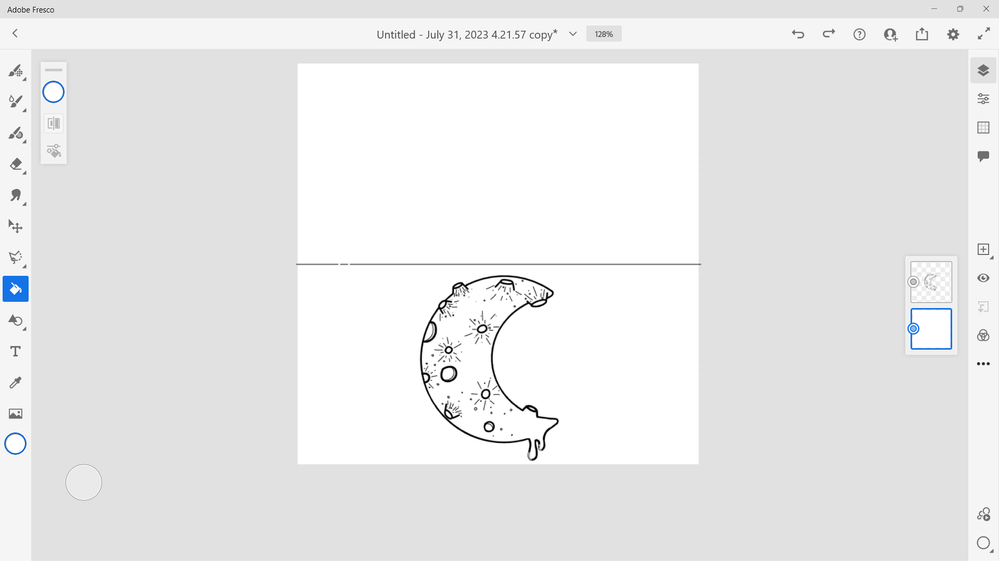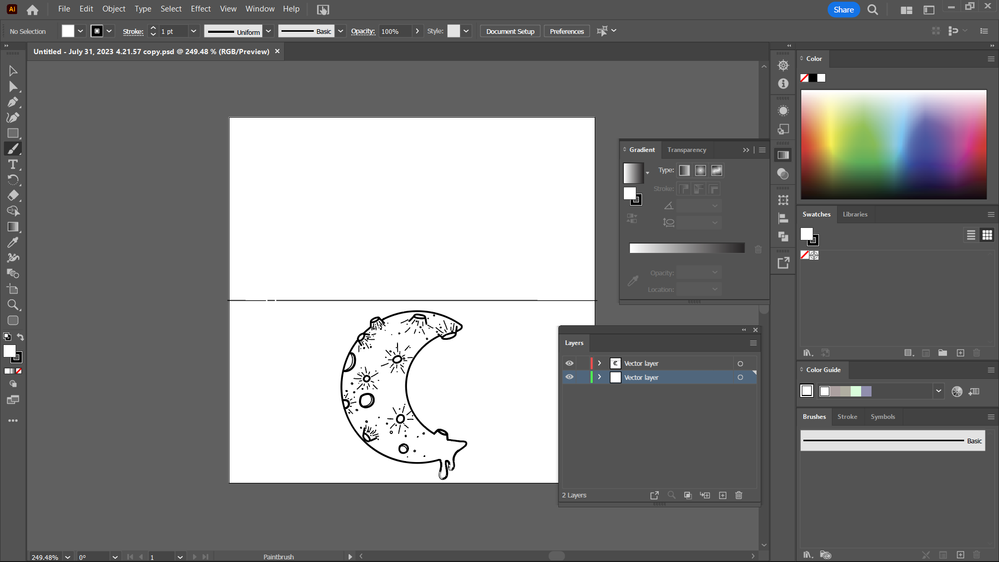- Home
- Illustrator
- Discussions
- Re: How to add color, gradient and other effects o...
- Re: How to add color, gradient and other effects o...
How to add color, gradient and other effects on a Fresco document in Illustrator
Copy link to clipboard
Copied
Hello.
I am using Fresco and illustrator on Windows. When I send a Vector drawing from Fresco to Illustrator I am unable to color it or use the gradient tool on it. It is only two layer: the background and the vector line drawing. When I bring it into Illustrator I select the gradient tool or the paint tool, but I keep getting the "not allowed symbol" (circle with the slash through it icon) every time I hover over my illustration. I am more new to Illustrator so maybe there's an easy fix, but I can't find an answer or figure it out.
Explore related tutorials & articles
Copy link to clipboard
Copied
Maybe you've combined vector and pixel?
https://helpx.adobe.com/fresco/using/fresco-and-illustrator.html
Copy link to clipboard
Copied
No, I made sure they were vector before sending it to Ai and they show up as vector layer there too 😕
Copy link to clipboard
Copied
Can you show a screenshot of the document open in desktop Illustrator with the layers panel visible (and objects inside layers)?
Copy link to clipboard
Copied
Here is the fresco document and the document when in illustrator.
Copy link to clipboard
Copied
The name of the document in Illustrator has a .psd extension, which indicates a Photoshop image.
Copy link to clipboard
Copied
What is in that top layer?
Are you sure you sent this to Illustrator via the Fresco function?
Find more inspiration, events, and resources on the new Adobe Community
Explore Now