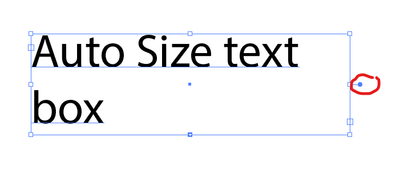- Home
- Illustrator
- Discussions
- How to auto-size WIDTH of text box?
- How to auto-size WIDTH of text box?
Copy link to clipboard
Copied
Hello all. I am familiar with the auto-size feature for textboxes, but that doesn't help me with my issue as it only auto-sizes height (unless I'm doing something wrong). I need the textbox to autosize to width ONLY. I do not want my text to wrap to the next line. Right now, I am manually selecting the two right anchors of the text box and adjusting them pixel by pixel to get it at the perfect size. There has to be a better way! For example, in Excel, when you double click a column divider it will autosize the column to the largest line of text in that column. I'm looking for a similar function in Illustrator for textboxes. Hope this makes sense!
 1 Correct answer
1 Correct answer
Hi BreanneFM,
Best you can do is selct with solid arrow tool, then click where I circled in red to force the width to auto size.
Otherwise the option only works on the height.
Explore related tutorials & articles
Copy link to clipboard
Copied
Hi BreanneFM,
Best you can do is selct with solid arrow tool, then click where I circled in red to force the width to auto size.
Otherwise the option only works on the height.
Copy link to clipboard
Copied
Thank you! This will work perfectly for what I need it to do.
Get ready! An upgraded Adobe Community experience is coming in January.
Learn more