- Home
- Illustrator
- Discussions
- Re: how to automatically add commas to numbers in ...
- Re: how to automatically add commas to numbers in ...
Copy link to clipboard
Copied
As far as I can tell, Ai graphs don't let you include thousand/comma separators in the data from which graphs are created, so you need to add them after. I can't find any automatic way to do this after the graph has been created. Here's a screen shot example, in case that's helpful. I want thousand/comma separators on the Y axis and the bar value markers. Any help would be greatly appreciated. Thanks!
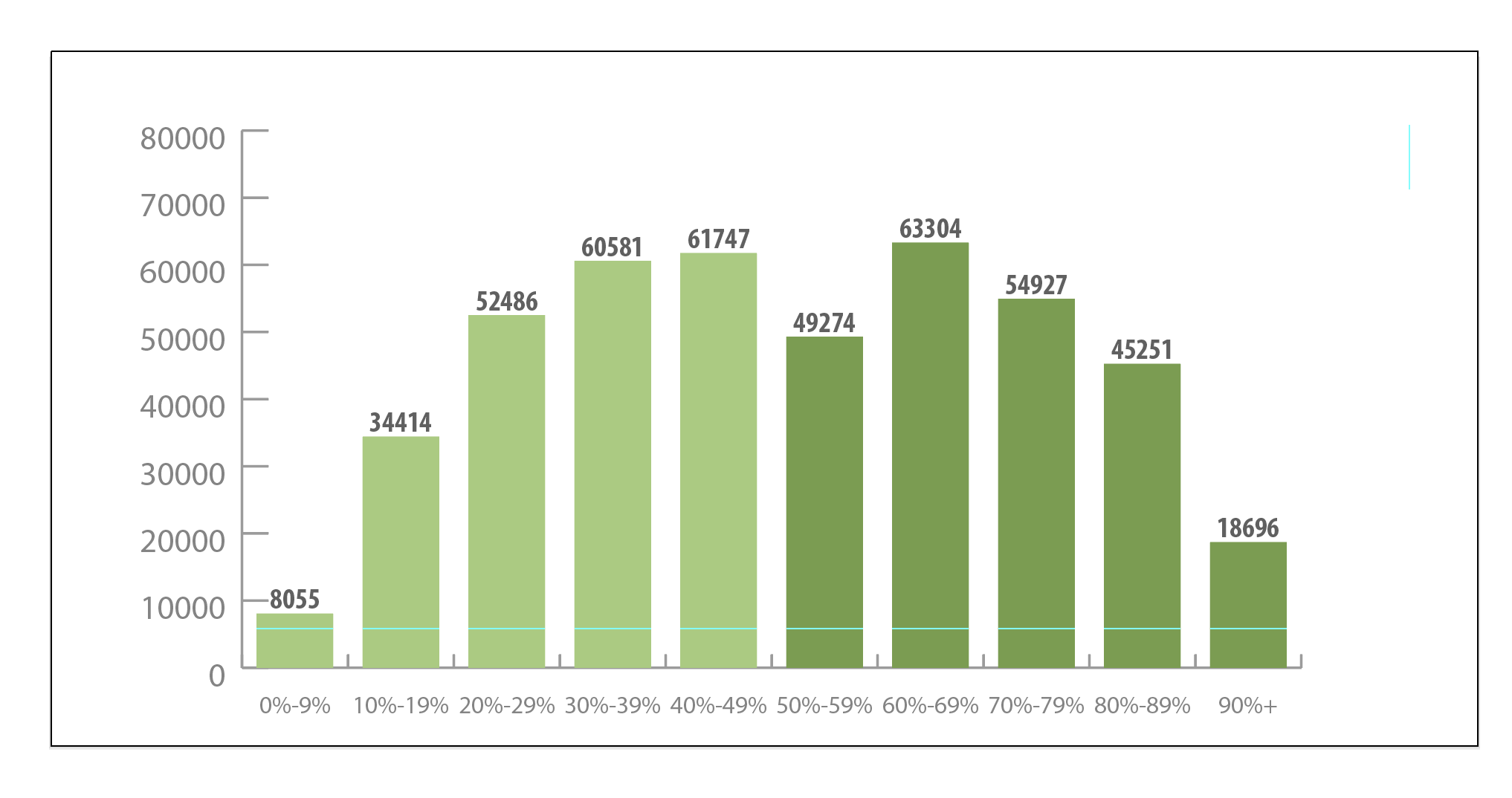
 2 Correct answers
2 Correct answers
Here is a workaround... you can copy the axis numbers, then recolor the existing axis numbers (without the commas) to NONE. Then past on top what you copied, then add the commas. Keeps your chart live. Only issue is if the data range changes, you'd have to do this over again, but no biggie.
Here's another one... fake the axis data numbers... for instance if they are 100,000, 200,000, 300,000... divide all the data by 1000, then add ",000" as a "suffix"
Explore related tutorials & articles
Copy link to clipboard
Copied
Yes, I've been wondering how to do this for years! I end up just manually adding them after I finish creating the chart. It's very time consuming.
Copy link to clipboard
Copied
To use the following scripted suggestion, you will need to ungroup the graph, therefore live/dynamic graph editing will be lost (so dupe and hide the original graph in a backup layer etc).
// graphicdesign.stackexchange.com/questions/50503/how-to-do-a-wildcard-grep-regex-find-replace-in-illustrator
// It does a regex find-replace on text in the selected items, or on all text if nothing is selected.
// Note: there seems to be a bug where sometimes it fails to find text within selected groups - if you encounter this, try running the script with nothing selected, or ungrouping.
// Here's a few examples I tested with it:
// Simple find/replace:
// Find: test
// Replace: hello
// Add a % to all numbers in selection:
// Find: (\d+\.?\d*)
// Replace: $1%
// Turn multiple spaces into one space:
// Find:+ (there's a space before that + which is getting chopped out)
// Replace: (space)
// 2019: Hardcoded a thousand separator regex into the prefilled find/replace suggestion
var scope = app.activeDocument.selection.length ? app.activeDocument.selection : app.activeDocument.pageItems;
var find = prompt("Find: (Text or regex)","\\d{1,3}(?=(\\d{3})+(?!\\d))"); // Escape those digits!
if(find !== null){
var replace = prompt("Replace: (Text or regex)","$&,");
if(replace !== null){
var changes = 0;
for(var i=0;i<scope.length;i++){
var text = scope[i];
var string = text.contents;
if(typeof string == "string"){
var newstring = string.replace( new RegExp(find, 'g'), replace);
if (newstring != string) {
changes++;
var paragraphsArray = newstring.split("\n");
text.paragraphs.removeAll();
for(var ii=0;ii<paragraphsArray.length;ii++){
text.paragraphs.add(paragraphsArray[ii]);
}
}
}
}
alert( changes==1 ? "1 text object changed" : changes + " text objects changed");
}
}
A modified version of the script could be created to remove the prompts and simply apply the regular expression find/replace directly, however, I believe that it is more useful to keep the prompts and change the prefilled text if needed. You will just need to press OK/return/enter three times, which is a small price to pay.
NOTE: If no objects are selected, then all matching digits will receive the comma separator, whether the text is locked or hidden or isolated on hidden layers etc. Otherwise, pre-select the objects first and only the selected text objects will change.
https://prepression.blogspot.com/2017/11/downloading-and-installing-adobe-scripts.html
Copy link to clipboard
Copied
Here is the modified version with hardcoded find/replace without using prompts, so no need to press OK:
#target illustrator
var scope = app.activeDocument.selection.length ? app.activeDocument.selection : app.activeDocument.pageItems;
var find = "\\d{1,3}(?=(\\d{3})+(?!\\d))"; // Escape those digits!
if(find !== null){
var replace = "$&,";
if(replace !== null){
var changes = 0;
for(var i=0;i<scope.length;i++){
var text = scope[i];
var string = text.contents;
if(typeof string == "string"){
var newstring = string.replace( new RegExp(find, 'g'), replace);
if (newstring != string) {
changes++;
var paragraphsArray = newstring.split("\n");
text.paragraphs.removeAll();
for(var ii=0;ii<paragraphsArray.length;ii++){
text.paragraphs.add(paragraphsArray[ii]);
}
}
}
}
alert( changes==1 ? "1 text object changed" : changes + " text objects changed");
}
}
Copy link to clipboard
Copied
It is complete insanity that anyone would have to write a SCRIPT to add commas to numbers on a GRAPH. Adobe, cmon, GET WITH IT.
Copy link to clipboard
Copied
Here is a workaround... you can copy the axis numbers, then recolor the existing axis numbers (without the commas) to NONE. Then past on top what you copied, then add the commas. Keeps your chart live. Only issue is if the data range changes, you'd have to do this over again, but no biggie.
Copy link to clipboard
Copied
Here's another one... fake the axis data numbers... for instance if they are 100,000, 200,000, 300,000... divide all the data by 1000, then add ",000" as a "suffix"
Copy link to clipboard
Copied
I agree that this is insane. Just spent a lot of time putting commas back into a bunch of graphs. Also $ signs... I mean cmon! Adobe really needs to update the graph tools.
Copy link to clipboard
Copied
I agree that this is insane. Just spent a lot of time putting commas back into a bunch of graphs. Also $ signs... I mean cmon! Adobe really needs to update the graph tools.
By @defaultagozlwjvmbdk
Please post feature requests to https://illustrator.uservoice.com
Find more inspiration, events, and resources on the new Adobe Community
Explore Now
