How to brush masking like Photoshop?
Dear all. Mosf of my works are masking using brush (Photoshop). In some cases i should go to Illustrator to create a vector. But i should bring a bitmap to Artbord and doing some masking there.
Usually, in Photoshop, i alwasy use brush masking,
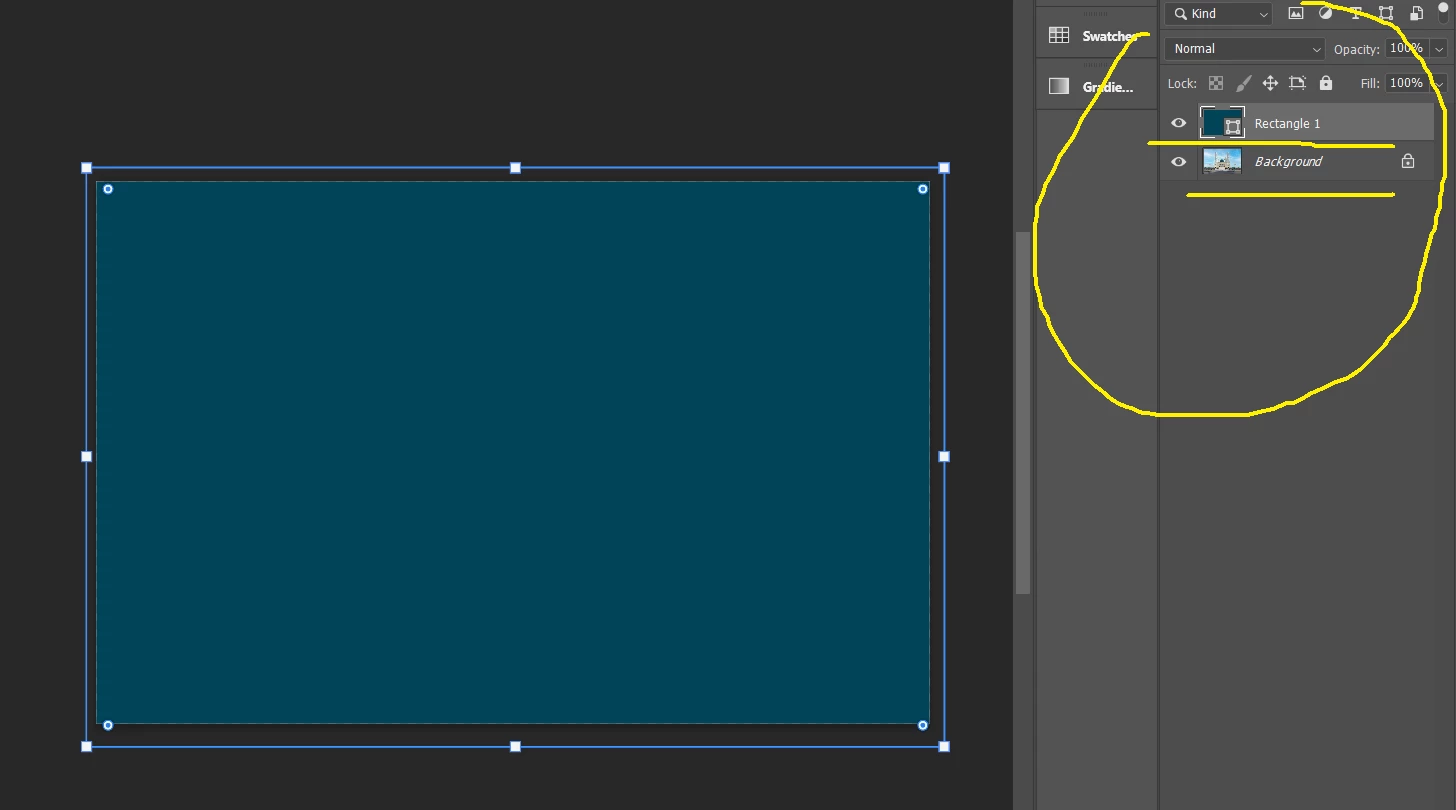
I bring a bitmap to the arboard in bottom layer, create a shape in top layer.
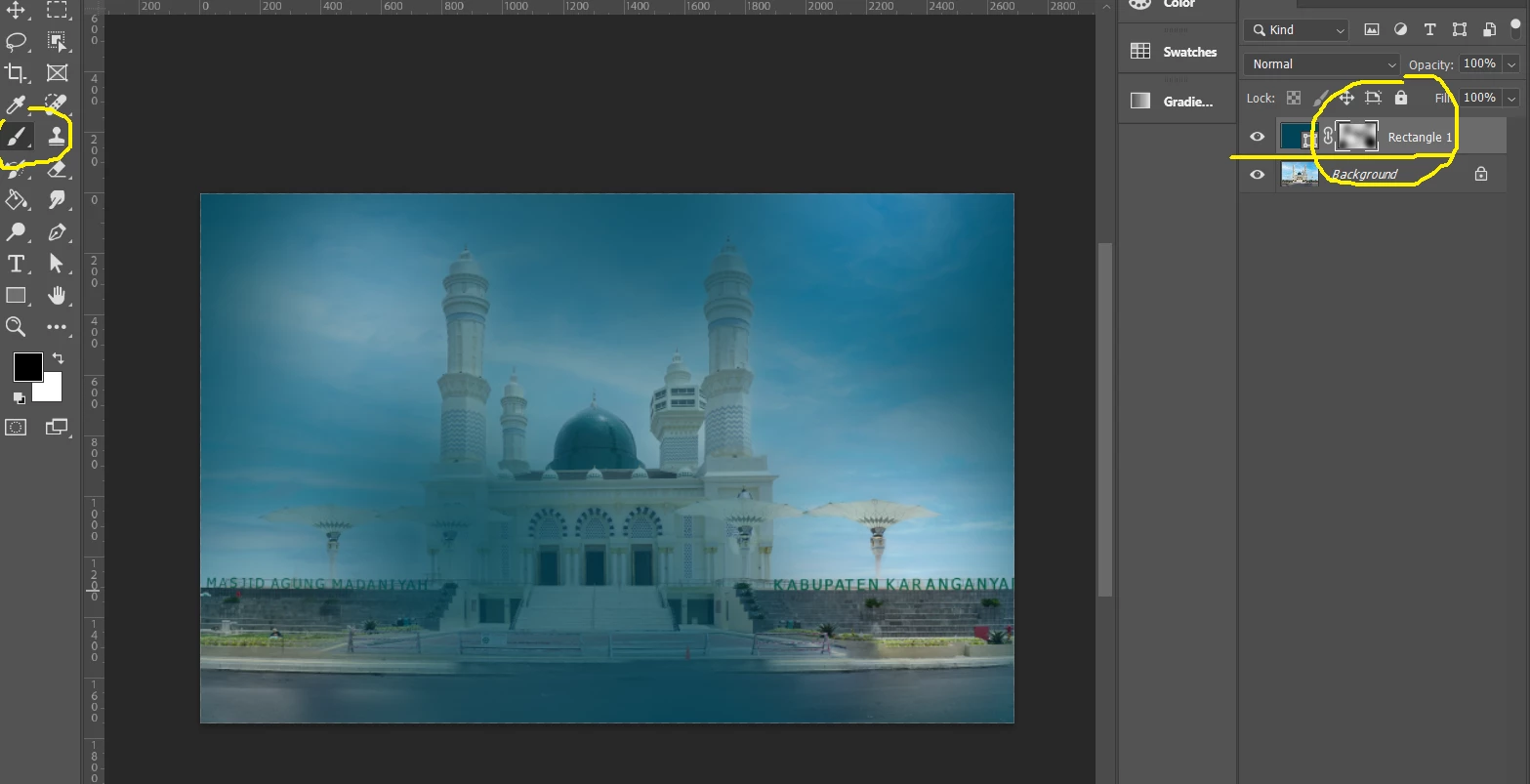
Then i create a mask, then using brush tool i brush that mask. The result is like above.
How can i do it in Illustrator. I have tried gradient mask, but i think this is not what i want. Thanks.


