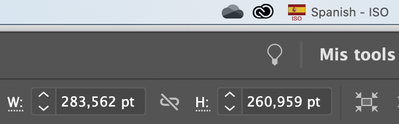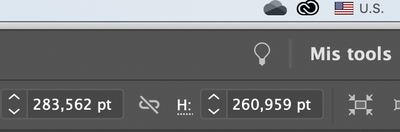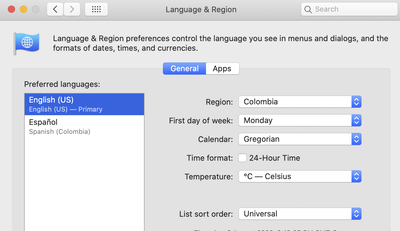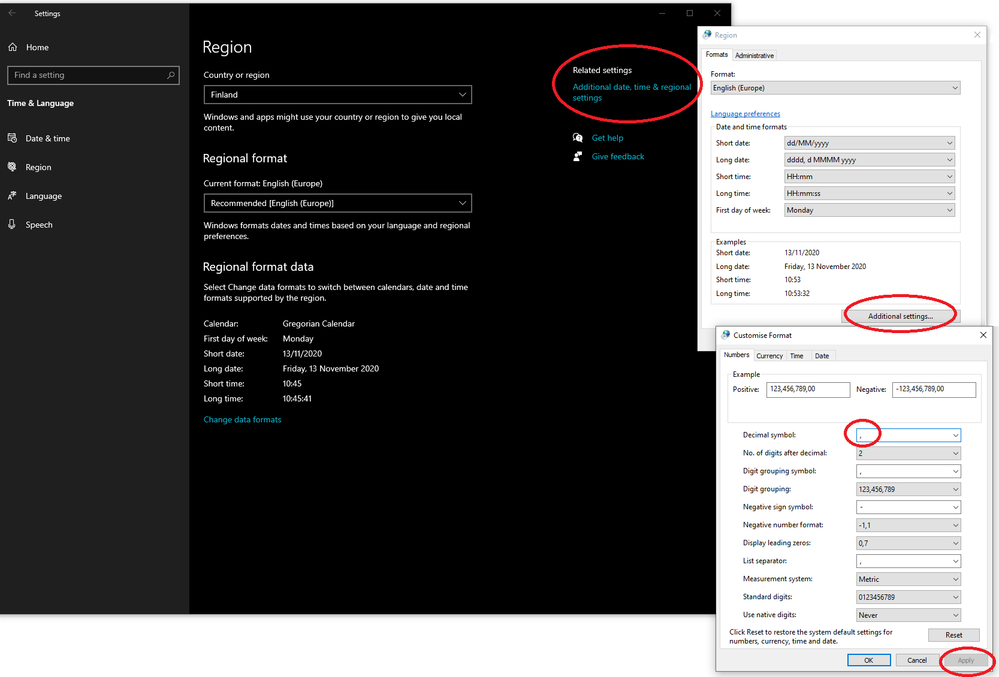- Home
- Illustrator
- Discussions
- Re: How to change decimal notation from 'point' to...
- Re: How to change decimal notation from 'point' to...
How to change decimal notation from 'point' to 'comma' in Illustrator on Windows 10?
Copy link to clipboard
Copied
Hello, how can I change de decimal notation from 'point' to 'comma'? This is common in the Netherlands.
The number notation is now 1,000.00 and should be 1.000,00
I use windows 10, dutch language and dutch regio setting.
My Adobe Cloud is set to Dutch to.
My Illustrator installation is also in Dutch
{Renamed by MOD}
Explore related tutorials & articles
Copy link to clipboard
Copied
Hi Steef,
As of now, it's not possible with Illustrator, however, I can forward it to our Product team as a feature request. You can also do that by sharing it on our UserVoice page: https://illustrator.uservoice.com/
Once you posted your request, share the link here so that others can also upvote if they want.
This is the best way of communicating with the Engineering and Product Management teams regarding issues and suggestions so they can be implemented in future releases.
Regards,
Srishti
Copy link to clipboard
Copied
Hi
there is still not a solution for this?
I am on a brand new iMac OSX 10.15.5 I use Illustrator 2019 and I want to type 15.25 pt but I can't, cause my illustrator is showing me decimal as coma, 15,25 pt, how to change this?
I have tried everything, UK English, English, Spanish keyboard with no luck at all
Copy link to clipboard
Copied
The numbers need to be set up in the Advanced options of the language panel in the system settings.
Copy link to clipboard
Copied
Monika
Thanks, it worked
Copy link to clipboard
Copied
Thank you very much for this helpful answer!
Copy link to clipboard
Copied
Sorry, but that is not acceptable considering the price for Adobe Illustrator. It is even possible in free Google Spreadsheets to change the number format.
Moreover, I cannot find any results for this issue in the user voice forum.
Copy link to clipboard
Copied
"Sorry, but that is not acceptable"
The forum can't do anything about it. If you can't find a thread in uservoice, create one.
Copy link to clipboard
Copied
I had a similar issue with Illustrator 2021 on Win10 and just solved it!
My PC is Win10 professional, English system language and Illustrator also in English, but Finnish keyboard. I use the keypad a lot when using Illustrator, and after the latest update the decimal point changed to a point from a comma, meaning Illustrator didn't understand it is a decimal but as a full number, e.g when I typed in 0,1pt line width it would change it to 1pt.
I had to go to my OS Language settings -> Region -> Additional date, time & regional settings-> Addittional settings... -> Decimal point until I found that the decimal point was indeed a dot (.) and not a comma (,). After I applied these settings and restarted Illustrator, the comma works again!
Hope this helps others as much as it help me 🙂
Copy link to clipboard
Copied
Actually the problem lies in the fact that the numeric key pad has a point, but should be treated as a comma if the system decimal is set to comma in country settings. So the decimal seperator (comma or point) should be used if entered on the numeric key pad. Microsoft Excel (to name one) does excactly that and that is how it should work.
No I can enter numbers on the numeric key pad, but I have to type the comma on the QWERTY part. Very annoying.
I would guess it is a peace of cake for a quality programmer to make it work like this. Problem solved.
Copy link to clipboard
Copied
The weird thing is (I'm having the same problem on Windows, Mac works just fine), that in InDesign the dot on the numeric keyboard converts to a comma, but in Illustrator it doesn't.
Can anyone explain that?
Find more inspiration, events, and resources on the new Adobe Community
Explore Now