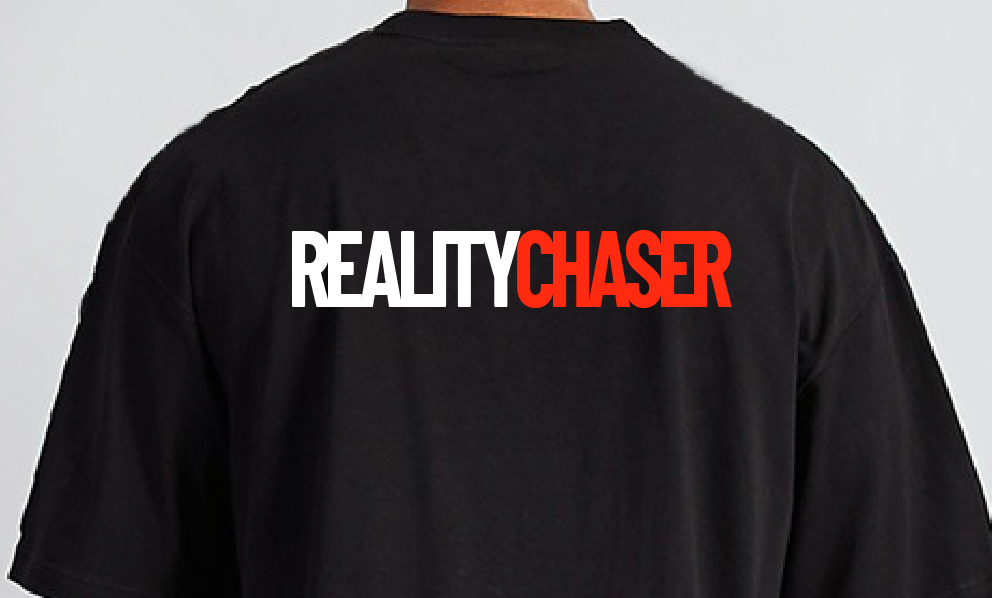- Home
- Illustrator
- Discussions
- Re: How to conform a text on a wrinkled surface in...
- Re: How to conform a text on a wrinkled surface in...
How to conform a text on a wrinkled surface in Illustrator?
Copy link to clipboard
Copied
I would like to conform a text or an image on a wrinkled surface?
I saw there is this displacement map in Photoshop but I can't find it in Illustrator?
Explore related tutorials & articles
Copy link to clipboard
Copied
for example;
Copy link to clipboard
Copied
You could use a SVG filter. check what Sara did https://tympanus.net/codrops/2019/02/12/svg-filter-effects-conforming-text-to-surface-texture-with-f...
It is just the principle. If anybody here can help to adpat this SVG filter to Illustrator it would be great… unfortunately it is way beyond my capacities…
Copy link to clipboard
Copied
allpurposecleaner,
You can place the text, which may be live Type, or other artwork on top of an image of the desired surface appearance, then Ctrl/Cmd+7 to create a Clipping Mask.
Copy link to clipboard
Copied
Hmm, I tried it but not what I wanted actually...
Just want the logo to be realistic and not just written down on there.
I want it to take over the wrinkles and shadows of the shirt.
I hope you understand me haha
Copy link to clipboard
Copied
Apply an envelope and then use the direct selection tool to edit the mesh lines.
Find more inspiration, events, and resources on the new Adobe Community
Explore Now