- Home
- Illustrator
- Discussions
- Re: How to create a new 'saved' document preset in...
- Re: How to create a new 'saved' document preset in...
Copy link to clipboard
Copied
When I create a new document in Illustrator, the 'New Document' panel pops up. There is a tab at the top called 'Saved'. I'd like to be able to create a preset and save it so that it appears under this tab. In Photoshop, a 'Save Preset' button appears in the 'Preset Details' panel next to the document title, but this does not appear in Illustrator.
How do I get a preset to appear under the 'Saved' tab? I've tried creating a blank document and then clicking 'Save As Template', but it does not then appear in the 'Saved' tab when I create a new document.
There MUST be an easy way to do this that I'm missing...I've searched Google but no dice.
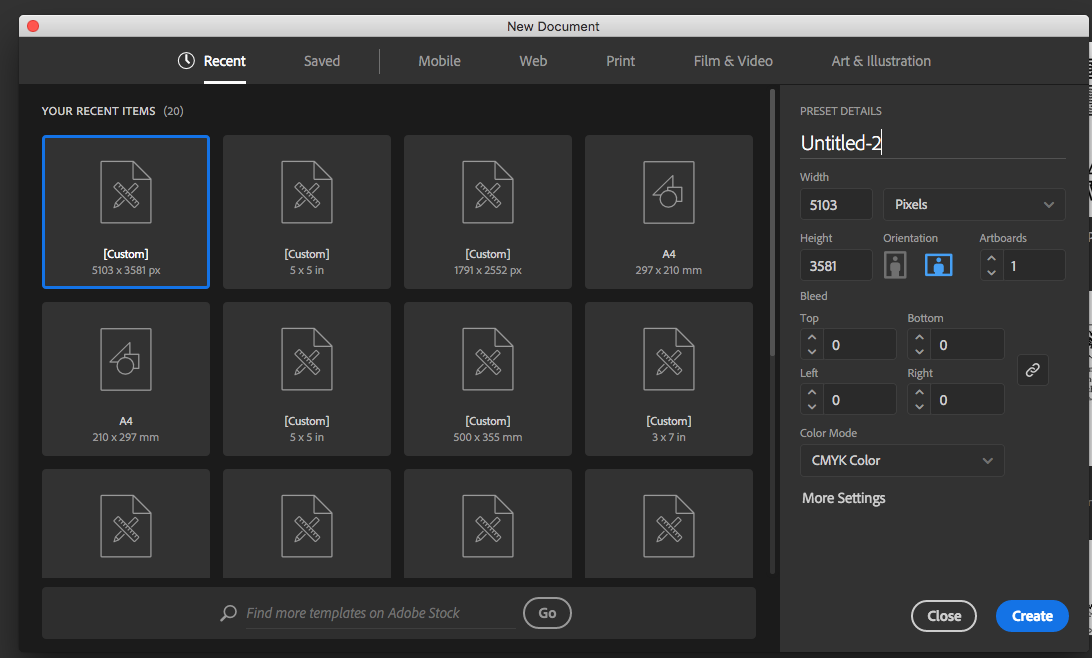
 1 Correct answer
1 Correct answer
Sorry forgot mention apple hides that folder. The folder you chose is not inside your username >> Library
Finder >> Go >> (hold down option) >> Library
Explore related tutorials & articles
Copy link to clipboard
Copied
How strange. I've just checked to see if this is happening on my Mac, and it isn't - the document is the same size as when I created it.
Anyone?
Copy link to clipboard
Copied
I've just checked to see if this is happening on my Mac, and it isn't - the document is the same size as when I created it.
did you use pixels as your unit? this doesn't seem to be a problem in that case. since they're equivalent to points already, i guess.
Copy link to clipboard
Copied
just checked using inches as my unit - created a 10 x 10 in doc -- or 720 x 720 points. this results in a profile with a size of 720 x 720 inches! larger than its possible to create in AI!
Copy link to clipboard
Copied
Yes, I was using pixels, and the dimensions stayed the same.
I created a test document of 100mm x 100mm, and when I reopen it as a template it measures 283.46mm x 283.46mm. That's a massive difference!
I guess I won't be using the templates feature much...
Copy link to clipboard
Copied
if you have the time, submit a bug report here:
Feature Request/Bug Report Form
i've been meaning to for a long time but only just got around to it.
Copy link to clipboard
Copied
I have submitted a bug request. Hopefully enough other people have reported the same issue for Adobe to actually pay attention to it.
Copy link to clipboard
Copied
I have also submitted a bug request. In the meantime, I created the presets I needed in mm, changed the unit to points and then saved in New Document Profiles, then when opening from the New Document dialogue box, select the preset and change the unit before opening. A bit of a faff, but less number typing for now.
Copy link to clipboard
Copied
I've found that when it opens, the dimensions of the file have been increased by 2.83464646464. If I open the same file from where it is saved, it opens with the correct dimensions.
i see this bug consistently. i think i mentioned it in a post above.
as far as i can tell my docs' size in points becomes the size in mm. So i create a 100 mm doc profile for example. that's 283 points. when i try to open it from the new document window, it becomes 283 mm.
Copy link to clipboard
Copied
Yes! That is it! You did indeed already say that above, I just didn't quite link it together.
Thank you!
Copy link to clipboard
Copied
Just curious, but 2.83464646464 what? Pixels? Inches? Furlongs per fortnight squared?
Copy link to clipboard
Copied
The original dimension multiplied by 2.83464646464
This refers to an old bug. If you created a new document profile with an artboard 100 mm square (for instance), the New Document window would display it as 283 mm square.
This is because something got lost in unit translation somewhere: 100 mm is 283 points.
It was the same for other units: 10 inches would get you 720 inches (there are 72 points in an inch), 100 cm would get you 2834 cm.
The bug has since been fixed.
Copy link to clipboard
Copied
I kind of liked how the new interface would retain variations of the new document specs as a history. But at some point, I lost the original profile. Even when opening those variations, it would have mostly default parameters. I couldn't find my added profiles anywhere in that interface. Switching to the old interface gave me back access to the profiles I use regularly, so I'll have to live with the fact that I don't have access to the variations anymore.
Copy link to clipboard
Copied
It'd be great if the preset system actually saved things in a usable fashion, or offered any insight into where things will show up when you actually save them in hidden away Library folder. Every Adobe program saves its presets in like 5 places and they're all different from each other. Here's a fun one, After Effects 2017 keeps trying to save animation presets in the 2015 directory, and it has tried that for two versions now.
I decided to start going around it. I've been copying their presets to my own folders in Dropbox and symlinked them back. That way I can always figure out where the hell to save them.
Copy link to clipboard
Copied
This may be a low-quality reply but thank you for making me laugh today!
This is just, like...WTF?! 😂
I'd say more but that might just get this deleted faster.
Copy link to clipboard
Copied
Haha, thanks!
Copy link to clipboard
Copied
Just a save preset button missing in Ai, why Adobe can't fix it long long time???????
Copy link to clipboard
Copied
They really should streamline the apps, why are they keep showing differences on how they handle saved presets. The Photoshop method is way more easier than the Illustrator method
Copy link to clipboard
Copied
PS i do see them show up now, they are showing under the "Print" presets and not under "Saved" presets.
However Photoshop saves the saved document custom presets in the preferences folder, that is here:
/Users/USERNAME/Library/Preferences/Adobe Photoshop CC 2018 Settings/
Here there are 2 files located; New Doc Sizes.json and MRU New Doc Sizes.jason, these 2 files contain the custom saved doc sizes.
This is what illustrator is missing and to me seems like a bug or broken GUI.
Copy link to clipboard
Copied
schroef schrieb
PS i do see them show up now, they are showing under the "Print" presets and not under "Saved" presets.
The "Saved" preset only contains Presets downloaded from Adobe Stock. I'm pretty sure this bit of information is contained somewhere in this long thread.
Copy link to clipboard
Copied
Still its weird that Illustrator acts different then Photos and Indesign. Forget about what i said earlier. Those that did showup under print when i added them had complete wrong dimensions suddenly
Copy link to clipboard
Copied
Hello. The same problem here.
There is a "Correct Answer", it seems so.
And even so ... sorry, I didn't get in. Was the question "How To Put a New Document to "Saved" menu section", right?
Is there a way to do it? Cause this way brings me even harder to find my own preset as it was before when it wasn't created.
Copy link to clipboard
Copied
The "Saved" section only contains files downloaded from Adobe Stock
Please write feature requests on http://illustrator.uservoice.com
Copy link to clipboard
Copied
Copy link to clipboard
Copied
I found there is a template folder for Illustrator, if you use Windows 10:
C:\Program Files\Adobe\Adobe Illustrator CC 2019\Cool Extras\en_US\Templates\Blank Templates
Only, when I saved my docs there, they did not show in the window 'create new...' so basically still looking for a solution. If I find one, I will let you know....
Copy link to clipboard
Copied
That is specifically for template (AIT) files, which are (perhaps confusingly) a separate beast from document profiles.
https://helpx.adobe.com/uk/illustrator/using/files-templates.html#about_templates





