- Home
- Illustrator
- Discussions
- Re: How to create a stroked line from a simple ima...
- Re: How to create a stroked line from a simple ima...
Copy link to clipboard
Copied
Hi there,
I have a skanned image of a coloring paper (it is done with a marker on paper) and I wanted to convert it into paths (not vector shapes with tracing, but editable strokes). Is it possible? I'm attaching the skanned image. I really want to have strokes to work with, not the vector shapes that appear after tracing the image. I'm attaching the image.
Thanks,
Karolina
 1 Correct answer
1 Correct answer
i got a half-decent result with these trace settings. nowhere near perfect, though:
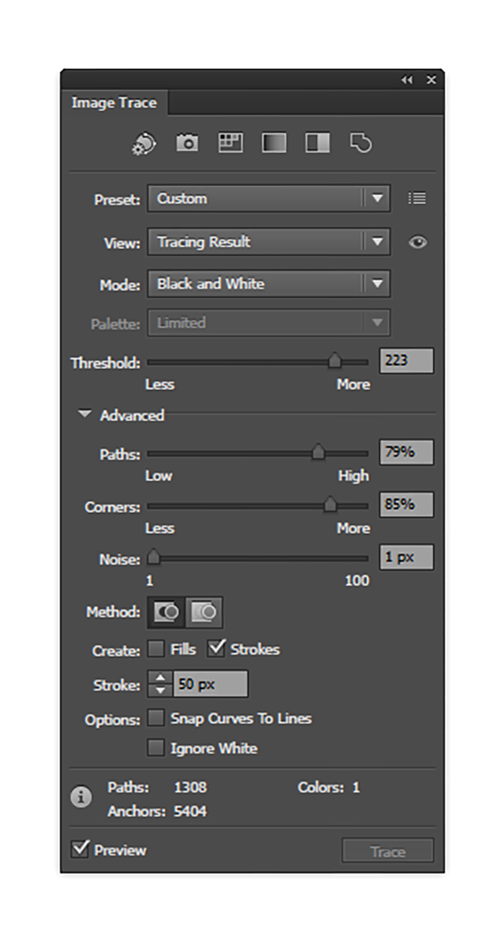
Explore related tutorials & articles
Copy link to clipboard
Copied
i got a half-decent result with these trace settings. nowhere near perfect, though:
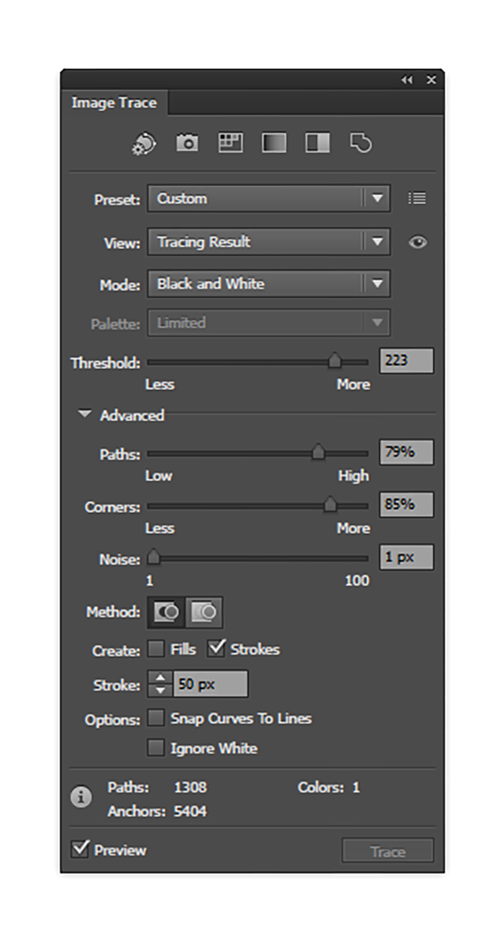
Copy link to clipboard
Copied
That's what I was looking for, thanks a lot!
Copy link to clipboard
Copied
that was good enough? i think, with an image like that, i'd prefer to spend a few hours redrawing it to get it perfect.
Find more inspiration, events, and resources on the new Adobe Community
Explore Now