- Home
- Illustrator
- Discussions
- Re: How to create positive/negative overlay effect...
- Re: How to create positive/negative overlay effect...
How to create positive/negative overlay effect in Illustrator?
Copy link to clipboard
Copied
Came across this simple yet elegant effect and always wondered if this can be replicated easily through overlays and effects in Illustrator. I would like to keep text editable and the only method I'm aware of is compound shapes and exclude using Pathfinder, which isn't ideal.
Thanks in advance

Explore related tutorials & articles
Copy link to clipboard
Copied
WHat's wrong with Compound shapes?
Copy link to clipboard
Copied
I'd like to retain the ability to edit text and move the shape(s) around as needed. There are also added steps to the process of using compound shapes.
Copy link to clipboard
Copied
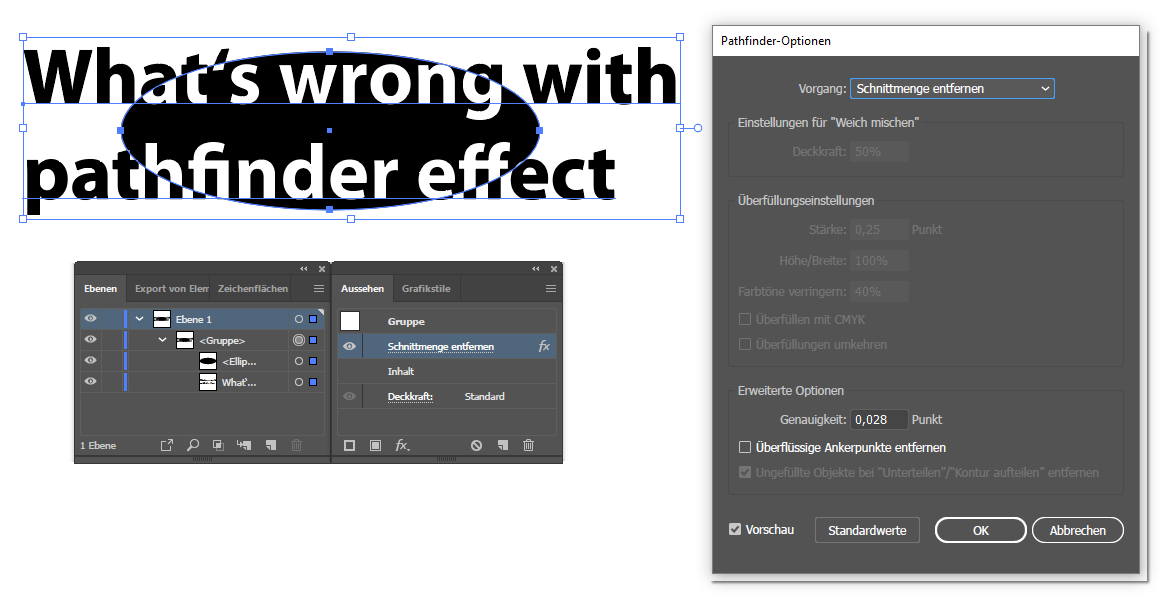
Have fun
![]()
Copy link to clipboard
Copied
This is awesome, thank you!
Copy link to clipboard
Copied
With compound shapes (not compound paths) text can stay editable.
Copy link to clipboard
Copied
Hi! First of all, thanks for showing how to achieve this effect. After trying it out and seeing how it works, I was wondering if it would be possible to take it a step further.
My goal is to recreate the same effect, but with added control over color (while still keeping the text fully editable). In other words, I’d like to be able to change both the color of the overlapping shapes and the text itself (as shown in the attached image).
I’ve experimented with transparencies, blending modes, and opacity masks, but every approach seems to require duplicating the text. Ideally, I’d like to keep the effect as editable and simple as possible.
Any ideas on how this could be achieved?
Best regards,
Dani
Copy link to clipboard
Copied
Sorry, it seems I didn't attach the image correctly. This is the effect I'm trying to achieve:
Copy link to clipboard
Copied
It would be possible using appearances and Pathfinder effects. But: unfortunately this is not how the Intersect Pathfinder nor the Pathfinder effect of the same name work. They only react when all the shapes overlap in the same area.
Find more inspiration, events, and resources on the new Adobe Community
Explore Now

