- Home
- Illustrator
- Discussions
- Re: How to created a 'pixelated gradient'?
- Re: How to created a 'pixelated gradient'?
How to created a 'pixelated gradient'?

Copy link to clipboard
Copied
Hi,
I'm lookinf for help on how to create a pixelated gradeint (if that's the correct term!) in Ullustrator CS5. I will be using a country map outline as the 'boundary' or container for my graphic.
Below is a image I found on a stock website, which is basically what I want to do, but with only 2 colours. (though I'm assuming because it's a gradient I can changed them anyway). I've had a go with Live paint, which worked to some degree but it was incredibly time consuming and I have 20 or so graphics to do! Plus I want to minimise the lines as much as possible, which is not what is shows below.
Thanks for your help.
![]()
Explore related tutorials & articles
Copy link to clipboard
Copied
I would prepare it in Photoshop.
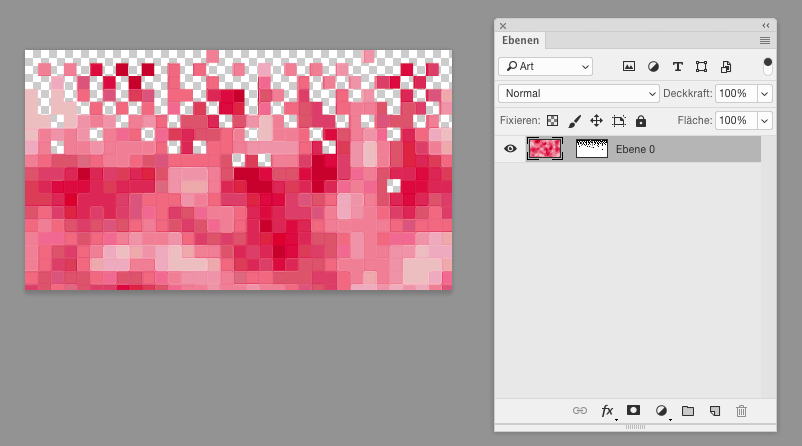
You will need to know how many tiles there are in order to generate a diffusion dithered bitmap which is applied as a layer mask in PS
Then make object mosaic from that in Illustrator
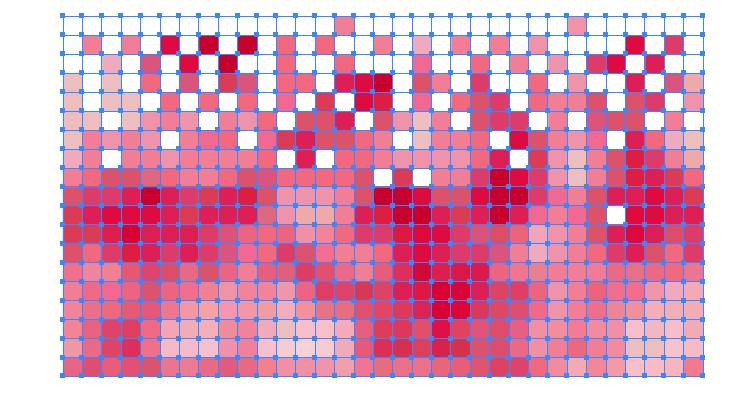
Copy link to clipboard
Copied
Hello.
How about creating it in pointillism style?
Something like this.
Copy link to clipboard
Copied
You need a map that has the desired coloring. Or just a map and then apply coloring with gradients or whatever you please.
Convert to a raster graphic.
Apply Object > Make Object Mosaic
Use the desired number of tiles (see documentation if you don't know how to use it)
Then ungroup (maybe twice, watch the layers panel)
Apply Effect > Convert to Shape > Ellipse (you need to set a low negative value)
Copy link to clipboard
Copied
Thank you.. very nice community here.. cheers
-
- 1
- 2
Find more inspiration, events, and resources on the new Adobe Community
Explore Now