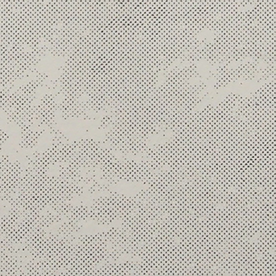- Home
- Illustrator
- Discussions
- How to Delete Default Brushes, Graphic Styles and ...
- How to Delete Default Brushes, Graphic Styles and ...
How to Delete Default Brushes, Graphic Styles and Symbols
Copy link to clipboard
Copied
How can I change the default Brushes, Graphic Styles and Symbols panels?
I'd really like if these panels were completely empty every time I open a new document.
Having to 'Select All Unused' and delete them for each panel on every new document I create is so cumbersome that I end up duplicating an old document that has these panels already blank instead of creating a new one.
I've read several related threads about editing the 'New Document Profiles' but these panels are still showing their default content no matter what I do.
Explore related tutorials & articles
Copy link to clipboard
Copied
I've found a workaround here: https://community.adobe.com/t5/illustrator-discussions/new-illustrator-documents-without-colours-sty...
Curiously enough, this answer didn't show up in search results until after I posted my original message.
Copy link to clipboard
Copied
That is a long thread. In summary you need to edit open and edit the default document profiles .ai files and save them. So if you work in print you would open, edit and save the print.ai in
Mac : {user}:Library:Application Support:Adobe:Adobe Illustrator {version}:{lang}:New Document Profiles
Win : {drive}\Documents and Settings\{user}\Application Data\Adobe\Adobe Illustratorn {version} Settings\{lang}\New Document Profiles
Those folders are hidden by default. Please refer to your system's documentation on how to show them.
You will need to edit the .ai files in that folder that you edit. One strange thing i know from experience is you cannot set the default stroke width, only the default stroke color.
Copy link to clipboard
Copied
The editing of the New Document Profiles is the way to go, you just must make sure that you delete all the unused swatches, symbols, brushes, styles (but there is an action for that). and replace the profiles.
Find more inspiration, events, and resources on the new Adobe Community
Explore Now