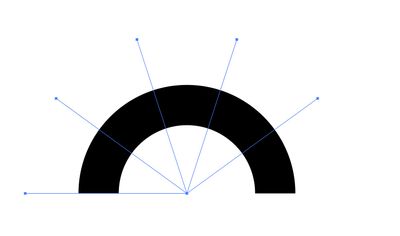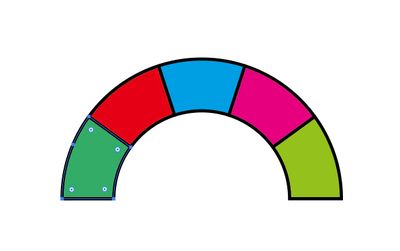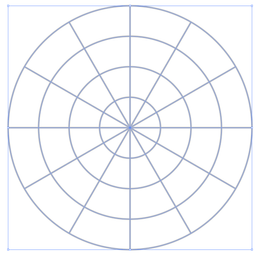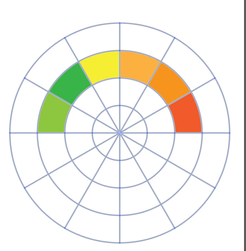- Home
- Illustrator
- Discussions
- Re: How to design a ring with different segments o...
- Re: How to design a ring with different segments o...
How to design a ring with different segments of different colours with a contour, with Illustrator ?
Copy link to clipboard
Copied
Hello everyone! I have to design a dial (half ring) with different segments of different colors and an outline. Could you help me because I can’t create the ring with the contour. When I vectorize the contour and use the Pathinder to isolate the segments, the contour of my ring disappears.
Thank you in advance for your help. If you have a video tutorial to advise me, I am a taker.
Have a good day and see you soon,
Olivia
Explore related tutorials & articles
Copy link to clipboard
Copied
Please show a sketch or what you've got so far.
Copy link to clipboard
Copied
It's not clear what you mean by "contour" and "when I vectorize the contour". Please post more details about what you're doing, what you've tried, and how the result differs from your objective. Screenshots can't hurt.
Copy link to clipboard
Copied
n fact, I would like to design this sundial with Illustrator. I would like to make a contour.
I made it but using Illustrator and Photoshop. You can see the result in attachment. Too many steps and too much lead time.
Could you give me some advice?
Thank you in advance and excellent evening to you.
Olivia
Copy link to clipboard
Copied
You can start with a circle
delete the bottom anchor
increase the stroke
Expand the stroke
Draw a line from the bottom middle and transform rotate:
use pathfinder devide
now you can add a stroke to the segments and a fill colour:
Copy link to clipboard
Copied
Olivia,
It sounds like a nice challenge.
In addition to what Ton and John said, it is easiest for helpers if you show the screenshots/whatever by using the Insert Photos button in the Reply box, the one looking like Moon over Mountains.
Copy link to clipboard
Copied
Use the appearance to add multiple strokes, with the thickest on the bottom. One shape is easier to edit rather than a shape for each color.
If you need more help, please provide enough detail/example to be able to help you.
Copy link to clipboard
Copied
Thank you very much FOR YOUR valuable advice. I will take it into account in my designs.
Good evening and see you soon !
Olivia
Copy link to clipboard
Copied
Find one you like on the interwebs, put on a sub-layer, lock it and redaw it... If it's high quality you could even Image Trace it...
Copy link to clipboard
Copied
Thank you very much FOR YOUR valuable advice. I will take it into account in my designs.
Good evening and see you soon !
Olivia
Copy link to clipboard
Copied
Polar Coordinates; Live Paint Bucket.
Then expand and remove the unwanted parts.
Find more inspiration, events, and resources on the new Adobe Community
Explore Now