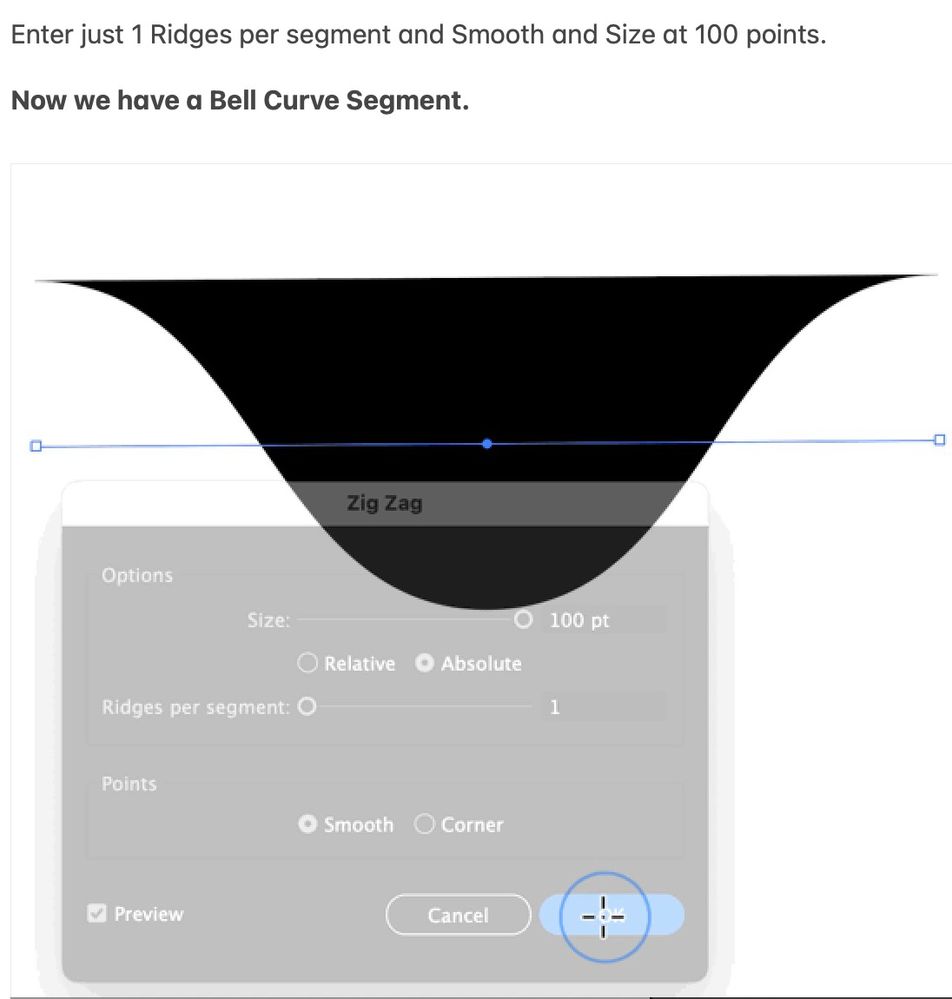- Home
- Illustrator
- Discussions
- Re: How to draw a Normal (bell-shaped) distributio...
- Re: How to draw a Normal (bell-shaped) distributio...
Copy link to clipboard
Copied
I did a search for this and nothing came up, so apologies if it's been asked before.
How does one draw the bell-shaped or Normal distribution curve used that's widely in statistics?
Tony
 1 Correct answer
1 Correct answer
Three curve points with the pen tool should do it. To draw a curve point, click-and-drag then release. Repeat and the next point will be joined to the first. Repeat again for the third point.
Explore related tutorials & articles
Copy link to clipboard
Copied
and it needs to be mathematically accurate?
-JM
Copy link to clipboard
Copied
No, it doesn't need to be mathematically dead-on accurate. Just a vector graphic that looks like a bell curve for teaching purposes.
Tony
Copy link to clipboard
Copied
Copy link to clipboard
Copied
You can use mine and adjust the curve to your liking if you want to.
-JM
Copy link to clipboard
Copied
Thank you! I used yours - will work on my own when I'm not crunched for time - : )
Copy link to clipboard
Copied
Three curve points with the pen tool should do it. To draw a curve point, click-and-drag then release. Repeat and the next point will be joined to the first. Repeat again for the third point.
Copy link to clipboard
Copied
Thanks very much for all the help. This is just what I needed!
Copy link to clipboard
Copied
And, Tony, as implied by the answer James gave, and depending on the teaching purposes, no offence intended, if you wish a close resemblance it is more easily obtained with an actual curve to trace with the Pen Tool; in different cases, the triple ClickDragging is especially suited for an asymmetric shape, whereas a double ClickDragging followed by a reflexion is especially suited for a symmetric shape.
Copy link to clipboard
Copied
Thanks again, everyone for the help! I've got it now.
Copy link to clipboard
Copied
for teaching purposes
Tony,
Just FYI: Deneba Canvas (a drawing program in the same category as Illustrator) has a feature for generating curves by formulae.
JET
Copy link to clipboard
Copied
Another method is to use the Line Tool and then Effects|ZigZag Tool.
Now use the Rotate option to invert the shape.
Find more inspiration, events, and resources on the new Adobe Community
Explore Now