- Home
- Illustrator
- Discussions
- Re: How to edit a PDF from client that was created...
- Re: How to edit a PDF from client that was created...
Copy link to clipboard
Copied
A client sent me an11MB PDF that was created in PS and I'd like to edit the images in text, preferably in AI since I'm not very strong in PS. When I open it in PS or AI or Acrobat, I don't see any way to edit the images and text. Please advise. Thank you!
 1 Correct answer
1 Correct answer
Thank you, John. Yes in Photoshop there is only one layer. I was hopeful when I saw the size of the file.
Explore related tutorials & articles
Copy link to clipboard
Copied
It's most likely a raster image, and may even be flattened. The only way to know will be to open it in Photoshop and check the Layers panel. If there is only one layer, the editing you have in mind may be difficult.
Copy link to clipboard
Copied
Thank you, John. Yes in Photoshop there is only one layer. I was hopeful when I saw the size of the file.
Copy link to clipboard
Copied
When they saved a PDF in Photoshop they must have turned off they option since you only see one layer.
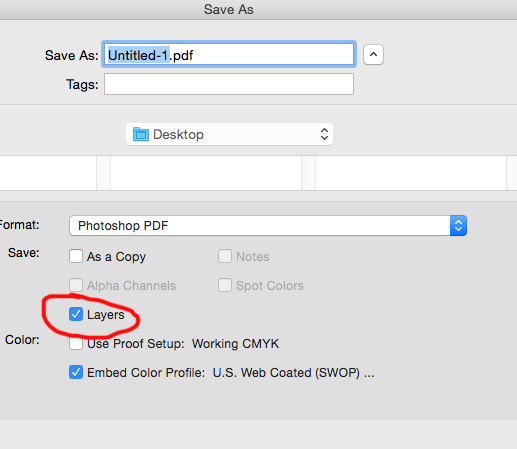
If that option was on, then you could have had live type and layers and more editing capability in Photoshop. No matter what settings you would be very limited to editing in Illustratror.
Copy link to clipboard
Copied
Hi JTO,
Text can be edited easily in Acrobat and Illustrator but if the image is raster then it can be edited best in Photoshop.
Please refer to the following links;
PDF editor, edit text in PDF files | Adobe Acrobat DC
Edit text and images in PDFs |
How to import Adobe PDF files in Illustrator
How to edit PDF documents using Photoshop & Illustrator as Acrobat Plugins.
Please let us know if this helps.
Regards
Srishti
Find more inspiration, events, and resources on the new Adobe Community
Explore Now
