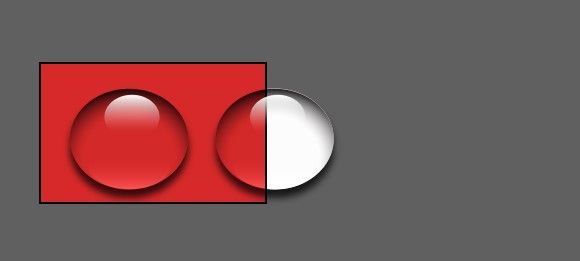- Home
- Illustrator
- Discussions
- Betreff: How to export 3D object with transparent ...
- Betreff: How to export 3D object with transparent ...
How to export 3D object with transparent Layers
Copy link to clipboard
Copied
First Post in the community here. Having an issue and hoping someone has experinced this or knows a workaround.
I am creating 3d objects with transparncy. In this instance we are dealing with a water drop. I'd like to put this on a website with the same attributes. If I move the object over a background in illustrator the object is transparent and works perfect and I can see the background behind it. I just realized that the background isn't truly transparent when removed off of an artboard. I've been using illustrator for years and I am not sure how I am just realizing this. (See attached image)
I found that this was an issue when I went to export for a web deisgn project and the image had a white background.
Is exporting an object with partial transparent properties possible??
Thanks for any help anyone can provide.
Explore related tutorials & articles
Copy link to clipboard
Copied
Can you share this Illustrator sample file with the drops for inspection?
Copy link to clipboard
Copied
Sure. See attached.
Thanks Kurt
Copy link to clipboard
Copied
You cannot attach AI files in this forum. Either PDF with Editability turned on or you share it via the Cloud.
Copy link to clipboard
Copied
Link Shared. Thank for letting me know.
Copy link to clipboard
Copied
Copy link to clipboard
Copied
Can you perhaps make it accessible? It's protected
Copy link to clipboard
Copied
I got slammed with work this weekend. Thanks again. Here is the sharead link with "anyone with link can access"
https://assets.adobe.com/id/urn:aaid:sc:VA6C2:c8bb0d53-53ae-400f-8d82-42088f9216ac?view=difile
Copy link to clipboard
Copied
Please make it available for download or synchronizing.
Copy link to clipboard
Copied
Export the shadows and highlights separately in a layered Photoshop file, smoosh them togethe in PS and export a PNG from there.
Mylenium
Find more inspiration, events, and resources on the new Adobe Community
Explore Now