- Home
- Illustrator
- Discussions
- Re: How to export AI files at high resolution for ...
- Re: How to export AI files at high resolution for ...
How to export AI files at high resolution for printing?
Copy link to clipboard
Copied
I am looking to start printing out my artwork at various print sizes and I found a great chart - Pixel Dimensions and File Sizes for Printing | Fine Art Printing | Los Angeles - that has the various columns such as print size and the resolution for various PPI settings, including the 300 PPI that I'm looking for.
For example, if I wanted to print 30 x 30 at 300 PPI, the resolution I would need to save my file would be 9000 x 9000.
However, in AI, when I go to export my artwork as a .PNG or .JPG, I can't set the resolution higher than 8192 x 8192.
Would appreciate any help into what I am doing wrong when I go to export.
Thx
Explore related tutorials & articles
Copy link to clipboard
Copied
I don't see issues exporting a PNG at 14000 x 12000 pixels using Export as.
Copy link to clipboard
Copied
Jeffrey,
Is there a good reason to do anything else than Save a Copy as PDF, retaining all the vector artwork and avoiding any risk of a bad print and having a much smaller file size, then print from the PDF?
Copy link to clipboard
Copied
Jacob,
What I'd like to do is to sell my art through Etsy via digital downloads for those who want to print the art themselves in various formats.
When I look at Etsy, I see sellers offering digital downloads with files (.JPG) at specific sizes, i.e., 4 x 6, 10 x 14, etc., and I was looking to do the same.
Thx
Copy link to clipboard
Copied
Were you able to figure this out I am having the same issue. Thank you!
Copy link to clipboard
Copied
Please create a new thread and describe your exact issue. Thank you.
Copy link to clipboard
Copied
is your artwork vector? If so, then you do not need to save it as a pixel based file type. Y
Save the vector artwork as a .pdf or .eps (vector artwork is scalable to any size and will print clearly, as it has no pixels).
Copy link to clipboard
Copied
Thx for the reply - the artwork is in vector.
What I'd like to do is to sell my art through Etsy via digital downloads for those who want to print the art themselves in various formats.
When I look at Etsy, I see sellers offering digital downloads with files (.JPG) at specific sizes, i.e., 4 x 6, 10 x 14, etc., and I was looking to do the same.
Copy link to clipboard
Copied
Hi,
If you use the "Export for the screens" you would be able to set the resolution you want.
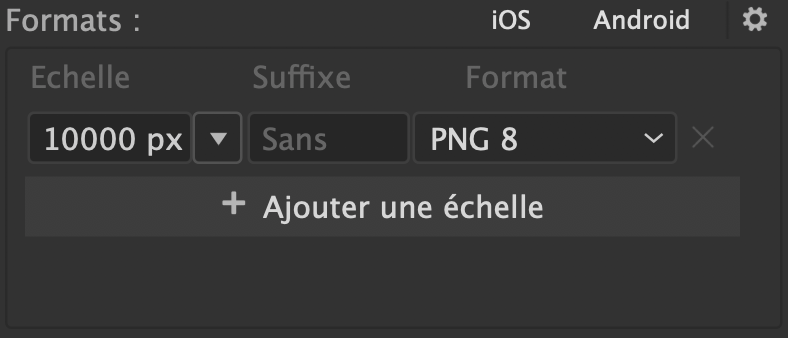
Copy link to clipboard
Copied
Double check resolution requirements for that size. 300ppi sounds too high to begin with ( if it is intended for large format inkjet ).
Find more inspiration, events, and resources on the new Adobe Community
Explore Now

