How to export text cleanly
The text in my illustrations usually exports as a complete mess in SVG - our developers need something cleaner. i.e. instead of getting something like this:
I usually get a mess like this:
The text in my illustrations usually exports as a complete mess in SVG - our developers need something cleaner. i.e. instead of getting something like this:
I usually get a mess like this:
OK - I have now got a repeatable example:
1. Create a new Illustrator file:
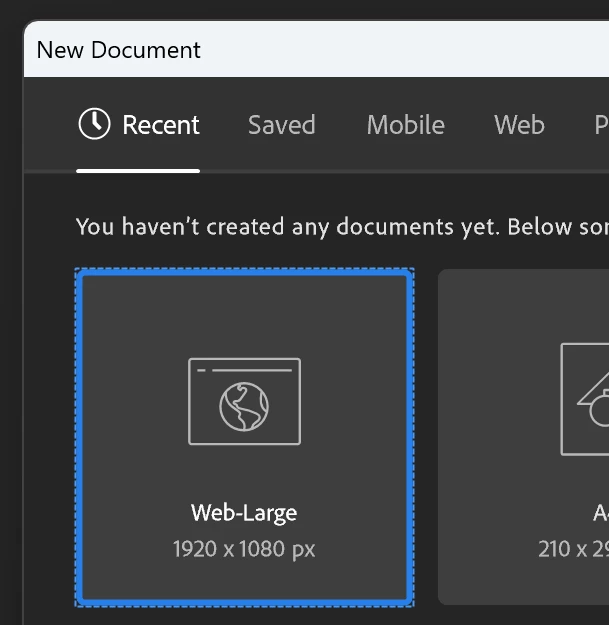
2. Using the text ("T") tool, click anywhere on the artboard to create "Lorum Ipsum"
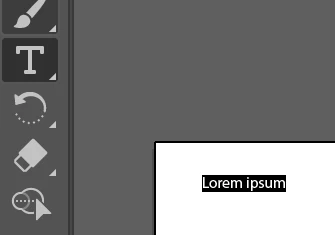
3. In the Character properties panel, change the Kerning from "Auto" to "0":
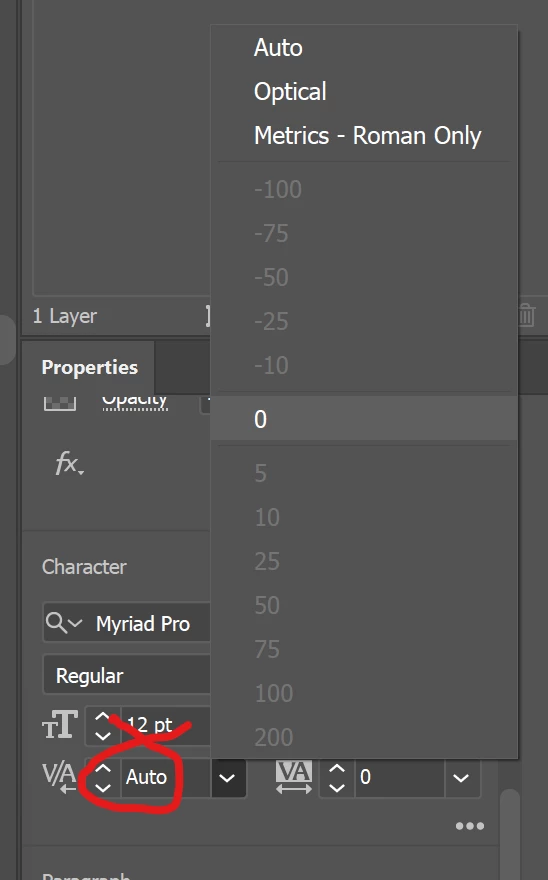
4. In the layers panel, rename it to "Example Text" (this step is important):
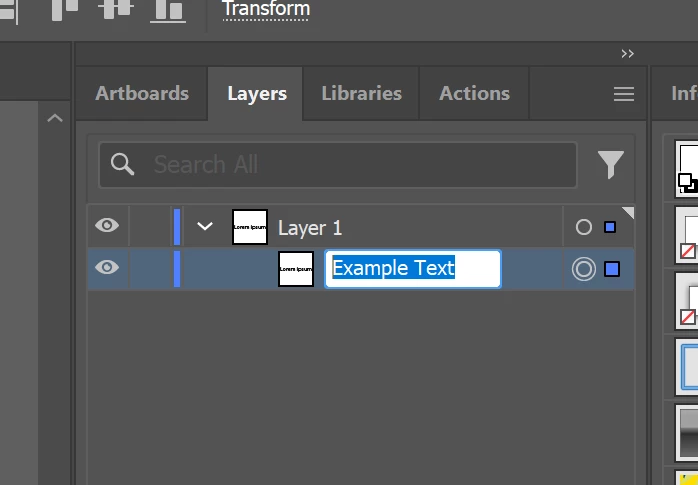
5. Now export as an SVG and see sow the ID is associated with the <text> section (this is what we want):
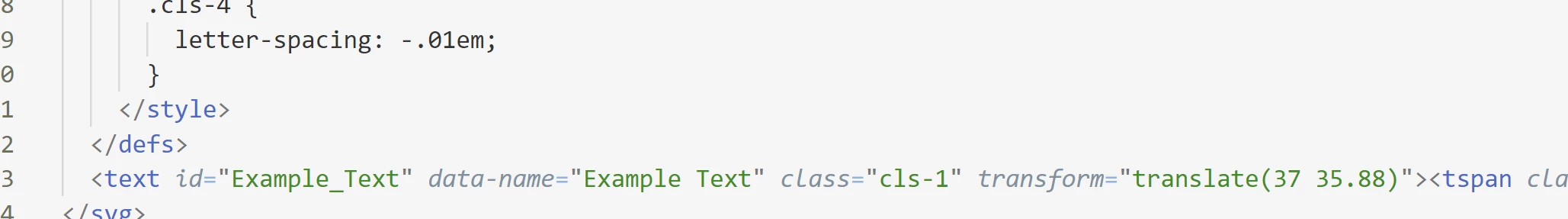
So far, so good... But now, this is where it goes wrong...
6. Now add a new fill from the menu on the Appearance properties panel:
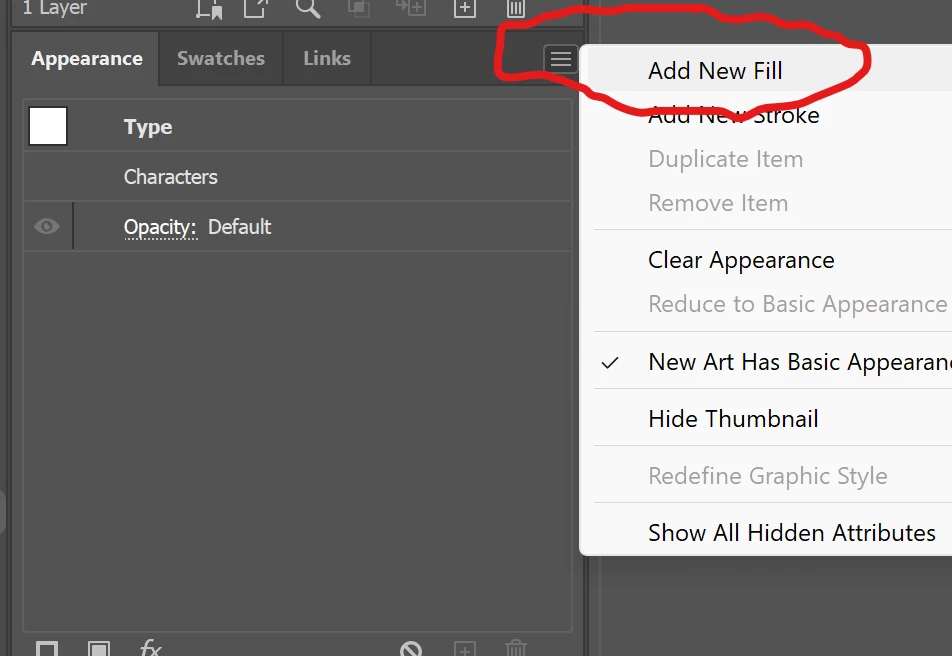
7. Next, immediately press the Trashcan icon in the appearance panel to delete that new fill that you added:
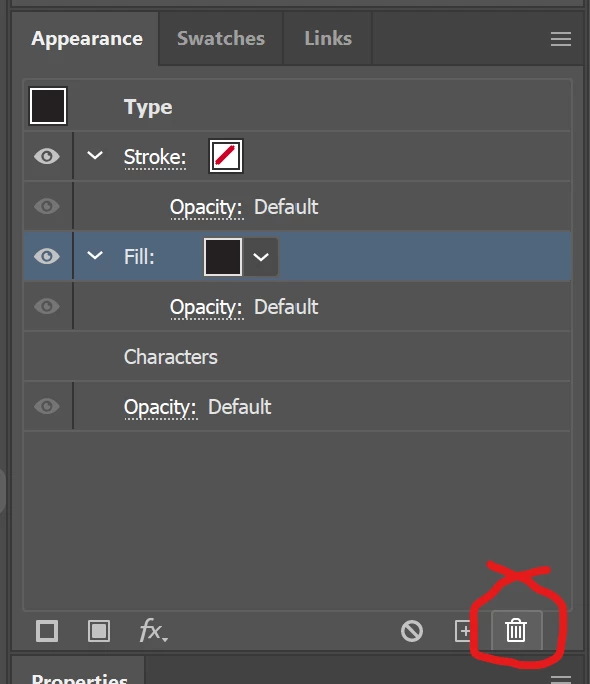
8. Theorectically, you are now back at step 5 - however, when you perform the export, you'll see now it has gained a group, and it is that group which receives the ID:
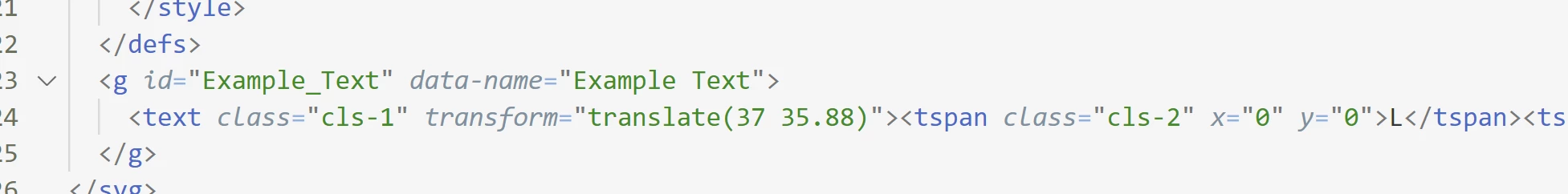
I've not found a manual way to reset things to step 5, other than by creating a style from freshly-made text, and applying it to the offending item.
What about clearing appearance rather than trashing the fill?
Already have an account? Login
Enter your E-mail address. We'll send you an e-mail with instructions to reset your password.