- Home
- Illustrator
- Discussions
- How to extract only black\grey color as shape?
- How to extract only black\grey color as shape?
How to extract only black\grey color as shape?
Copy link to clipboard
Copied
Hello guys,
I have an image of jellyfish, I want to extract only black/grey color to create high quality shape, how it can be done? I've tried image tracing but I dont like quality of shape.

Explore related tutorials & articles
Copy link to clipboard
Copied
If you mean you'd like to select all instances of one color, you can select it, go to Select > Same > Fill Color.
Copy link to clipboard
Copied
Try using Image Trace in Grayscale with a low number of values.
Copy link to clipboard
Copied
Is it possible to extract this object as black shape? With opacity that creates shadows, highlights and same quality like in second photo?
Copy link to clipboard
Copied
You can improve the tracing when you play a bit with the options.
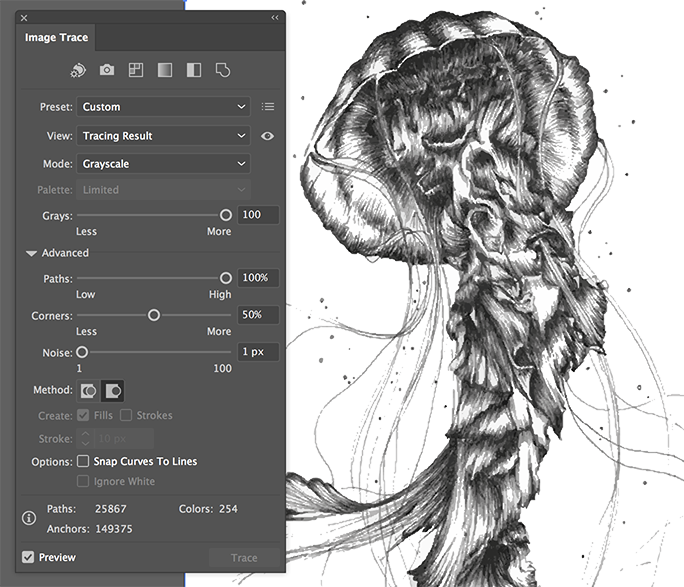
Copy link to clipboard
Copied
i'm not entirely sure what you mean but if you just want better fidelity try these settings:
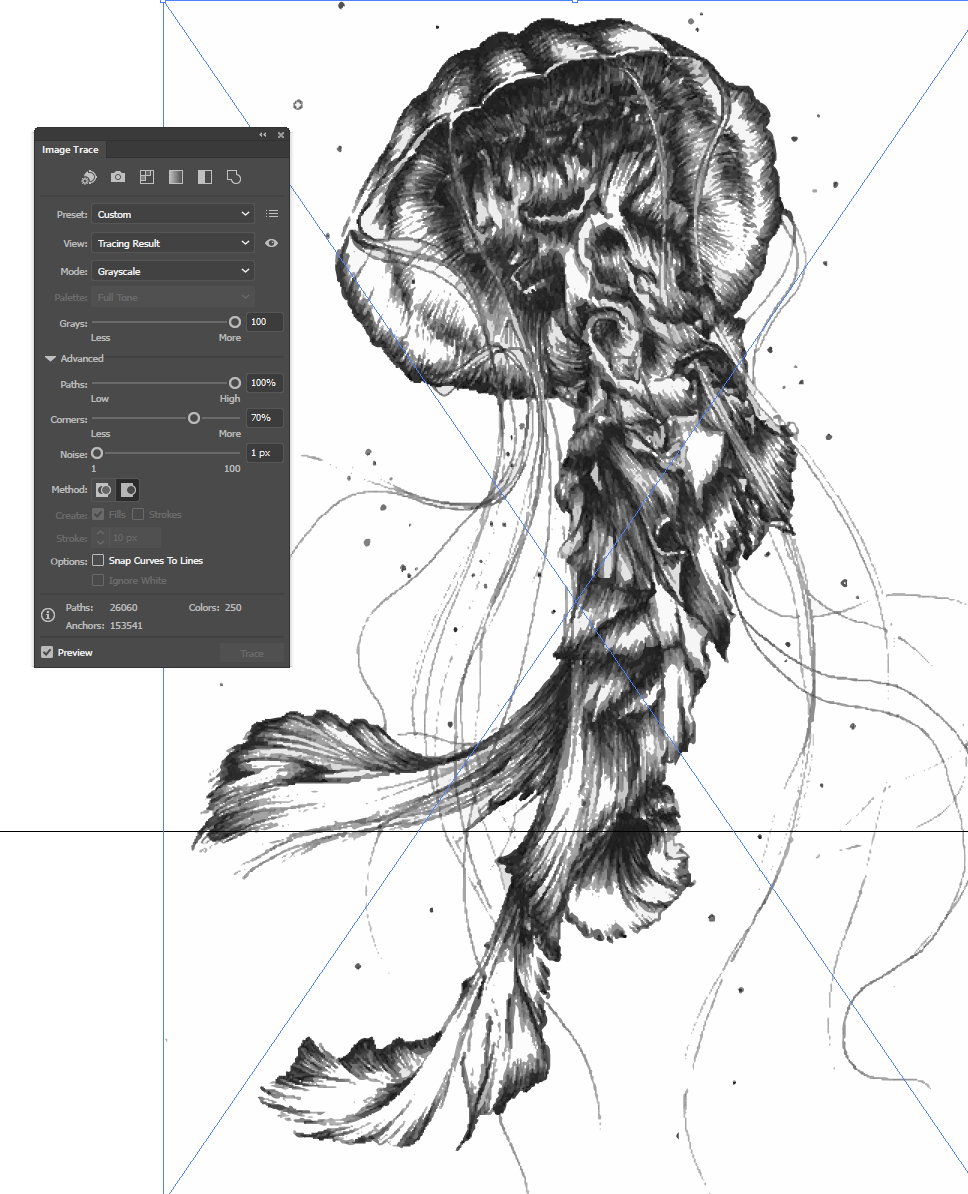
Copy link to clipboard
Copied
Guys, I have played with these values all day, I just don't get result I want, I dont need white background, I need that it would be transparent, but when I hit "Ignore White" it becomes very messy, try it on dark background and you'll see.
Copy link to clipboard
Copied
This is what I want, only with that jellyfish. I just dont get it good quality, can it be done somehow different? I want that all whites would be transparent and blacks as shape. 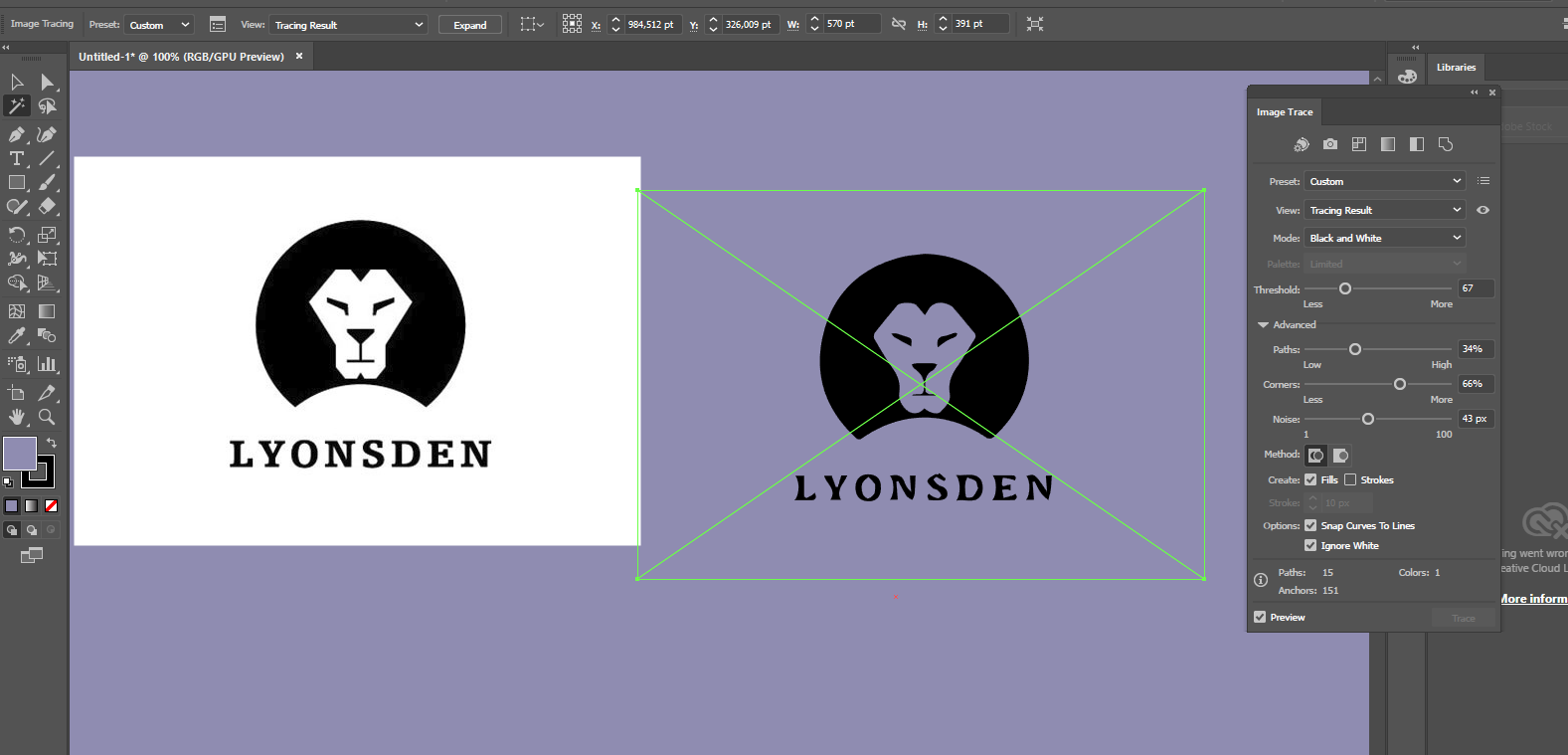
Copy link to clipboard
Copied
Your image (as you posted it) does not contain white. it is transparent.
Make sure that the partsv you want to keep are a shade of gray instead of transparent or white.
Copy link to clipboard
Copied
here it is

Copy link to clipboard
Copied
If that is the best resolution you have, then it is going to be difficult (if not impossible, but maybe some wizard will disagree). to separate the backround from the image.
Copy link to clipboard
Copied
Maybe if you create 2 files, one with the main shape on a contrasting background and another with the thin lines only and combine them after tracing.
Copy link to clipboard
Copied
Dubtechno, do you absolutely need this detailed drawing to be vector?
My first choice would be to use Photoshop and separate.
Make that transparent layer a Smart Object.
You can resize as you wish without any degradation.
K
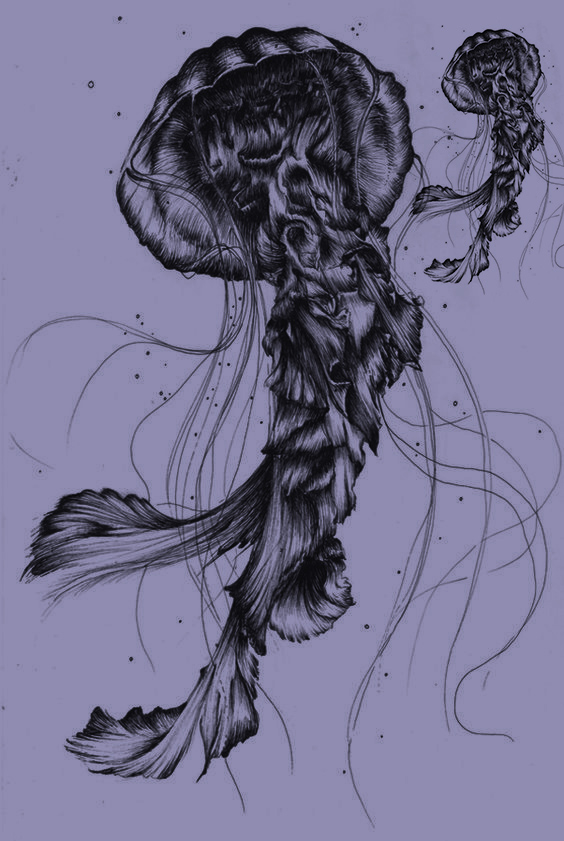
Copy link to clipboard
Copied
kphotopage wrote
You can resize as you wish without any degradation.
That is not true for pixel based smart objects.
You can make them smaller, but not larger without degradation.
Copy link to clipboard
Copied
I would agree with you Ton.
I only assumed Dubtechno wanted the same size or to resized smaller.
Wanted to separate the white background and still retain all the fine details . . . thus my reason for using Photoshop.
I did ask the question, did it have to be vector.
Dubtechno did NOT state the intended use.
Print or web, large or small. ????
I did try Illustrator’s Image Trace. Custom settings. Did not like.
Very nice drawing if you did that yourself Dubtechno!
K
Copy link to clipboard
Copied
kphotopage wrote
Very nice drawing if you did that yourself Dubtechno!
If Dubtechno is another name for Camille Levrier, than he/she made it him/herself.
https://www.tattyoo.com/products/new-jellyfish-by-camille-levrier
Copy link to clipboard
Copied
I want to print in on t-shirt all across back, so I think it need to be vector to get good quality print. How you'd changed white background to purple?

