- Home
- Illustrator
- Discussions
- Re: How to fill a shape with image as a background...
- Re: How to fill a shape with image as a background...
How to fill a shape with image as a background?
Copy link to clipboard
Copied
I am trying to get more familiar with Illustrator in meanwhile. Still have difficulties with some tasks. Please can I ask you advice.
I ve got designed a shape in illustrator which has to be need filled with image like a background. Imagine we have a circle and what I need is to fill only circle with costum picture, how to do that?
many thanks
Explore related tutorials & articles
Copy link to clipboard
Copied
Place the circle on top of the image.
Select the image and the circle and choose Object > Clipping Mask > Make
Copy link to clipboard
Copied
I used pen tool- with 1pt strokes. I made a shape:
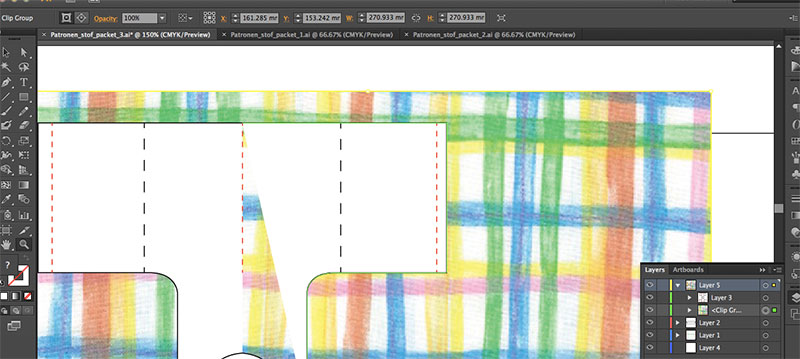
white area is area I want to fill with pattern you can see on background. In the end have only fill my obejct with this pattern...
EDIT:
More Screen what happened.

EDIT2: I swaped the objects in layer menu up I placed my shape and tried to make cliping mask. result is this, how to apply it for whole shape?
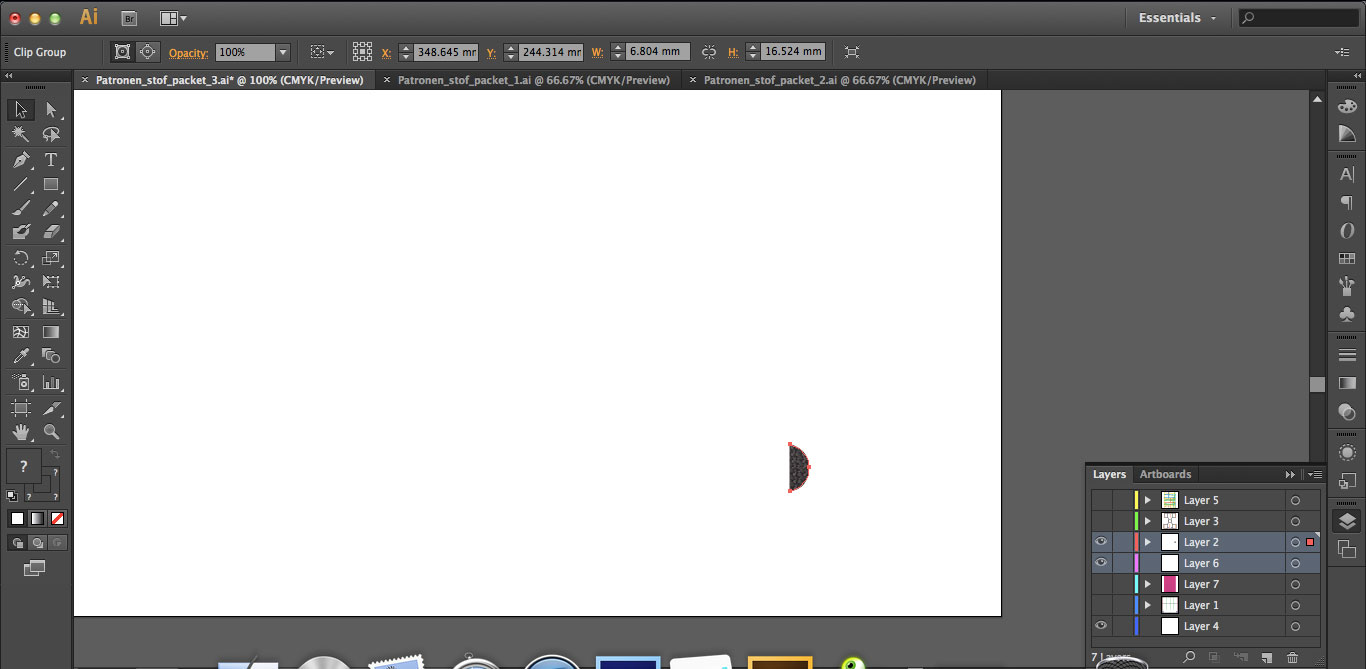
Copy link to clipboard
Copied
Copy link to clipboard
Copied
Solved. Thank you. (sorry for later answer)
Get ready! An upgraded Adobe Community experience is coming in January.
Learn more